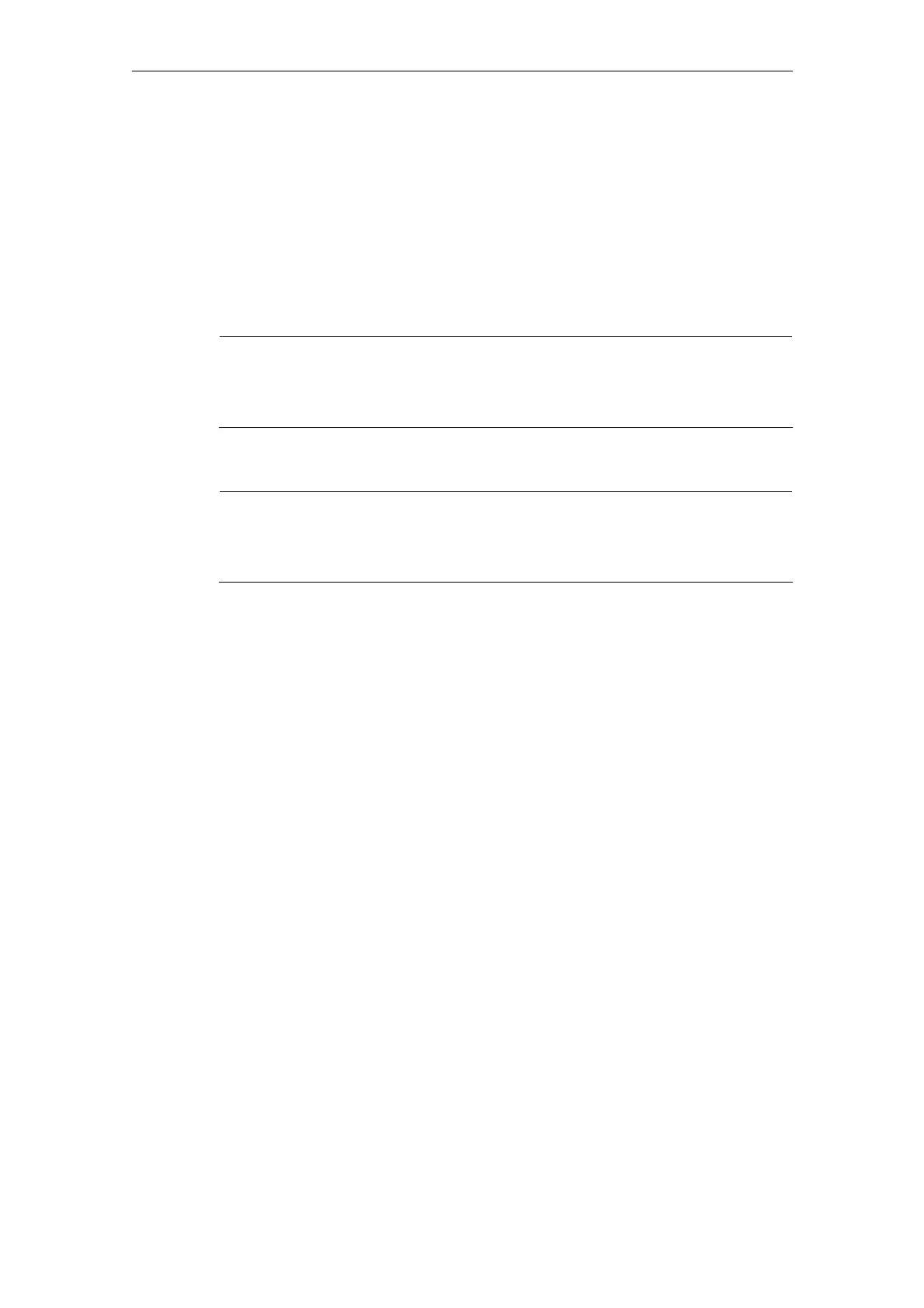Expanding the Operator Interface (BE1) 08/2005
1 Introduction
© Siemens AG, 2005. All rights reserved
BE1/1-10 SINUMERIK 840D sl/840D/840Di/810D HMI Installation and Start-Up Guide (IAM) – 08/2005 Edition
1.4 Syntax rules in this documentation
Keywords Keywords are recognized as part of the syntax in the
configuration file. Key words are in bold.
Parameters Parameters can be modified and are replaced by other
words/symbols in the configuration file. Parameters are in italics.
Par.xy = value Parameters with corresponding abbreviation (ID parameters)
can be modified during runtime. Abbreviations are in bold.
Note
When an ID parameter is modified during operation, it is not necessary to specify
the parameter if it is unambiguous:
xy = value
[optional syntax] Optional syntax can, but need not, be configured.
Optional syntax is represented in square parentheses.
Note
If the square parentheses are in bold ([...]), then the entry is not optional syntax,
but square parentheses, which form part of the syntax, i.e., square parentheses
in bold must be configured.
Example Configuration examples are shown in a different font.
;Comment Comments are preceded by a semicolon (;):
− in the configuration examples in this documentation and
− as syntax elements in the configuration files
Positional
parameters Positional parameters are parameters that are defined on the basis of
their position.
The slash "/" separates the parameter groups. A parameter group
comprises one or more individual parameters.
A comma (",") is used to separate the individual parameters of in a
parameter group.
Undefined parameter groups are replaced by a single forward slash
("/"), which acts as a place holder.
Undefined single parameters are replaced by a single comma (","),
which acts as a place holder.
"/" place holders are omitted after the last defined parameter group.
"," place holders are used after the last defined individual parameter in
a parameter group.