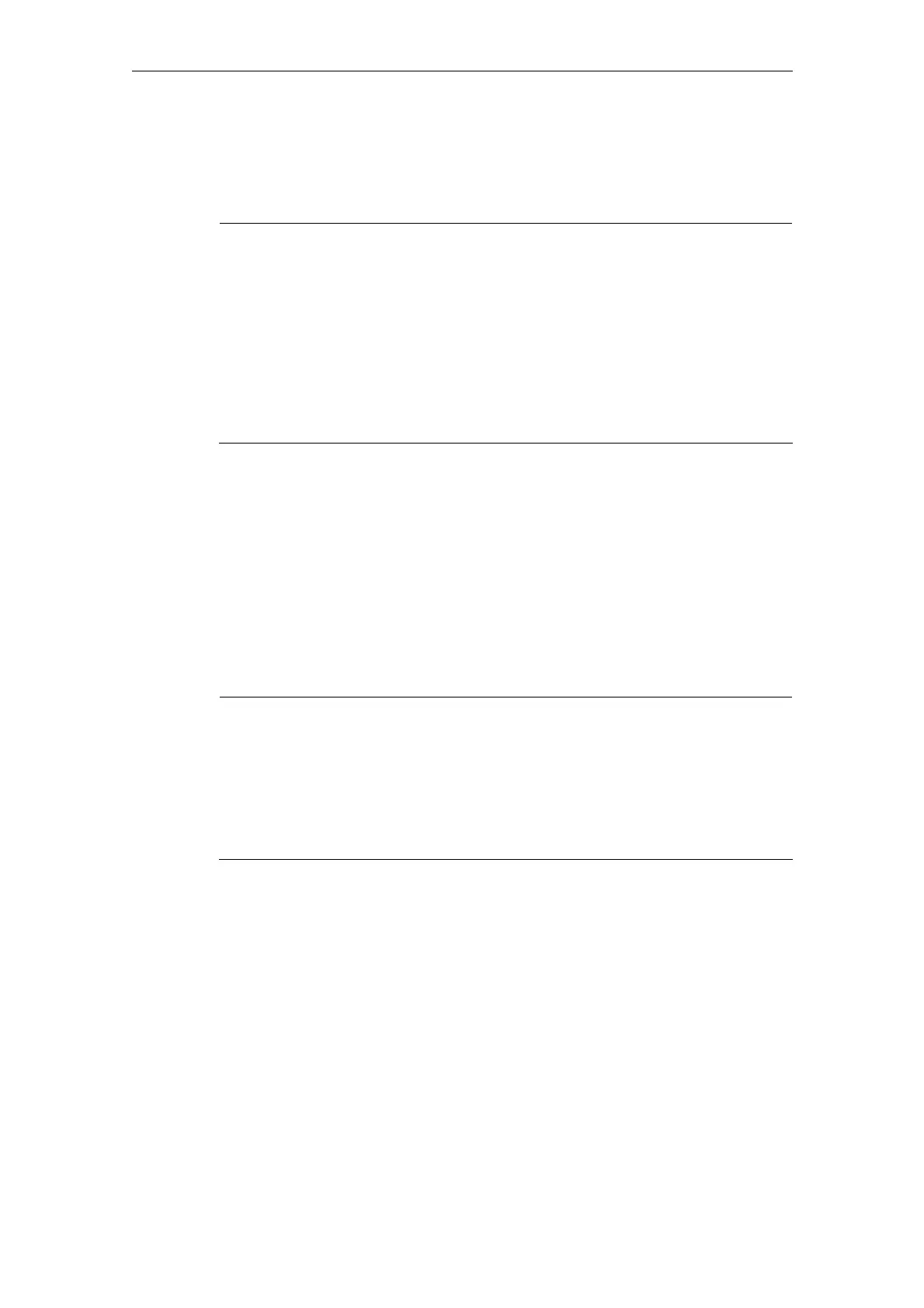08/2005 Expanding the Operator Interface (BE1)
1 Introduction
© Siemens AG, 2005. All rights reserved
SINUMERIK 840D sl/840D/840Di/810D HMI Installation and Start-Up Guide (IAM) – 08/2005 Edition
BE1/1-11
Example syntax
//M(Identifier/[Header]/[Graphic]/[Dimension]/[System
or user variable]/[Graphic position]/[Attributes])
Note
All possible values, which can be assumed by a parameter, are listed for some positional
parameters. Only one of the specified values can be assigned.
Identifier=(Text[,Status][,Access level])
with status se0
se1
se2
se3
HS2=("thread",se1)
If alternative parameters are possible, the separator | is placed between the
alternatives in the syntax description.
Example call
//M(Mask1/"CYC83"/"c83.bmp"/,,300,200//10)
;Name of identifier: Form1
;Header: CYC83
;Graphics: c83.bmp
;Dimension: Distance from left and top: Standard positions are
system-dependent, width 300 pixels, height 200 pixels
;System or user variables: none
;x-position of Help display: 10 pixels
;Attribute: none
Note
The positions and size of display elements are specified in pixels with reference
to standard displays with 640x480 pixels. In displays with higher resolutions,
these positions are converted automatically.
The reference point for positions is the top left corner of the main section of the
screen form. The display on the HT6 has a resolution of 320x240. The values are
understood 1:1, i.e., they are not converted.
