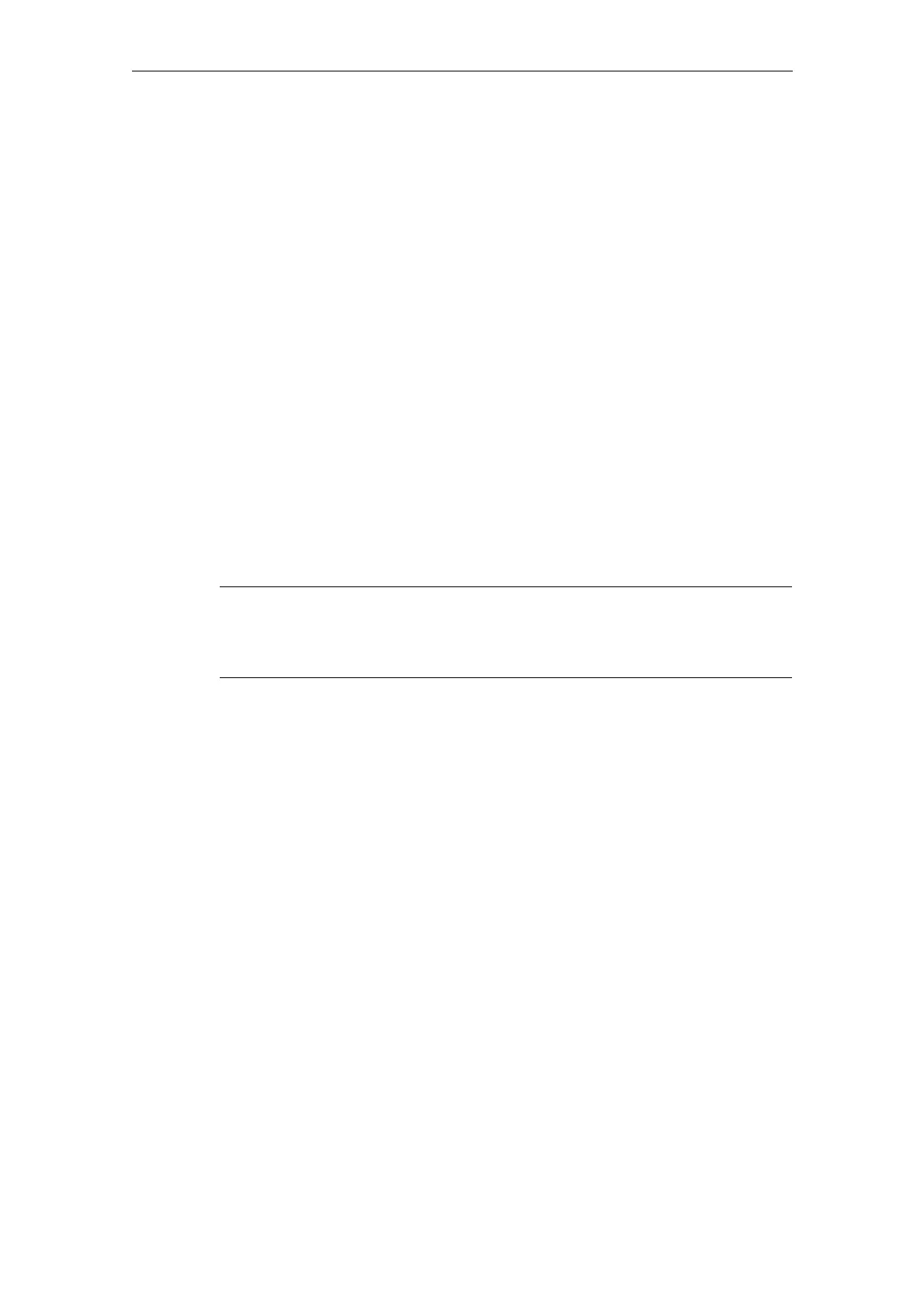08/2005 Commissioning HMI Advanced (IM4)
2 Functions/Parameterization
© Siemens AG, 2005. All rights reserved
SINUMERIK 840D sl/840D/840Di/810D Installation and Start-Up HMI (IAM) - 08/2005 Edition
IM4/2-133
2.6.6 Accelerating Simulation Startup
Simulation startup
The simulation application is normally started only on request by the operator. This
prevents the system from being overloaded by the software components that have
to be loaded.
At the same time, however, this significantly increases the start time for the
simulation when it is called for the first time. The start time is the time from
selecting the simulation to execution of the first NC command ("visible" result).
Loading during HMI startup
To accelerate simulation startup, the loading times can be transferred to the HMI
startup. The settings for this are carried out in the REGIE.INI file (OEM or USER
directory).
[StartupConfiguration]
Startup12 = name:=dpncsim, Timeout:=0
[TaskConfiguration]
Task27 = name := dpsim, Timeout := 30000
Note
The entry used in the [StartupConfiguration] section must not have been used
anywhere else. Check this in the REGIE.INI file in the MMC2, ADD_ON, OEM
and USER directories.
Loading during SimNCK startup
Configuration files for the NC environment (tool data, cycles) are loaded when the
SimNCK is started. This means that only the program to be executed and its
subroutines need to be loaded into the simulation NCK. This startup behavior is
controlled by means of the [PRELOAD] and [MAIN] sections in the DPSIM.INI file.
The simulation start time can also be reduced as follows:
[PRELOAD]
CYCLES=1
All cycles (from NCK and hard disk) are preloaded when the simulation NCK is
started with DPNCSIM.EXE.
TOOLS=1
The files for the tool mapper (TO_INI.INI and TO_ADDON.INI) are preloaded when
the simulation NCK is started (if applicable).
