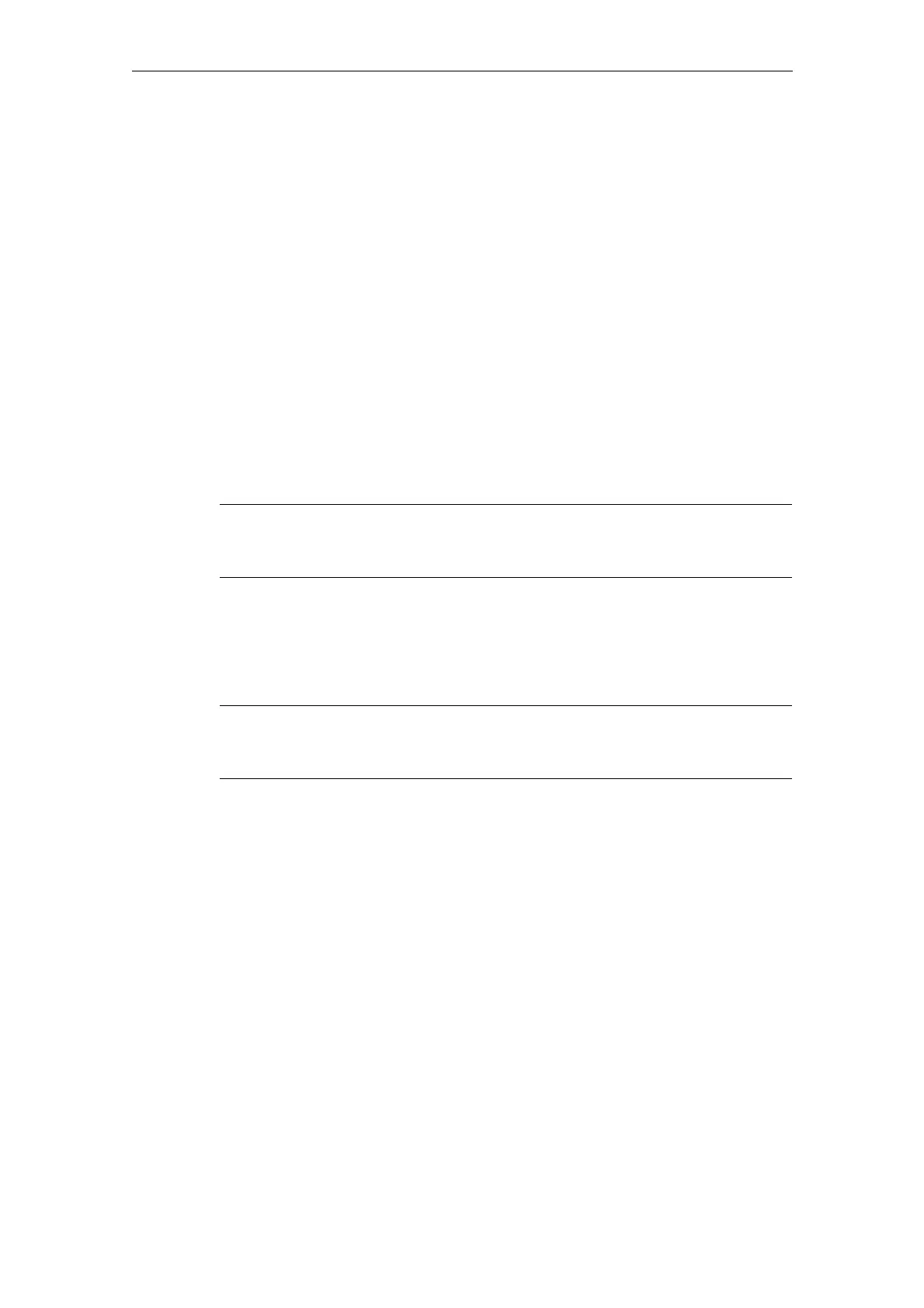Commissioning HMI Advanced (IM4) 08/2005
2 Setting Functions and Parameters
© Siemens AG, 2005. All rights reserved
IM4/2-50 SINUMERIK 840D sl/840D/840Di/810D Installation and Start-Up HMI (IAM) - 08/2005 Edition
2.3.3 Setting Up USB Drives on a TCU
Connecting USB interfaces
The HMI automatically sets up the USB interfaces of the TCU for drives Z, Y, etc.,
while the operating system sets up the USB interfaces of the PCU for drives G, H,
etc.
Because the USB interface of the PCU that is accessible from the front cannot be
detected automatically, it must be configured with access authorizations in the
MMC.INI file.
[PCU]
USBFRONT=G:
AccessMachine=<Access>
AccessProgram=<Access>
AccessService=<Access>
The drive must be specified using at least two digits (default setting is G:); a path is
ignored. Access authorizations can be configured in each operating area.
Caution
If a USB drive is disconnected while data are being written to are read from this
drive, data loss can result.
“USB local” softkey
The “USB local” softkey is always displayed in the Machine, Program, and Services
operating areas, even if it is not configured. This enables the front interface of the
active TCU or the configured interface of the PCU to be displayed.
Note
If an OEM softkey (horizontal softkey 7) is configured, a maximum of 7 network
drives are displayed in the program. The last entry is ignored.
Configuring logical drives
The USB drives are included with the logical drives (previously only network and
local shares) and are configured as such.
Configuring a logical drive includes the following specifications:
• Path name with structure:
„acttcu:/<TCU connector>,<Partition>/<Path name>“
• For USB on a TCU: name, connection field identifying the required connector,
and a partition number
• Softkey label (either a language-neutral or language-dependent softkey label
by means of alarm texts, see section below).
