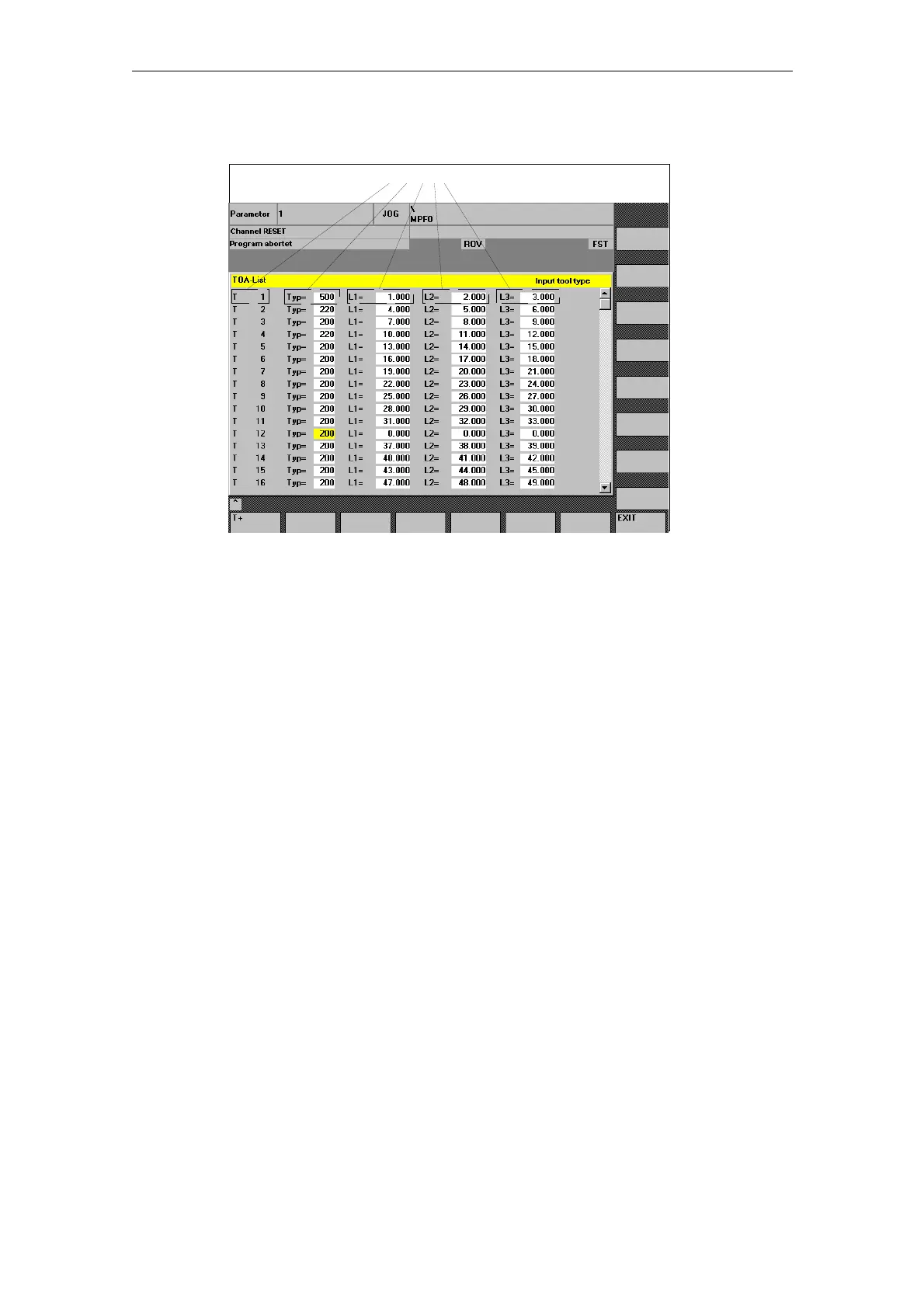08/2005 Expanding the Operator Interface (BE1)
3 Syntax
© Siemens AG, 2005. All rights reserved
SINUMERIK 840D sl/840D/840Di/810D HMI Installation and Start-Up Guide (IAM) – 08/2005 Edition
BE1/3-43
Screen form
When designing multi-column screen forms, consideration should be given to the
capability of the hardware used, e.g.,
HT6 Max. 4 columns Max. 60 DEF statements
PCU20 Max. 10 columns Max. 60 DEF statements
3.3.9 Variable properties
Variable value
The default property of a variable is its value. When a variable is defined, a value is
allocated to it in the form of a default setting, a system or user variable or
programmed in the methods, as described below.
Identifier.val = Variable value
Or
Identifier = Variable value
where:
Identifier Name of variable
Variable value Value of variable
VAR3 = VAR4 + SIN(VAR5)
VAR3.VAL = VAR4 + SIN(VAR5)
Variable status
The "Variable status" property can be scanned during runtime to find out whether a
variable has a valid value. This property can be read and written with the value
FALSE = 0.
