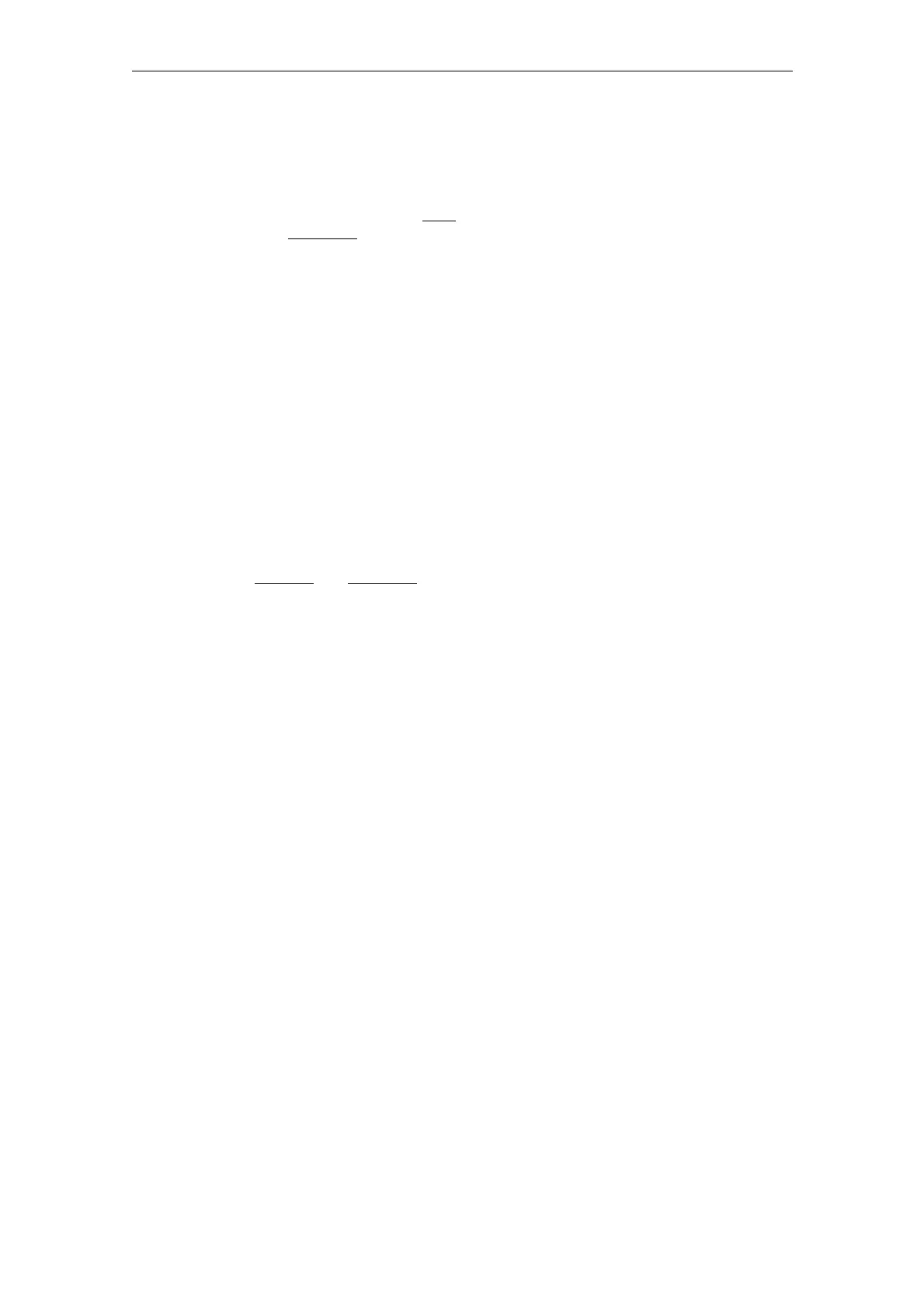Creating Foreign Language Texts with Windows 2000/ 2003/ XP (TX2) 08/2005
1 Introduction
© Siemens AG, 2005. All rights reserved
TX2/1-8 SINUMERIK 840D sl/840D/840Di/810D Commissioning CNC Part 2 (HMI) (IAM) – 08/2005 Edition
Operating system and target language from the same language family
If the language of the operating system (e.g. German) belongs to the same
language family as the target language (e.g. Portuguese), then some difficulties
could possibly occur with the input
of certain characters. However, there will be no
problems displaying
these characters with a simple text editor.
Remedy:
• Use the Windows "Character Map"
(see Section 3.2: Entering characters with the character map) or
• Switch over the keyboard
(see Section 3.4: Using a different keyboard layout) or
• Use the ALT+digit combination to enter characters
(see Section 3.5: Numerical text input)
There should not be any further problems in this case. Use a simple text editor
(e.g. Notepad) and save the texts in the usual way.
Chapter 2 does not apply.
Operating system and target language from different language families
If the language of the operating system (e.g. German) does not belong to the same
language family as the target language (e.g. Hungarian), difficulties will occur with
both inputting
and displaying the characters in a simple text editor (Notepad).
1.4 Tools used
Standard scope
This document describes the use of Microsoft Word 2000 and other tools which
may not necessarily be installed on your PC.
You should have installed the following components:
• Microsoft Word 2000 (required)
• Windows 2000/ 2003/ XP: Language Support for East Asian characters
(necessary for these languages)
• Windows 2000/ 2003/ XP: Character Map (recommended)
Checking the installation of the Language Support for East Asian languages
Installation of the Language Support for East Asian languages is performed
differently for Windows 2000/ 2003 and Windows XP.
Please refer to Section 3.9 for details: Special requirements for East Asian
languages
