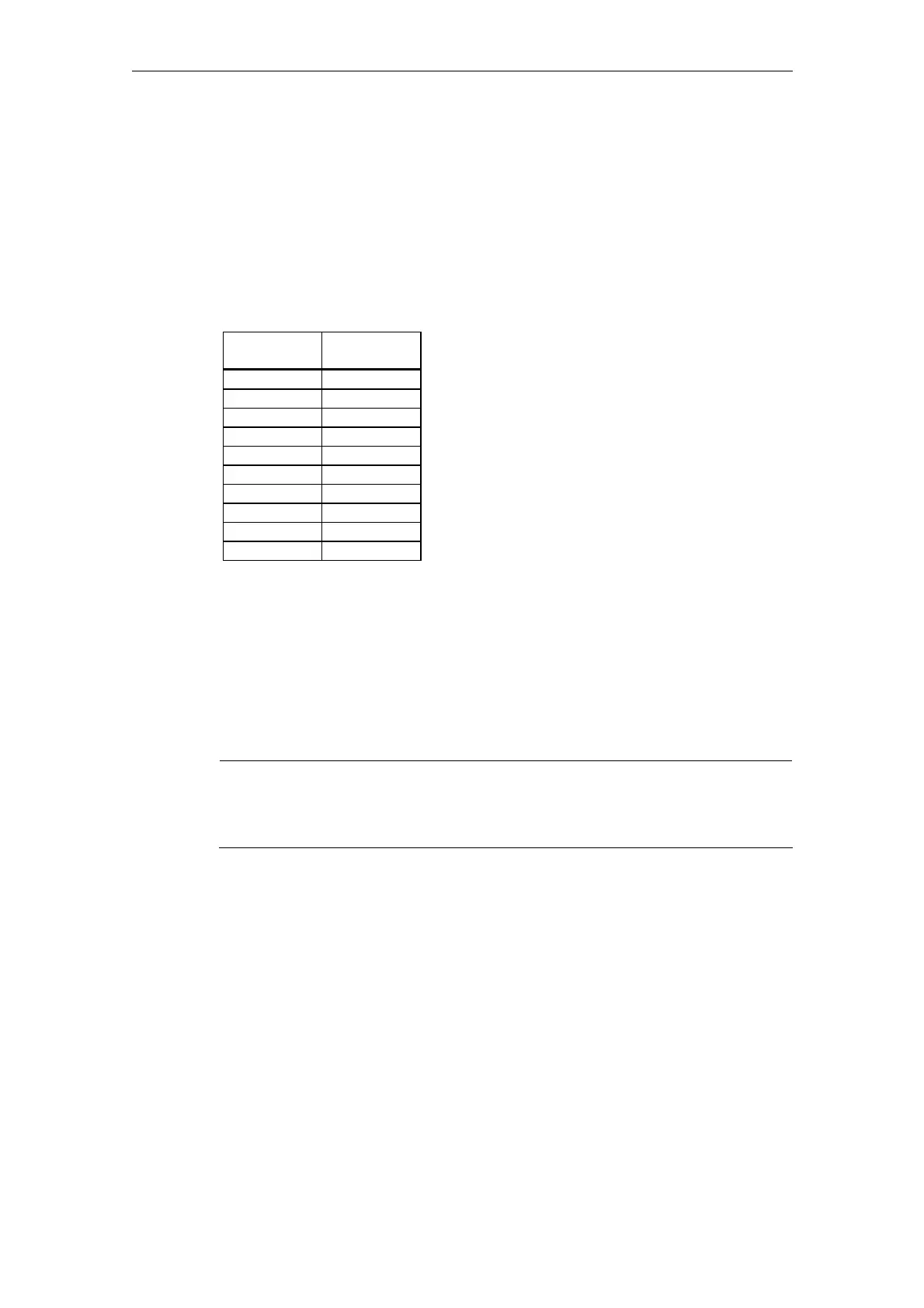08/2005 Expanding the Operator Interface (BE1)
8 Terms, Tables, Lists, Examples
© Siemens AG, 2005. All rights reserved
SINUMERIK 840D sl/840D/840Di/810D HMI Installation and Start-Up Guide (IAM) – 08/2005 Edition
BE1/8-183
8.3 Color table
Configuring screen forms
The following standard color table is available for HMI Advanced and HMI
Embedded for the purpose of configuring screen forms (subset of the respective
default color table):
Table 8-6 Color table
Number
Color
1 Black
2 Red/brown
3 Dark green
4 Light gray
5 Dark gray
6 Blue
7 Red
8 Brown
9 Yellow
10 White
The appearance of the colors may vary slightly with:
HMI Advanced
HMI Embedded
ManualTurn
ShopMill
On the HT6 gray scales exist.
Bitmap color table
Note
With software version 6.3 and higher, HMI Embedded supports the "New Fashion" option.
Some colors in the color palette have changed in this context.
You will find more details below.
HMI Advanced
For bitmaps in HMI Advanced, the current color table of the software supplied must
be used in the character program.
HMI Embedded
For bitmaps in HMI Embedded, the current color table of the software supplied
must be used in the character program.
