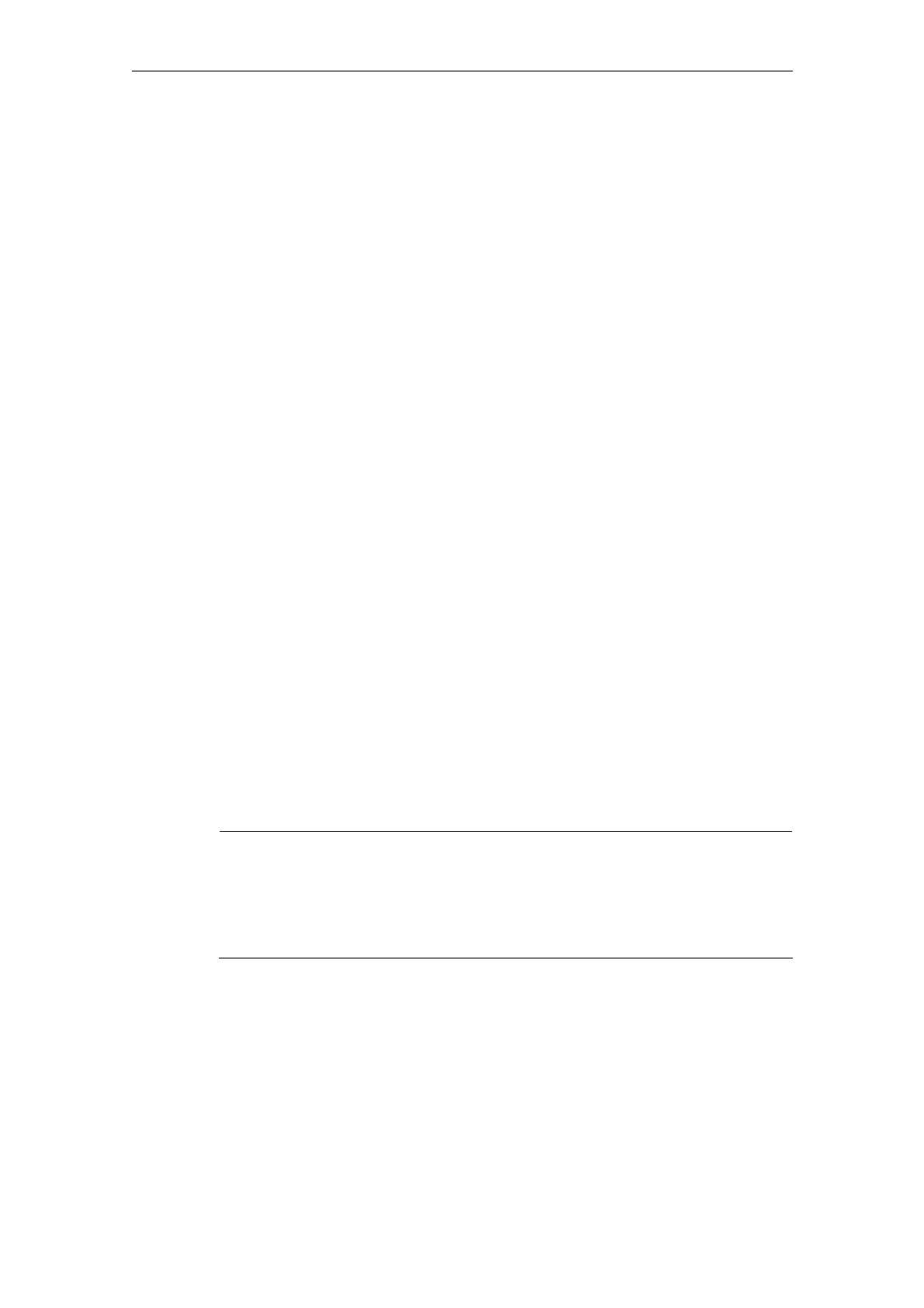Expanding the Operator Interface (BE1) 08/2005
7 Configuring and Working Environment
© Siemens AG, 2005. All rights reserved
BE1/7-176 SINUMERIK 840D sl/840D/840Di/810D HMI Installation and Start-Up Guide (IAM) – 08/2005 Edition
7.5 Special considerations for HT6
Some of the features of the mobile operator component vary from those of the
stationary operator components. The display is smaller and it differs in terms of the
keypad layout and number of keys.
Softkey expansion
In addition to the horizontal softkeys (HS1-8) already configured, HT6-specific keys
can also be defined. As the HT6 has no vertical softkeys (VS1-8), they cannot be
configured.
UK1 to UK8 User keys
SK1 and SK2 Special keys
TEACH Teach key
Special properties that softkeys do not have:
These keys do not have to be initialized like standard softkeys.
HS1=(text, access level, status).
If, however, an access level is to be configured, this is done in the same way, e.g.,
UK1=("", access level).
For each softkey a press block can be configured in which a further softkey menu
or screen form can be loaded.
COMMON.COM extensions
Section [HT6] has been introduced into the file common.com. The connections for
the special HC keys can be entered here.
HC (Hotkey Connection) represents any one of the keys: UKi, SKi, TEACH
HC1= Test1.com ;A configuration file must be assigned to the relevant
;key
The key definition in area //(Start) is always loaded in this file.
For all HCyyy hotkey connections, see "Structure of the COMMON.COM control
file".
Note
If user keys U1–U8, S1 or S2 are operated on the HT6, any open screen created
with Expand user interface is closed. This also applies if no response has been
configured for the user key (e.g., with the software development kit or Expand
user interface)!
