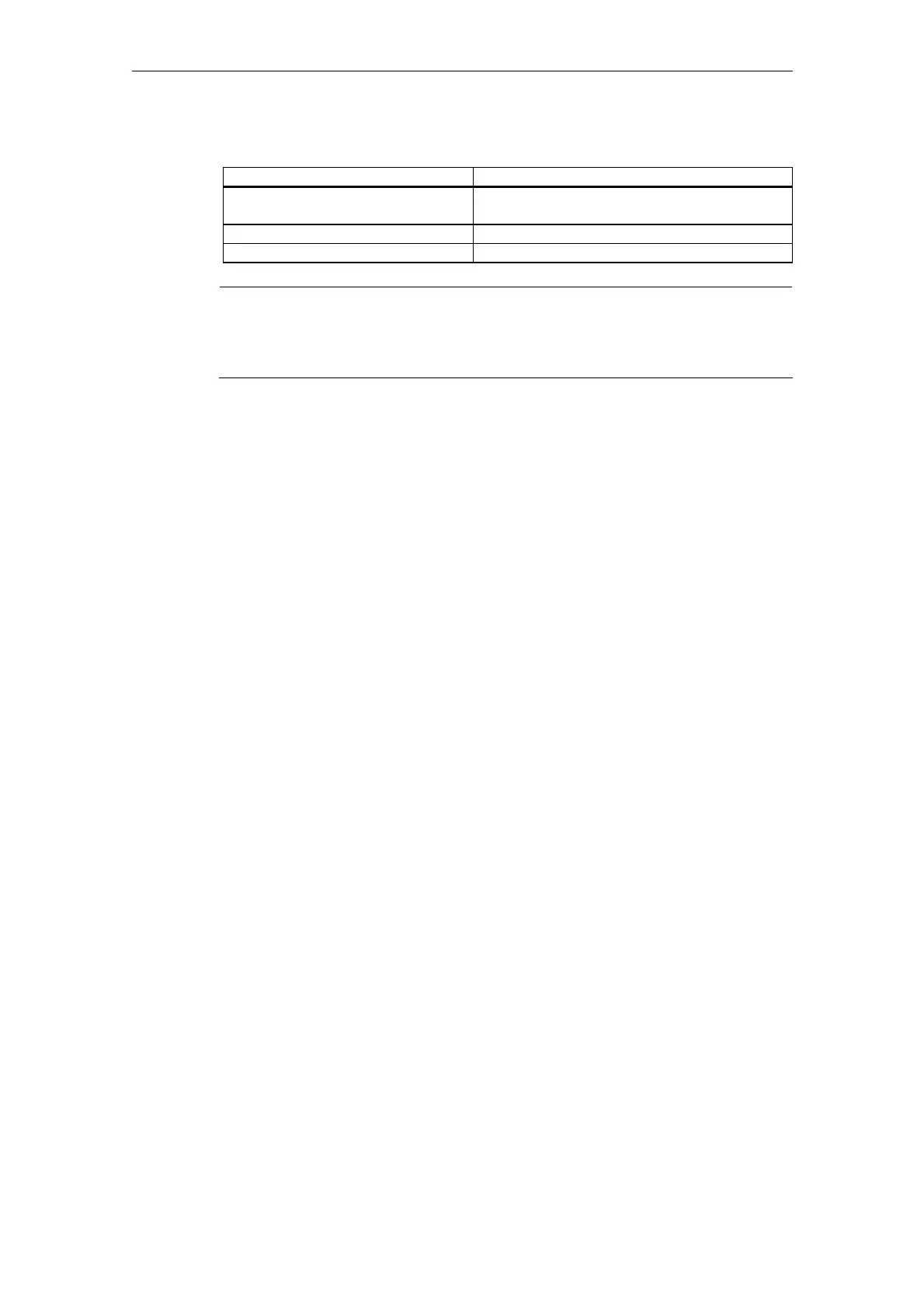Expanding the Operator Interface (BE1) 08/2005
3 Syntax
© Siemens AG, 2005. All rights reserved
BE1/3-74 SINUMERIK 840D sl/840D/840Di/810D HMI Installation and Start-Up Guide (IAM) – 08/2005 Edition
Editor changes in the parts program produce the following response:
Condition Procedure
Number of blocks remains
unchanged
Block numbers are retained
Number of blocks is reduced The highest block numbers are canceled
Number of blocks is increased New blocks are not numbered
Note
The NC code can be generated in an extra file by means of file functions and
transferred to the NC. For more information about NC code generation, see
Subsection 3.6.6 "File functions".
3.5.7 Version management in conjunction with OUTPUT blocks
Additional variables can be added to existing screen forms when
expanding/refining the user interface. A version identifier in parentheses is
appended to the additional variables in the definition following the variable name:
(0 = Original, is not written), 1 = Version 1,
2 = Version 2, ...
Example:
DEF var100=(R//1) ;Original, corresponds to Version 0
DEF var101(1)=(S//"Hello") ;Extension with effect from Version 1
When writing the OUTPUT block, you can specify which variables are written, with
reference to a particular version identifier.
Example:
OUTPUT(NC1) ;Only the variables of the original version
;are made available in the OUTPUT block
OUTPUT(NC1,1) ;The variables of the original version and the
;extensions with version identifier 1 are made
;available in the OUTPUT block
The OUTPUT block for the original version does not need a version identifier,
however you can specify it with 0. OUTPUT(NC1) is equivalent to OUTPUT(NC1,0).
Version identifier n in the OUTPUT block includes all variables of the originals 0, 1,
2, ... up to and including n.
The read-only screen form property CURVER allows the configuration to be
adapted in order to handle different versions.
(IF CURVER==1 ...) On reset, CURVER is automatically set with the
version of the recompiled code.
The code is automatically generated with the newest version, even if the code was
previously recompiled with an older version.
The GC command always generates the newest version.
