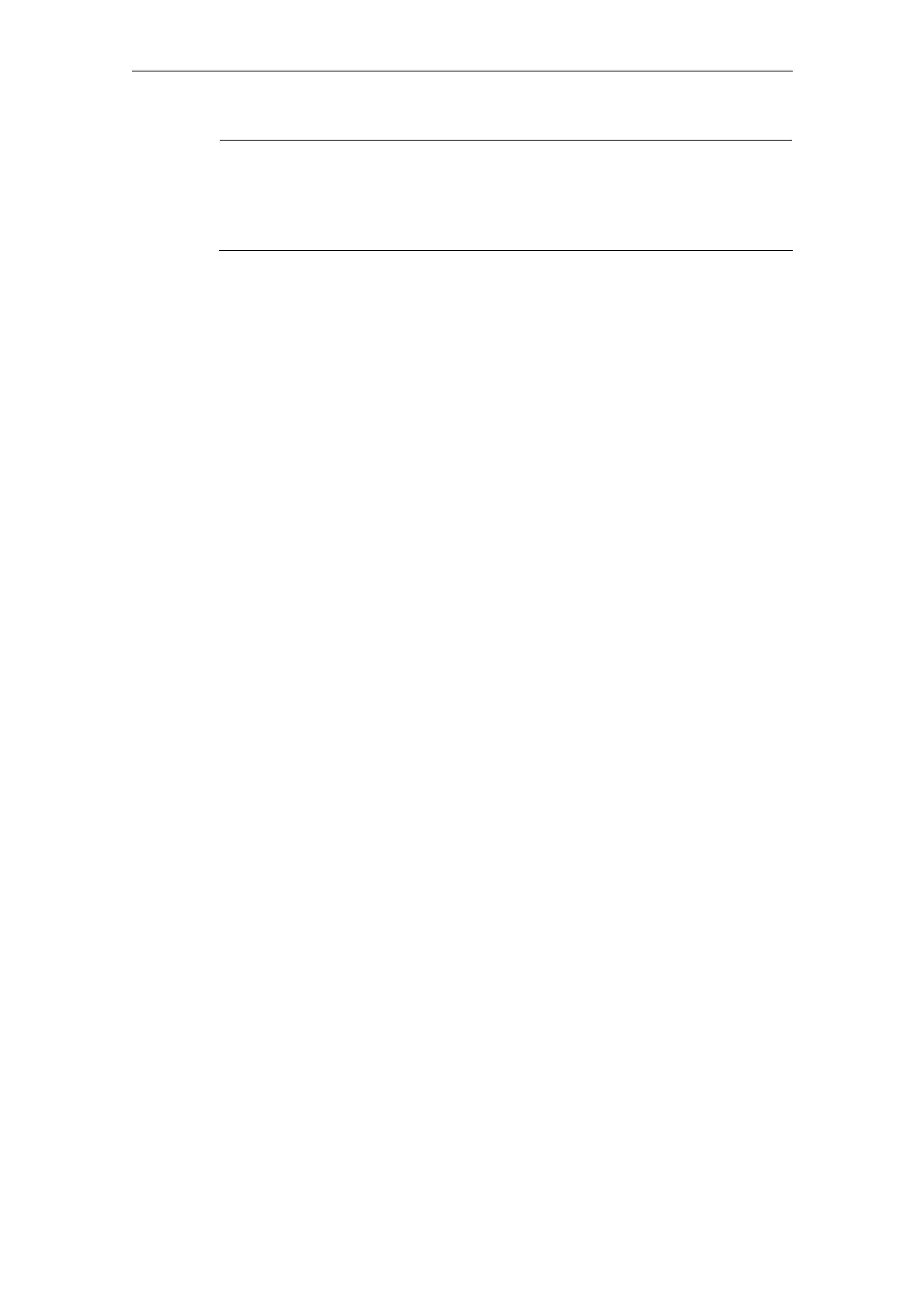Online Help (HE1) 08/2005
2 Alarm/Machine Data Help
© Siemens AG, 2005. All rights reserved
HE1/2-34 SINUMERIK 840 sl/840D/840Di/810D HMI Installation and Start-Up Guide (IAM) – 08/2005 Edition
Note
• If additional user alarms are to be displayed in the Alarm Help, these must be
added in the form of a pdf file and in a txt file of the same name in the
F:\USER\HLP directory.
• Please observe the naming conventions stated in Section 4.1.
2.3 Machine Data Help
2.3.1 Function
In SW 6.1 and later, the Machine Data Help is based on the "pdf Help", i.e. a pdf
file is opened when the Help function is called and the corresponding alarm is
displayed in the control using Adobe Reader 4.
The files containing the machine data are stored in the following directories:
• Siemens MDs F:\MMC2\HLP
• User MDs F:\USER\HLP
File names
The following file names must be used, also for additional user MDs (i.e. must not
be changed):
• N_NCK_GR.PDF [German] N_NCK_UK.PDF [English]
• C_NCK_GR.PDF C_NCK_UK.PDF
• A_NCK_GR.PDF A_NCK_ UK.PDF
• S_NCK_GR.PDF S_NCK_ UK.PDF
• DISPL_GR.PDF DISPL_ UK.PDF
• DROT_GR.PDF DROT_ UK.PDF
• DLIN_GR.PDF DLIN_ UK.PDF
• HYDRM_GR.PDF HYDRM_ UK.PDF
The names of the associated txt files (containing the jump list) must correspond as
follows:
• N_NCK_GR.TXT [German] N_NCK_UK. TXT [English]
• C_NCK_GR. TXT C_NCK_UK. TXT
• A_NCK_GR. TXT A_NCK_ UK. TXT
• S_NCK_GR. TXT S_NCK_ UK. TXT
• DISPL_GR. TXT DISPL_ UK. TXT
• DROT_GR. TXT DROT_ UK. TXT
• DLIN_GR. TXT DLIN_ UK. TXT
• HYDRM_GR. TXT HYDRM_ UK. TXT
