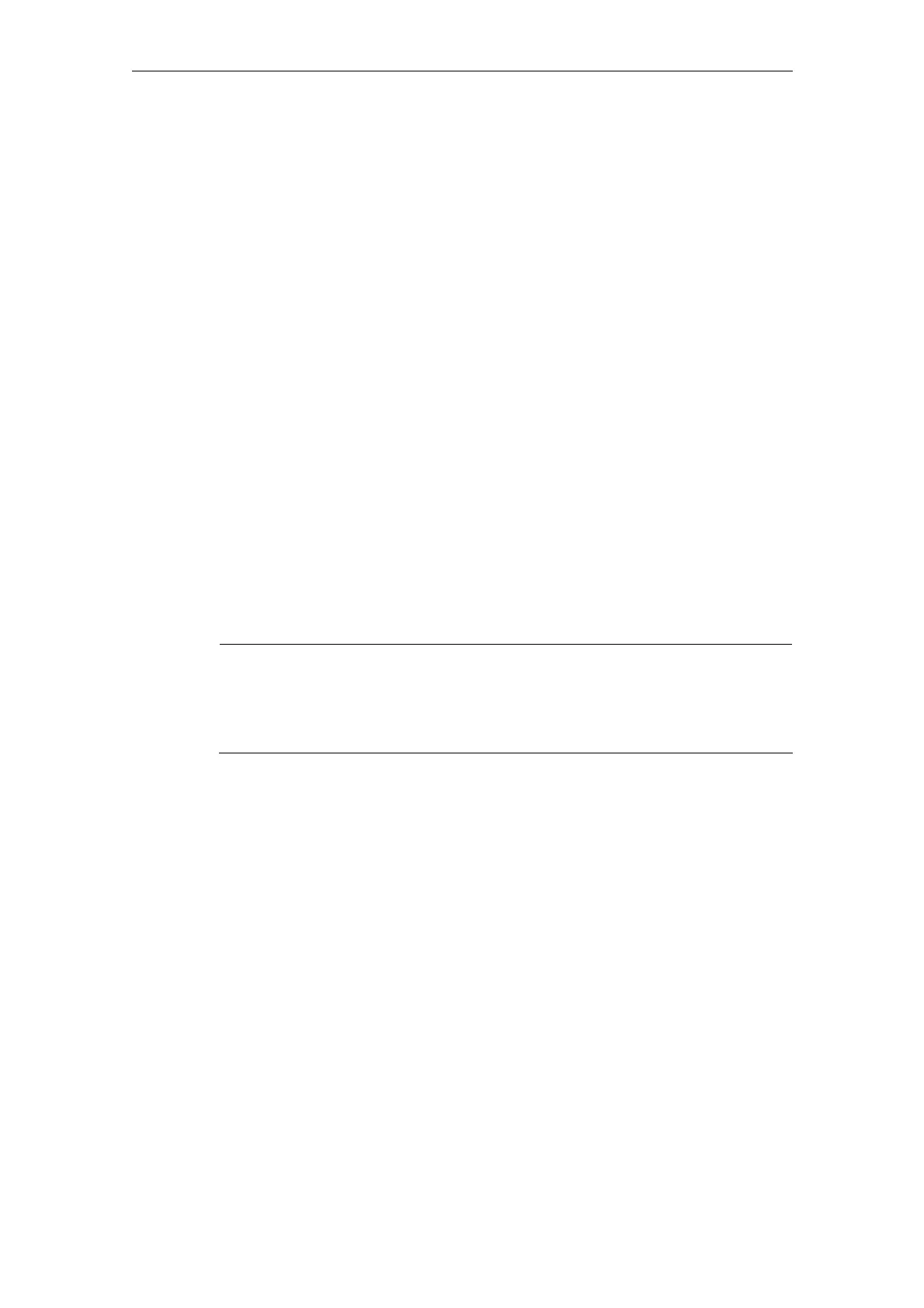08/2005 Expanding the Operator Interface (BE1)
1 Introduction
© Siemens AG, 2005. All rights reserved
SINUMERIK 840D sl/840D/840Di/810D HMI Installation and Start-Up Guide (IAM) – 08/2005 Edition
BE1/1-9
5. Variables
• Read (NC, PLC and user variables)
• Write (NC, PLC and user variables)
• Combine with mathematical, comparison or logic operators
6. Execute functions:
• Subprograms
• File functions
• PI services
• External functions (HMI Advanced)
7. Data exchange between screen forms
8. The screen form can be invoked by:
• Pressing the (start) softkeys
• Selecting the PLC
Expand user interface is configured by ASCII files, which can be stored either on
the NC (HMI Embedded) or on the HMI.
These configuration files, which combine to describe the user interface as a whole,
are created using the ASCII Editor.
The syntax that must be applied in creating these files is described in the following
chapters.
Note
The programming support functions described in Chapter 4 and the user
interfaces for Siemens cycles have been created with the system tools for
"Expand user interface". As a result, they can be modified as required by the
machine manufacturer or end user within the scope described in this chapter.
1.3 Supplementary conditions for use
• It is only possible to switch between screen forms within one HMI operating
area.
• In the case of HMI Advanced, user, setting and machine data are initialized on
request.
• User variables may not have the same names as system or PLC variables.
• The screen forms activated by the PLC form a separate operating area for HMI
Advanced (similar to measuring cycle displays).
• Chapter 7 contains system-specific information concerning the number and size
of configuration files.
