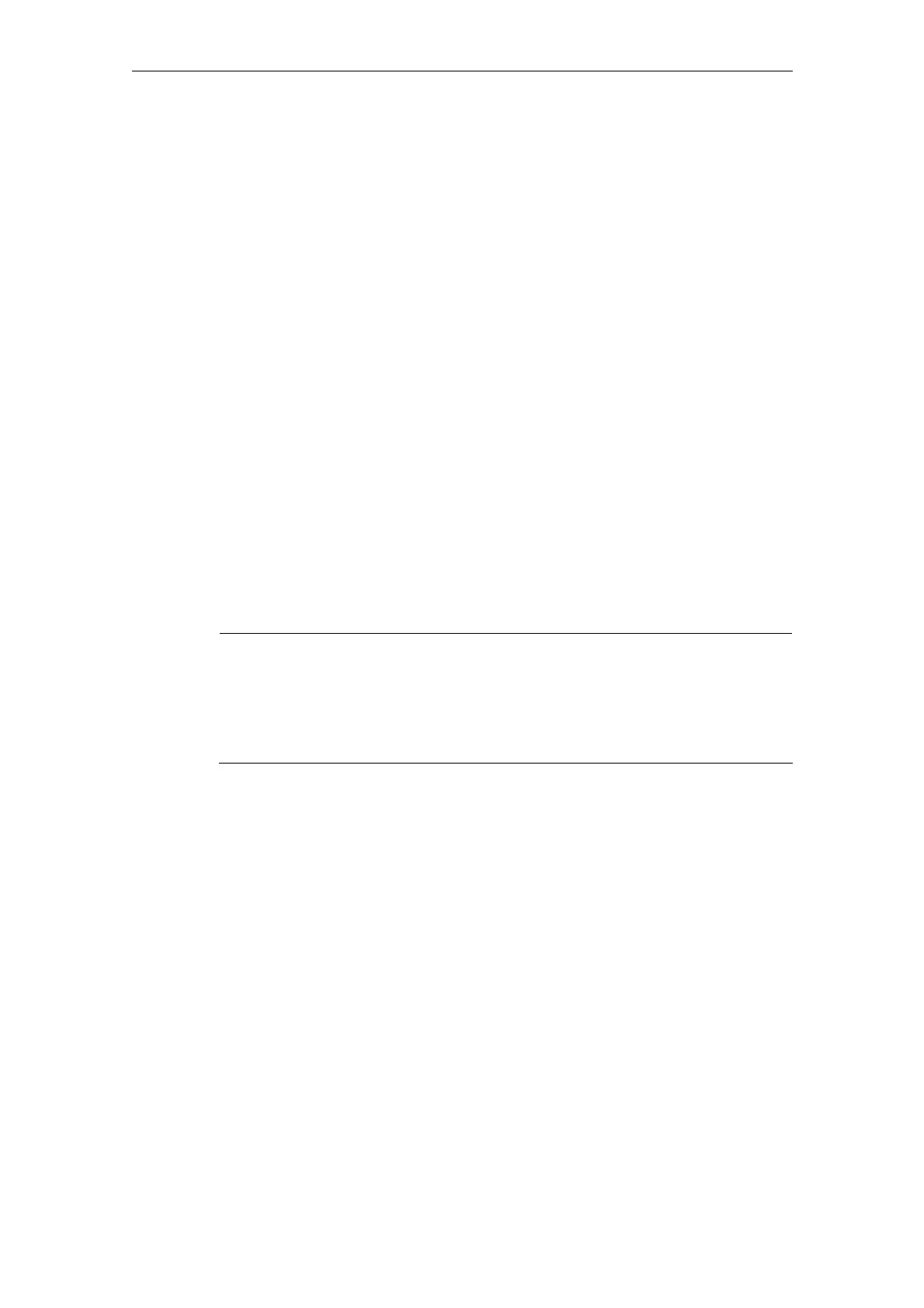Expanding the Operator Interface (BE1) 08/2005
4 Programming Support System
© Siemens AG, 2005. All rights reserved
BE1/4-112 SINUMERIK 840D sl/840D/840Di/810D HMI Installation and Start-Up Guide (IAM) – 08/2005 Edition
4.2.1 Miscellaneous functions
In addition to the functions provided by Expand user interface, the following extra
functions are available under Programming support:
Find text
The "Find text" function is used to search for a string from the current cursor
position in the NC program currently selected in the Editor and to output its value.
Search backwards from the current cursor position:
SB ("String")
Search forwards from the current cursor position:
SF ("String")
where:
String Text to be found
Rules governing text search:
• A blank must be inserted before and after the search concept unit, consisting of
search string and its value, in the currently selected NC program.
• The system does not search for concepts within comment text or other strings.
• The value to be output must be a numerical expression. Expressions in the form
of "X1=4+5" are not recognized.
• The system recognizes hexadecimal constants in the form of X1='HFFFF',
binary constants in the form of X1='B10010' and exponential components in the
form of X1='-.5EX-4'.
Note
The value of a string can be output if it contains the following between string and
value:
• Nothing
• Space character
• Equality sign
X100 Y200
Abc=SB("Y") ;The variable Abc contains the value 200
Or
X100 Y 200
Abc=SB("Y") ;The variable Abc contains the value 200
Or
X100 Y=200
Abc=SB("Y") ;The variable Abc contains the value 200
