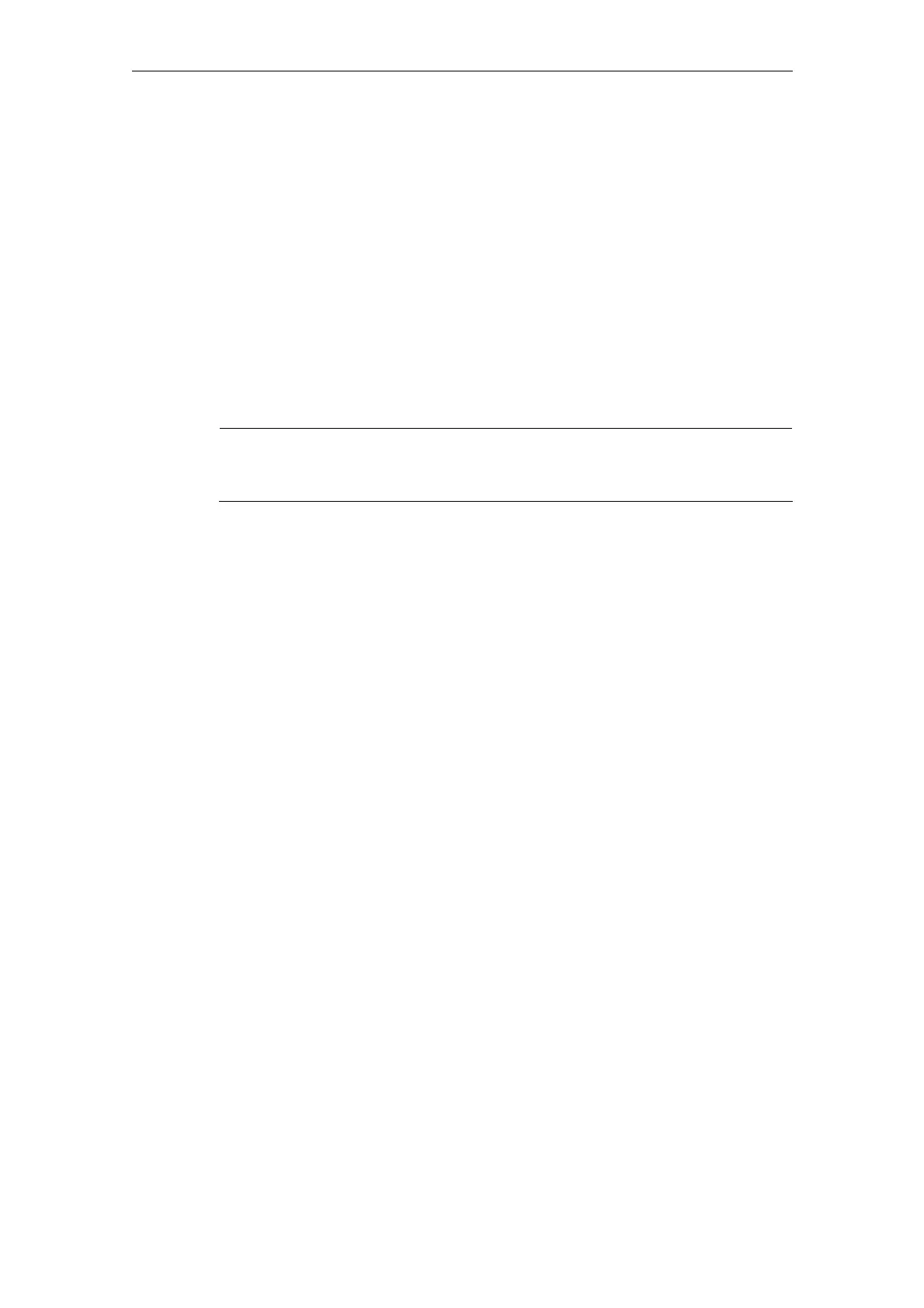08/2005 Expanding the Operator Interface (BE1)
4 Programming Support System
© Siemens AG, 2005. All rights reserved
SINUMERIK 840D sl/840D/840Di/810D HMI Installation and Start-Up Guide (IAM) – 08/2005 Edition
BE1/4-113
Recompile
In the Programming support system, it is possible to recompile NC code that has
been generated with the GC function and to display the variable values in the I/O
field of the associated screen form again.
Variables from the NC code are transferred to the screen form. At the same time,
the variable values from the NC code are compared with the calculated variable
values from the configuration file. If the values do not coincide, an error message is
written to the log book because values have been changed during NC code
generation.
If the NC code contains the same variable several times, it is evaluated at the point
where it last occurs during recompilation. A warning is also written to the log book.
Variables not utilized in NC code during code generation are stored as user
comment. The term "user comment" refers to all information required to recompile
codes. User comment must not be altered.
Note
The block consisting of NC code and user comment can be recompiled only if it
starts at the beginning of a line.
The configuration file contains the following NC code:
DEF VAR1=(I//101)
OUTPUT(CODE1)
"X" VAR1 " Y200"
"X" VAR1 " Y0"
END_OUTPUT
The following code is then stored in the parts program:
;NCG#TestGC#\cus.dir\aeditor.com#CODE1#
;#1#3#
X101 Y200
X101 Y0
;#END#
The Editor reads the following during recompilation:
X101 Y200
X222 Y0 ;The value for X has changed in
the parts program (X101 →
X222)
The following value is displayed for VAR1 in the input screen form:
VAR1=222
