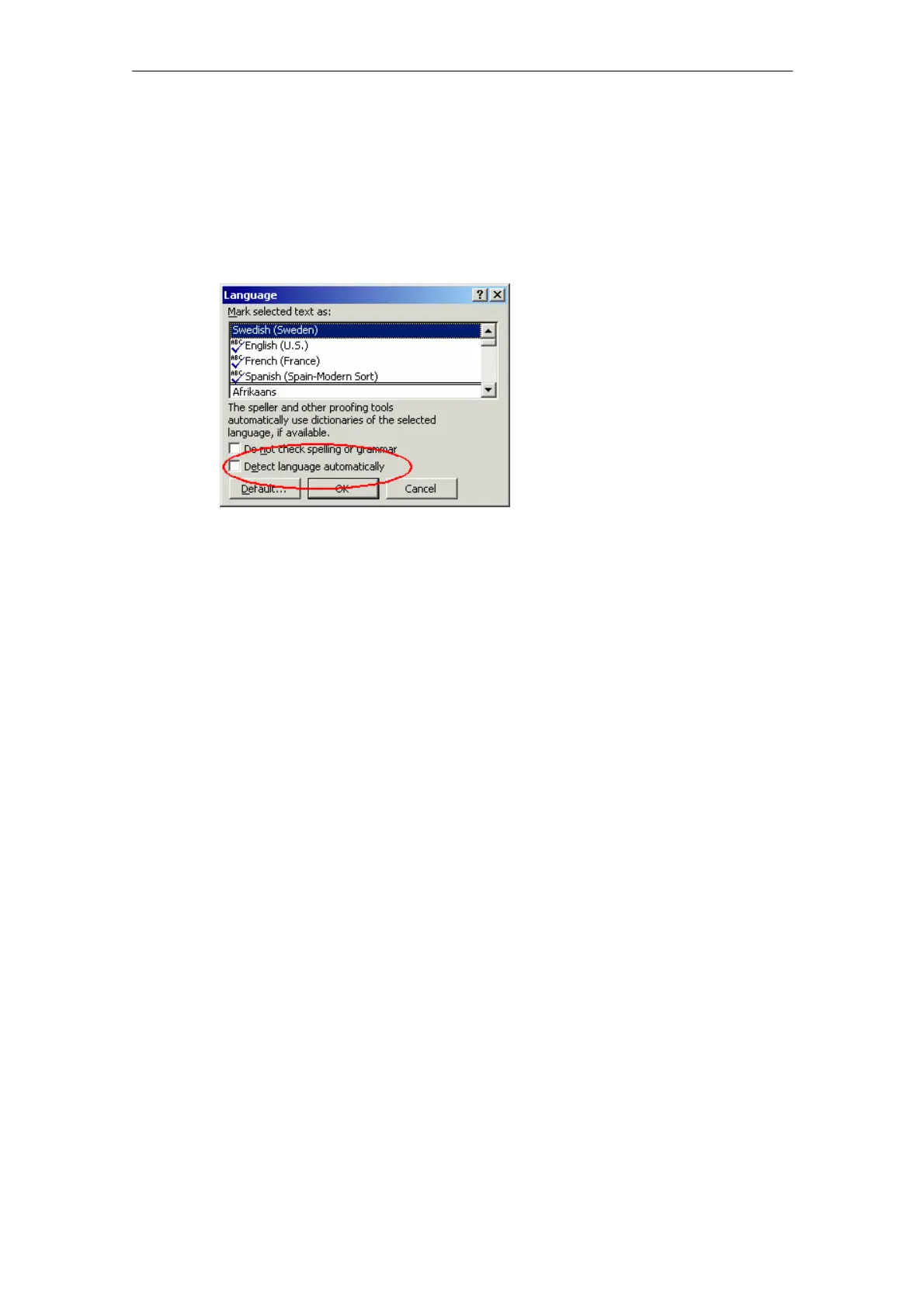Creating Foreign Language Texts with Windows 2000/ 2003/ XP (TX2) 08/2005
3 Input of Text
© Siemens AG, 2005. All rights reserved
TX2/3-36 SINUMERIK 840D sl/840D/840Di/810D Commissioning CNC Part 2 (HMI) (IAM) – 08/2005 Edition
Proceed as follows to deactivate the automatic language recognition option:
1. Make sure that no part of the text has been highlighted and select the command
"Tools" → "Language" → "Set Language...".
2. In the "Language" dialog box deactivate the option "Detect language
automatically" and click on "OK".
Fig. 3-14
3.7 Multi-language Word files
In certain cases it may be useful to deliberately set different language properties for
different parts of the text in a Word file.
Boundary conditions for multi-language Word files
You want to enter certain parts of the text with the German keyboard layout and
then also edit these parts later on with the German keyboard layout, whereas other
parts of the text are to be created and edited with the keyboard layout of the target
language.
Examples
This can be necessary in the following cases:
• With Greek and Cyrillic texts, the Latin letters and other ASCII characters are
missing in the appropriate keyboard layouts.
• With some keyboard layouts, e.g. Czech, no access to the digits is granted on
the standard keyboard level.
• The arrangement of the Latin letters deviates substantially from the
arrangement to which you are accustomed to (e.g. Turkish-F keyboard layout).
• You as a German want to prepare one part of the text, and a second part is to
be created by your translator.
