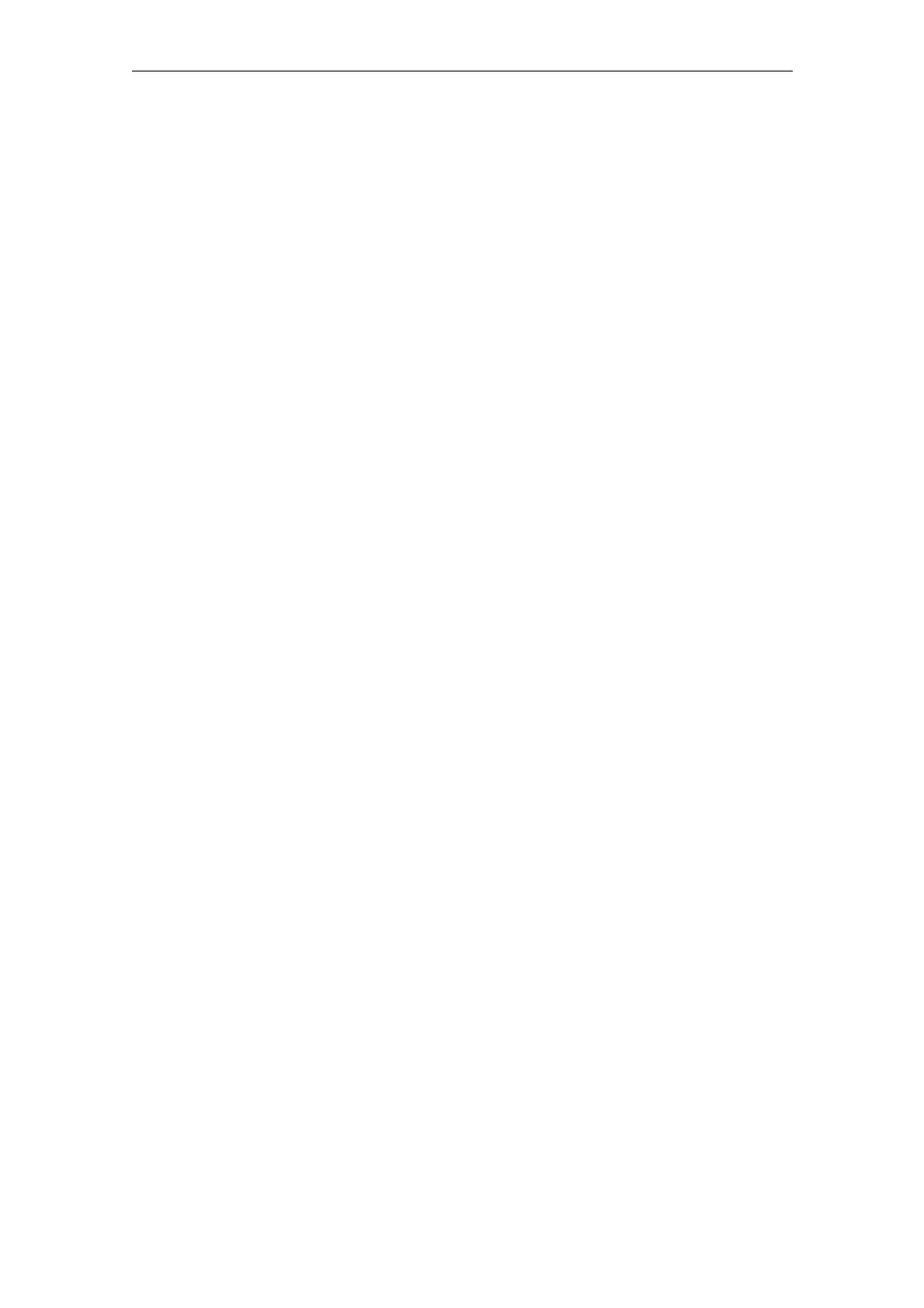08/2005 Expanding the Operator Interface (BE1)
3 Syntax
© Siemens AG, 2005. All rights reserved
SINUMERIK 840D sl/840D/840Di/810D HMI Installation and Start-Up Guide (IAM) – 08/2005 Edition
BE1/3-19
3 Syntax
3.1 Structure of a configuration file ................................................ BE1/3-21
3.2 Define start softkey .................................................................. BE1/3-22
3.3 Syntax of the screen form description ..................................... BE1/3-23
3.3.1 Define a screen form .......................................................... BE1/3-23
3.3.2 Screen form properties ....................................................... BE1/3-26
3.3.3 Screen form elements......................................................... BE1/3-29
3.3.4 Integer extensions .............................................................. BE1/3-37
3.3.5 Details about Variant variable type..................................... BE1/3-38
3.3.6 Changing the type of a variable.......................................... BE1/3-38
3.3.7 More details about variable parameters ............................. BE1/3-39
3.3.8 Multi-column screen forms.................................................. BE1/3-42
3.3.9 Variable properties.............................................................. BE1/3-43
3.3.10 Display images.................................................................... BE1/3-46
3.3.11 Display within a display....................................................... BE1/3-49
3.3.12 Arrays.................................................................................. BE1/3-50
3.3.13 Table element (Grid)........................................................... BE1/3-56
3.3.14 Binary, hexadecimal and exponential notation ................... BE1/3-63
3.3.15 Screen form appearance/Differences................................. BE1/3-63
3.4 Syntax of softkey and hotkey descriptions .............................. BE1/3-65
3.5 Methods syntax....................................................................... BE1/3-70
3.5.1 PRESS method................................................................... BE1/3-70
3.5.2 LOAD method ..................................................................... BE1/3-71
3.5.3 UNLOAD method................................................................ BE1/3-72
3.5.4 CHANGE method ............................................................... BE1/3-72
3.5.5 FOCUS method .................................................................. BE1/3-73
3.5.6 OUTPUT method ................................................................ BE1/3-73
3.5.7 Version management in conjunction with OUTPUT
blocks.................................................................................. BE1/3-74
3.5.8 Methods for start softkeys................................................... BE1/3-76
3.6 Function ................................................................................... BE1/3-76
3.6.1 Screen form or softkey change........................................... BE1/3-76
3.6.2 PLC/NC variable, write/read MD......................................... BE1/3-80
3.6.3 General functions................................................................ BE1/3-83
3.6.4 Subprograms ...................................................................... BE1/3-85
3.6.5 REFRESH function ............................................................. BE1/3-87
3.6.6 File functions....................................................................... BE1/3-87
3.6.7 NC functions (PI services) .................................................. BE1/3-93
3.6.8 External functions (HMI Advanced only) ............................ BE1/3-93
3
