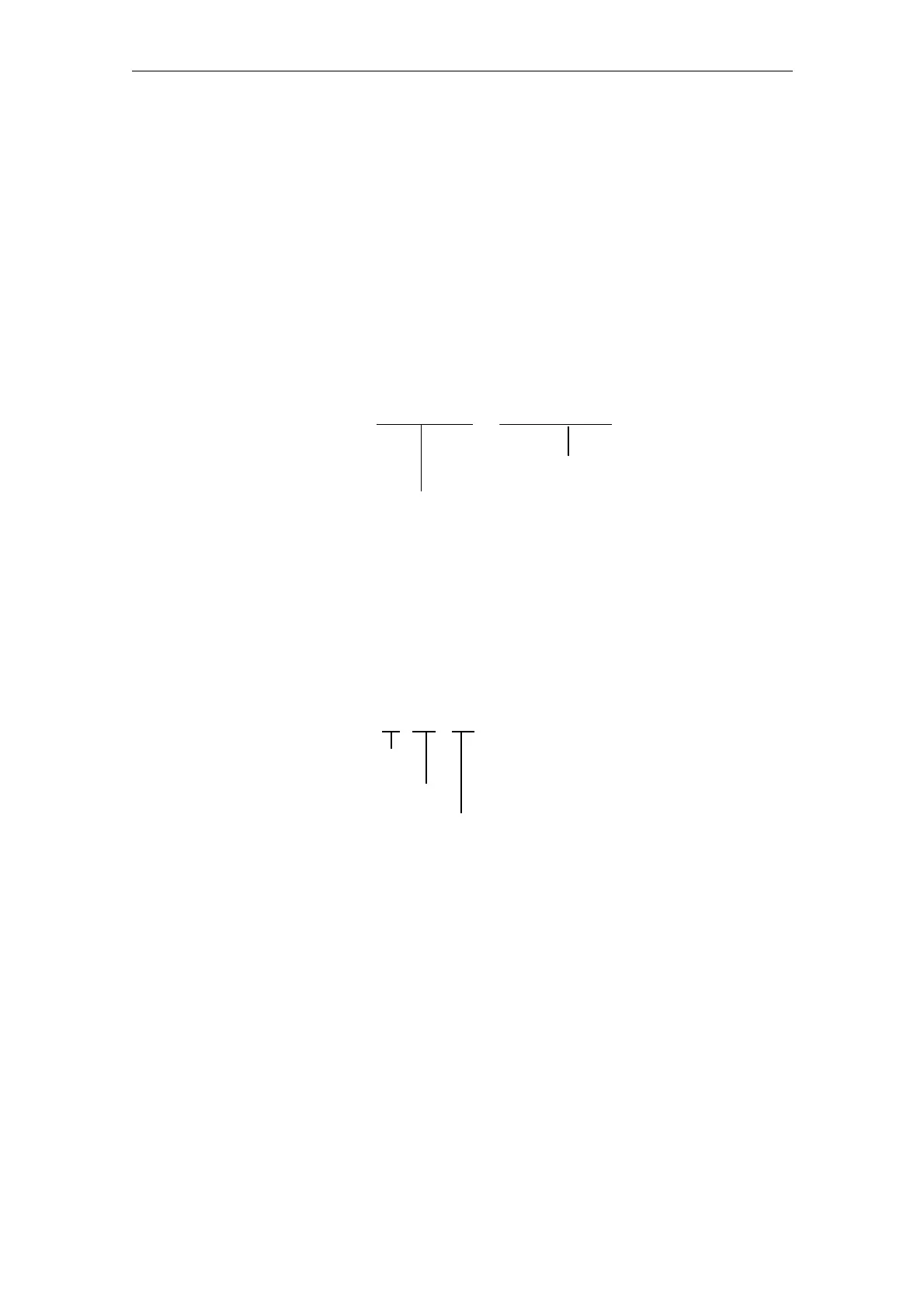Starting Up HMI Embedded (IM2) 08/2005
9 Configure Windows in the NC Program
© Siemens AG, 2005. All rights reserved
IM2/9-130 SINUMERIK 840D sl/840D/840Di/810D HMI Installation and Start-Up Guide (IAM) – 08/2005 Edition
9.6 Example program 4: Positioning the input and output field
By specifying position parameters in the COM file, you can insert the comment
field, or input and output field, at any position within the display area.
N15 MMC("CYCLES,PICTURE_ON, T_SK.COM; Screen2,
GUD4.DEF,,,C1","S")
N20 TEST_3 = 5
N30 MMC("CYCLES,PICTURE_OFF","N")
N40 M30
Dialog screen file (*.COM)
//C2(Screen12)
(R///Var.Name/R/TEST_3/6000,2800,8000/200,3000,7500)
Position of the comment field:
Initial value = 0 --> automatic positioning to default value
No value --> Standard positioning as with PCU20
Position of the input/output field
The two parameters each consist of three numerical values; these specify the
position and length of the field. The values are specified in Twips, with 15 Twips
roughly corresponding to one pixel.
The field height is defined as being 250 Twips.
Meaning of values:
(./6000,2800,8000/....)
Clearance from left screen edge
Clearance to upper screen edge
Length of the field
It is possible to graphically configure 16 comment and 16 input or output fields.
Where there are more than 16 fields, they can be controlled via a scroll bar.
