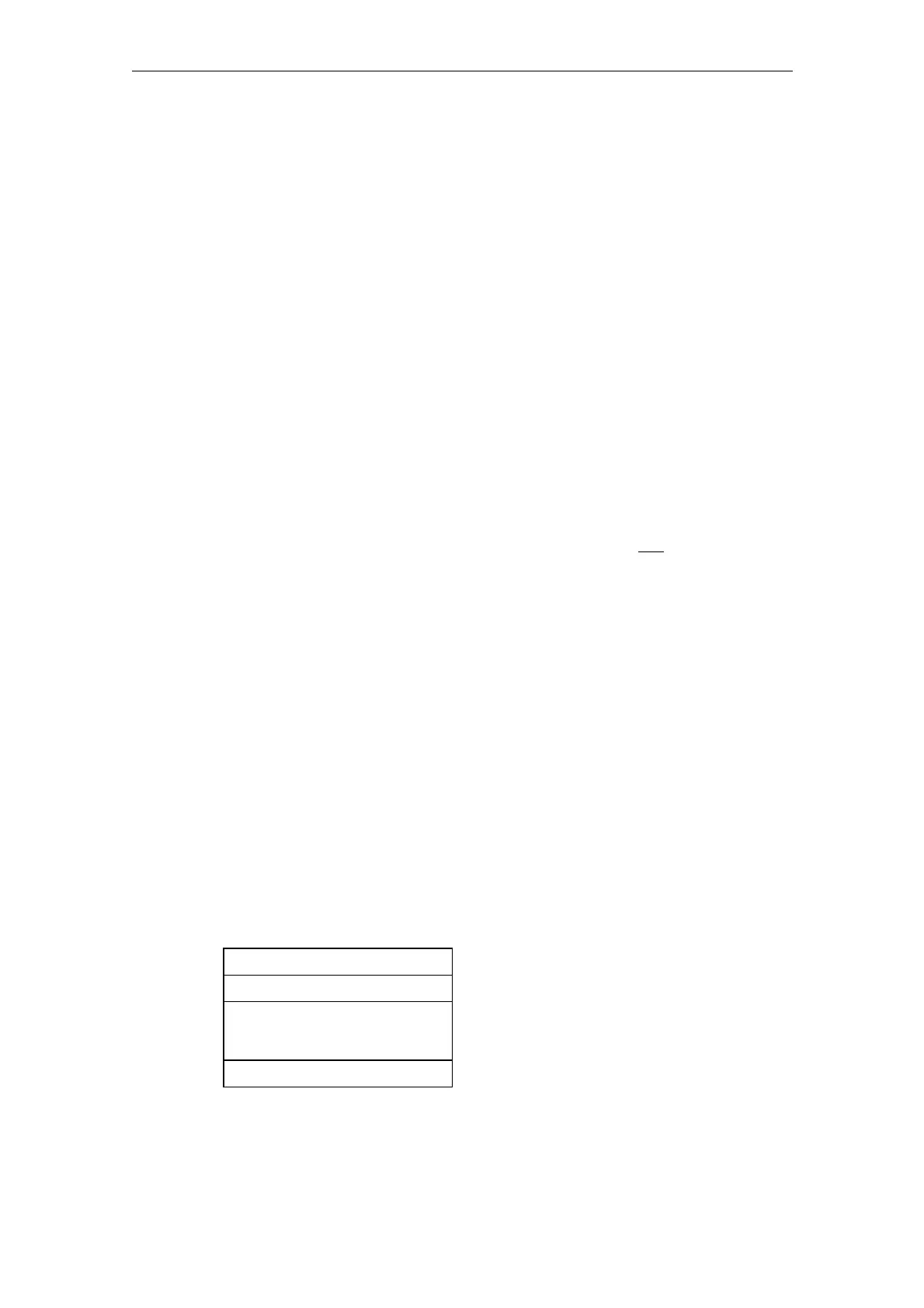08/2005 Expanding the Operator Interface (BE1)
3 Syntax
© Siemens AG, 2005. All rights reserved
SINUMERIK 840D sl/840D/840Di/810D HMI Installation and Start-Up Guide (IAM) – 08/2005 Edition
BE1/3-65
Setting for the same screen appearance
To achieve a uniform screen appearance in respect of the systems mentioned
above, a fixed font should be used.
To enable a consistent screen form appearance with HMI Advanced, the fixed font
is adopted via the setting in the WIZARD.INI file.
[FONT]
FixedFont=1
The text will be displayed in the current language in fixed font format. The only
exception to this is text for the softkey labels. Unlike the HMI Embedded input field,
the HMI Advanced input field contains an input mode pictogram. This means it is
smaller than the HMI Embedded field.
As you can see above, the combination of short text, graphics text, input field, and
unit text is approximately the same length and contains the same information in
both screens.
However, individual fields can be positioned differently in the two HMI versions
depending on the length of the text to be displayed and the text field within which it
will be contained.
To enable a common configuration file to be produced for both systems, the
SYSTEM screen form property has been created. The runtime environment can be
scanned in the SYSTEM screen form property. This enables one
configuration to
be used for both target systems.
3.4 Syntax of softkey and hotkey descriptions
The names of the softkeys are predefined. Not all softkeys need to be assigned.
HSx x 1 - 8 , Horizontal softkeys 1 to 8
VSy y 1 - 8 , Vertical softkeys 1 to 8 (not for HT6)
The names of hotkeys KH are predefined.
UKz z 1 - 8 User keys 1 to 8 (only HT6)
SK1, SK2 Special keys 1 and 2 (only HT6)
TEACH TEACH key (only HT6)
Defining a softkey
The term softkey menu is used to refer to all the horizontal and vertical softkeys
displayed on a screen form. In addition to the existing softkey menus, it is possible
to define other menus, which partially or completely overwrite the existing menus.
The definition of a softkey menu is basically structured as follows:
Start identifier of softkey menu
//S...
Define softkeys
HSx=...
Methods
Actions
End of method
PRESS(HSx)
LM...
END_PRESS
End identifier of softkey menu
//END