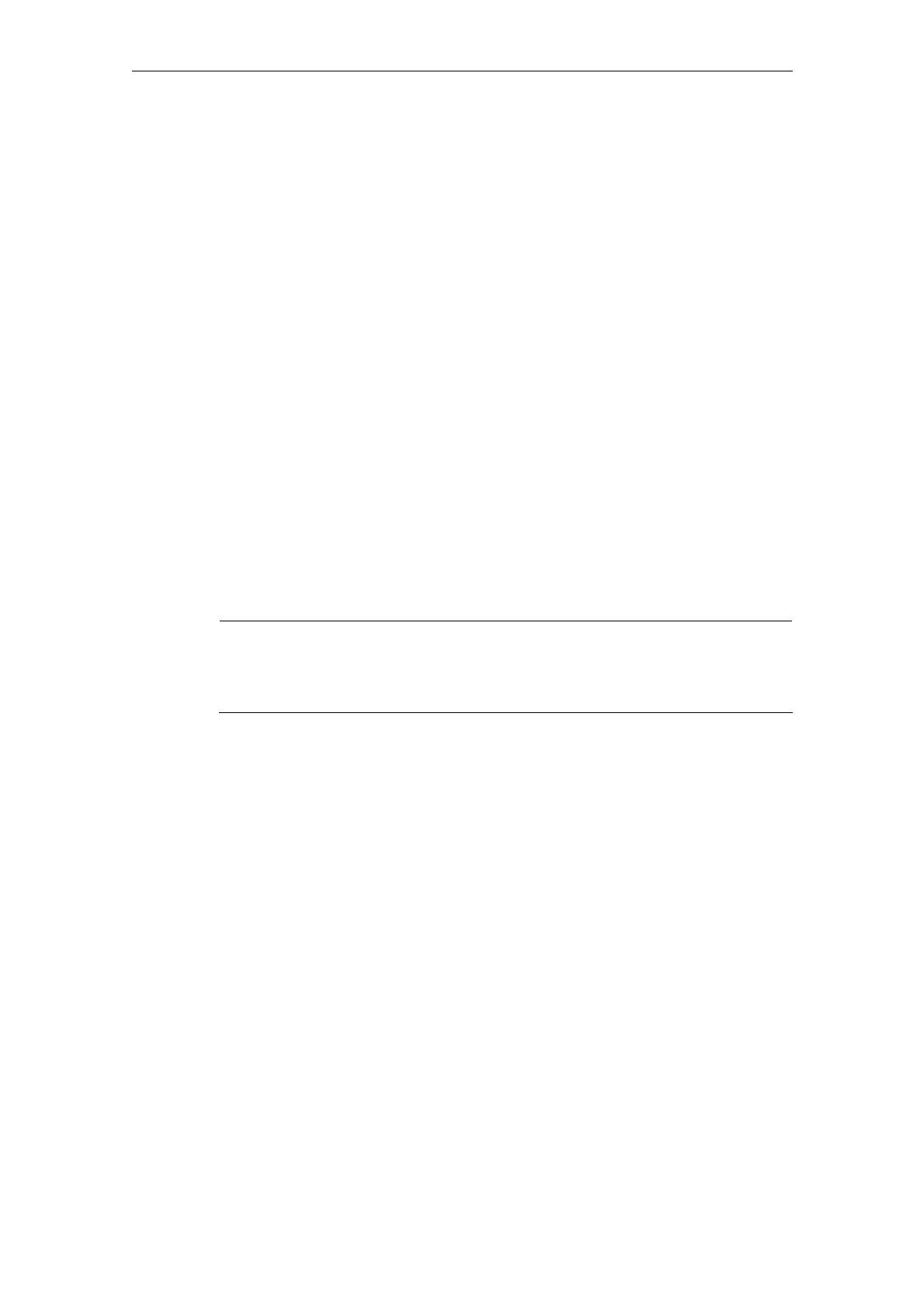Expanding the Operator Interface (BE1) 08/2005
1 Introduction
© Siemens AG, 2005. All rights reserved
BE1/1-12 SINUMERIK 840D sl/840D/840Di/810D HMI Installation and Start-Up Guide (IAM) – 08/2005 Edition
$8xxxx
Call a text from a separate text file. Texts used in screen forms
can be specified explicitly in configuration files or, particularly
in cases where screen forms are to be displayed in different
languages, stored separately in text files.
Language-dependent texts can be used for:
Softkey labels
Headings
Help texts
Any other texts
The screen forms refer to texts in different text files via text
identification numbers (number after the $ character). Text files
are usually language-dependent. Entries in control files
determine which text files must be activated
.
The structure of the configuring environment in Chapter 7
describes how selected text files can be activated for the target
systems HMI Embedded/HT6 and HMI Advanced.
The syntax for creating screen form texts in separate files is
also to be found in Chapter 7.
"text"
text is text defined by the user and can be entered directly as
such in the configuration file.
Notations $8xxxx and "text" can be used as alternatives.
Note
Commands, which have not yet been implemented, are specified at a number of
places in this document. Please refer to the Index for the corresponding
command with page reference.
