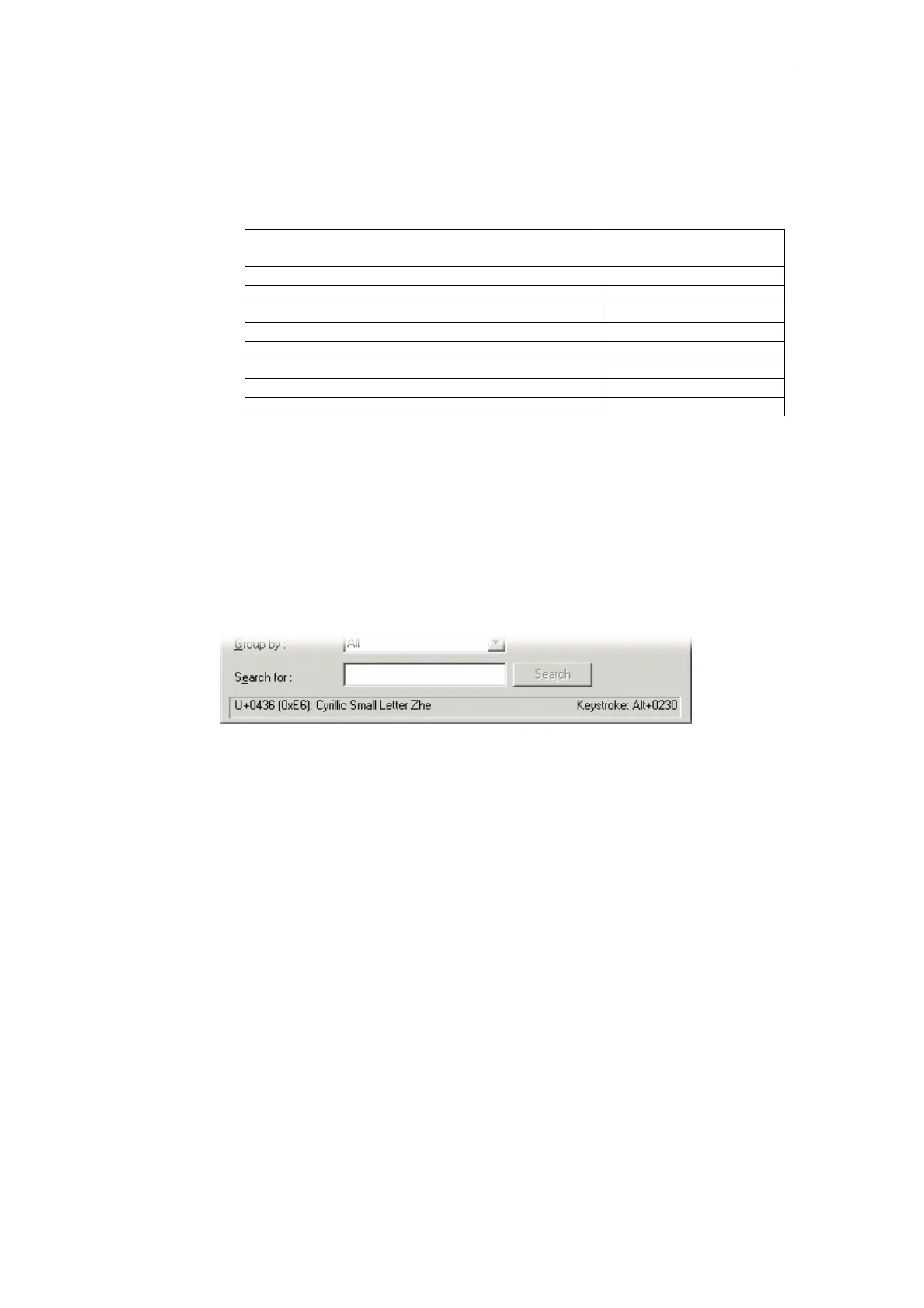Creating Foreign Language Texts with Windows 2000/ 2003/ XP (TX2) 08/2005
3 Input of Text
© Siemens AG, 2005. All rights reserved
TX2/3-24 SINUMERIK 840D sl/840D/840Di/810D Commissioning CNC Part 2 (HMI) (IAM) – 08/2005 Edition
4. Under "Character set" select the code page for your text file in order to restrict
the number of available characters to this code page.
The code pages are identified as follows:
Table 3-1 Encoding of text files
Description Code page
Windows: Chinese (Taiwan) 950
Windows: Chinese (PROC) 936
Windows: Japanese 932
Windows: Korean 949
Windows: Cyrillic 1251
Windows: Eastern European 1250
Windows: Turkish 1254
Windows: Western 1252
Entering characters
1. Choose a character you want to enter.
The information bar at the bottom will display the Unicode code (U+...,
hexadecimal), the code page code (in brackets) and the clear text
description of the character.
If you have set up the keyboard layout accordingly (see Section 3.4: Using
a different keyboard layout), the keystroke combination for entering the
character numerically will appear at the bottom right in the status bar (see
Section 3.5: Numerical text entry).
Fig. 3-2
2. Click on "Select".
The character is copied into the "Characters to copy" field.
3. Repeat steps 1 and 2 for further characters.
4. After you have selected all the characters, click on "Copy".
The characters are copied from the "Characters to copy" field to the
clipboard.
5. Go back to Word 2000/ 2003 and press Ctrl-V.
The characters are pasted from the Clipboard into the text.
