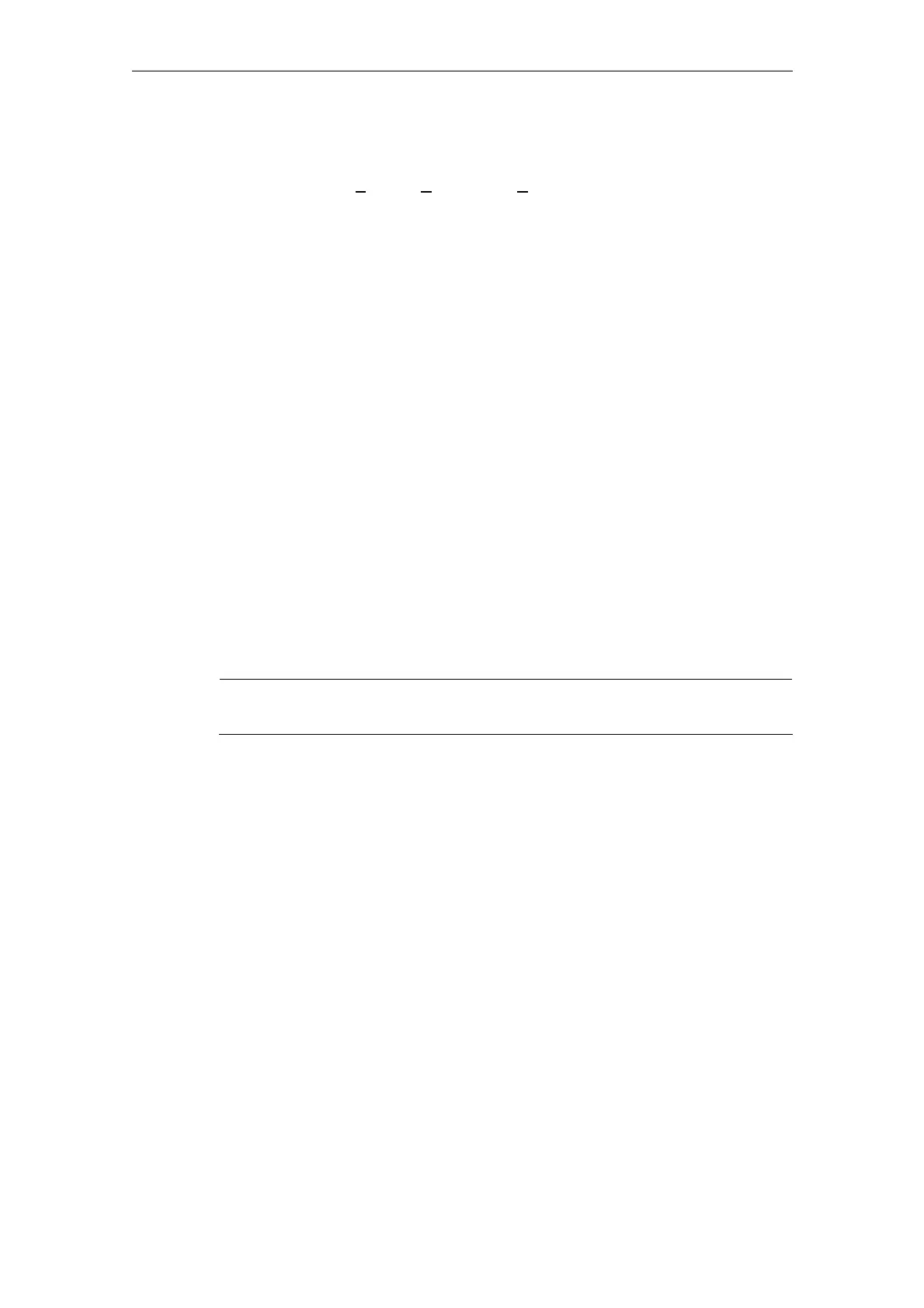Expanding the Operator Interface (BE1) 08/2005
5 Configuring OP Hotkeys and PLC Keys
© Siemens AG, 2005. All rights reserved
BE1/5-124 SINUMERIK 840D sl/840D/840Di/810D HMI Installation and Start-Up Guide (IAM) – 08/2005 Edition
The task numbers can be accessed:
- From the Regie.ini (Control-ini) file for HMI Advanced.
- With the SCK (S
oftware Configuration Kit) tool in HMI Embedded.
An application-specific assignment between SKs and operating areas (tasks)
can be preset during configuration:
HMI Advanced Section [TaskConfiguration] in file control.ini
HMI Embedded SCK "Modify configuration"
• Attribute State:
The State attribute can be used to select a specific screen within a task. The range
of values depends on the individual application and is limited to between 0 and
65534 (65535 is used by the system). A list of available states is stored in
5.5 List of selectable states in HMI Advanced
5.6 List of selectable states in HMI Embedded
5.8 List of selectable states ShopTurn
• Attribute Action:
The Action attribute can be used to select a specific softkey within a task. In
order to be effective, the attribute must be set from a defined state, e.g., the
main menu.
The range of values depends on the individual application and is limited to
between 0 and 17 (see below). The Action attribute is of particular importance.
With a value of ≥ 100, it activates a display selection via the Expand user
interface mechanism.
Actions in the value range 0 - 99 are not executed for ShopMill/ShopTurn.
Note
A power ON is required in order for the changes to keys.ini to take effect.
Example of multiple hotkey keypress
The first time the hotkey is pressed, the associated area is activated and a
state/action may be initiated in this area (entry 1). Pressing the hotkey again will
execute the subsequent entries for this hotkey and an area switchover will not take
place. Once all the entries configured for a hotkey have been executed, the cycle is
repeated. The entries are always executed in ascending order (from 0-9).
Execution in descending order is not possible. There must be no "event gaps" in
the configuration (missing entries). A gap is treated like the end of the chain and
processing will restart at Key x.0 the next time a key is pressed.
Configuring example
[KeyConfiguration]
KEY1.0 = Task:=0, State:=10, Action:=2 ;Hotkey 1, 1
st
activation
KEY1.1 = State:=10, Action:=3 ;Hotkey 1, 2
nd
activation
KEY1.2 = Action:=4 ;Hotkey 1, 3
rd
activation
