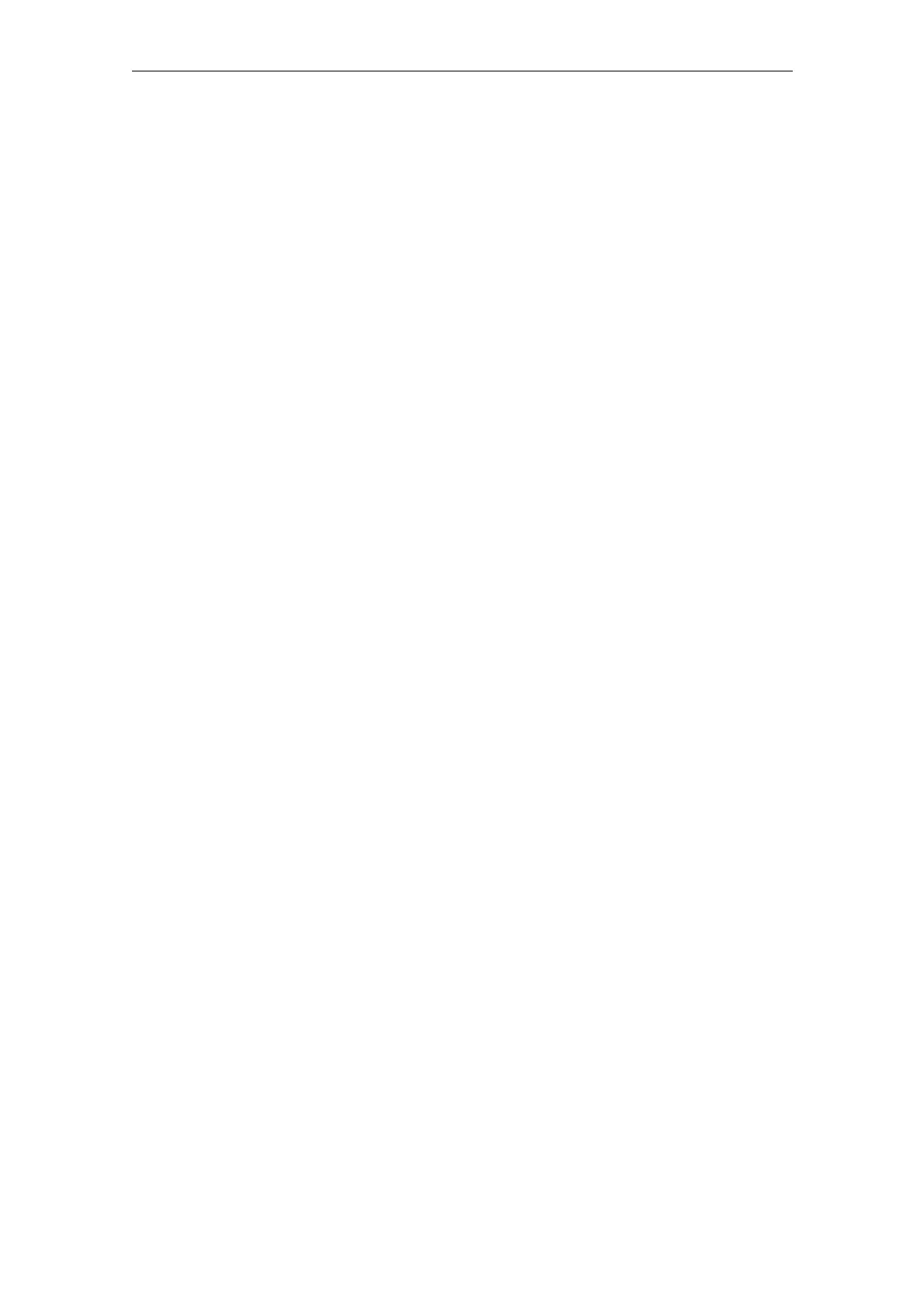08/2005 Expanding the Operator Interface (BE1)
7 Configuring and Working Environment
© Siemens AG, 2005. All rights reserved
SINUMERIK 840D sl/840D/840Di/810D HMI Installation and Start-Up Guide (IAM) – 08/2005 Edition
BE1/7-173
20. Filename.bmp in archive Filename.bm_ in the CST directory of the data
management path
21. Filename.bin in the CST\resolution directory of the data management path
22. Filename.bmp in the CST\resolution directory of the data management path
23. Filename.bin in archive Filename.bi_ in the CST\resolution directory of the
data management path
24. Filename.bmp in archive Filename.bm_ in the CST\resolution directory of
the data management path
25. Filename.bin in the current directory (Bin directory)
26. Filename.bmp in the current directory (Bin directory)
27. Filename.bin in archive Filename.bi_ in the current directory (Bin directory)
28. Filename.bmp in archive Filename.bm_ in the current directory (Bin directory)
29. Filename.bin in archive CUS.ARJ in the CUS directory of the data
management path
30. Filename.bmp in archive CUS.ARJ in the CUS directory of the data
management path
31. Filename.bin in archive CUS.ARJ in the CUS\resolution directory of the data
management path
32. Filename.bmp in archive CUS.ARJ in the CUS\resolution directory of the
data management path
33. Filename.bin in archive CUS.ARJ in the CMA directory of the data
management path
34. Filename.bmp in archive CUS.ARJ in the CMA directory of the data
management path
35. Filename.bin in archive CUS.ARJ in the CMA\resolution directory of the data
management path
36. Filename.bmp in archive CUS.ARJ in the CMA\resolution directory of the
data management path
37. Filename.bin in archive CUS.ARJ in the CST directory of the data
management path
38. Filename.bmp in archive CUS.ARJ in the CST directory of the data
management path
39. Filename.bin in archive CUS.ARJ in the CST\resolution directory of the data
management path
40. Filename.bmp in archive CUS.ARJ in the CST\resolution directory of the
data management path
Steps 29 through 40 are then repeated for CMA.ARJ
41. Filename.bin in archive CMA.ARJ in the CUS directory of the data manag. path
....
52. Filename.bmp in archive CMA.ARJ in the CST\resolution directory of the data
management path
Steps 41 through 52 are then repeated for CST.ARJ
53. Filename.bin in archive CST ARJ in the CUS directory of the data manag. path
....
64. Filename.bmp in archive CST.ARJ in the CST\resolution directory of the data
management path
65. Filename.bin in archive CUS.ARJ in the current directory (Bin directory)
66. Filename.bmp in archive CUS.ARJ in the current directory (Bin directory)
67. Filename.bin in archive CMA.ARJ in the current directory (Bin directory)
68. Filename.bmp in archive CMA.ARJ in the current directory (Bin directory)
69. Filename.bin in archive CST.ARJ in the current directory (Bin directory)
70. Filename.bmp in archive CST.ARJ in the current directory (Bin directory)
