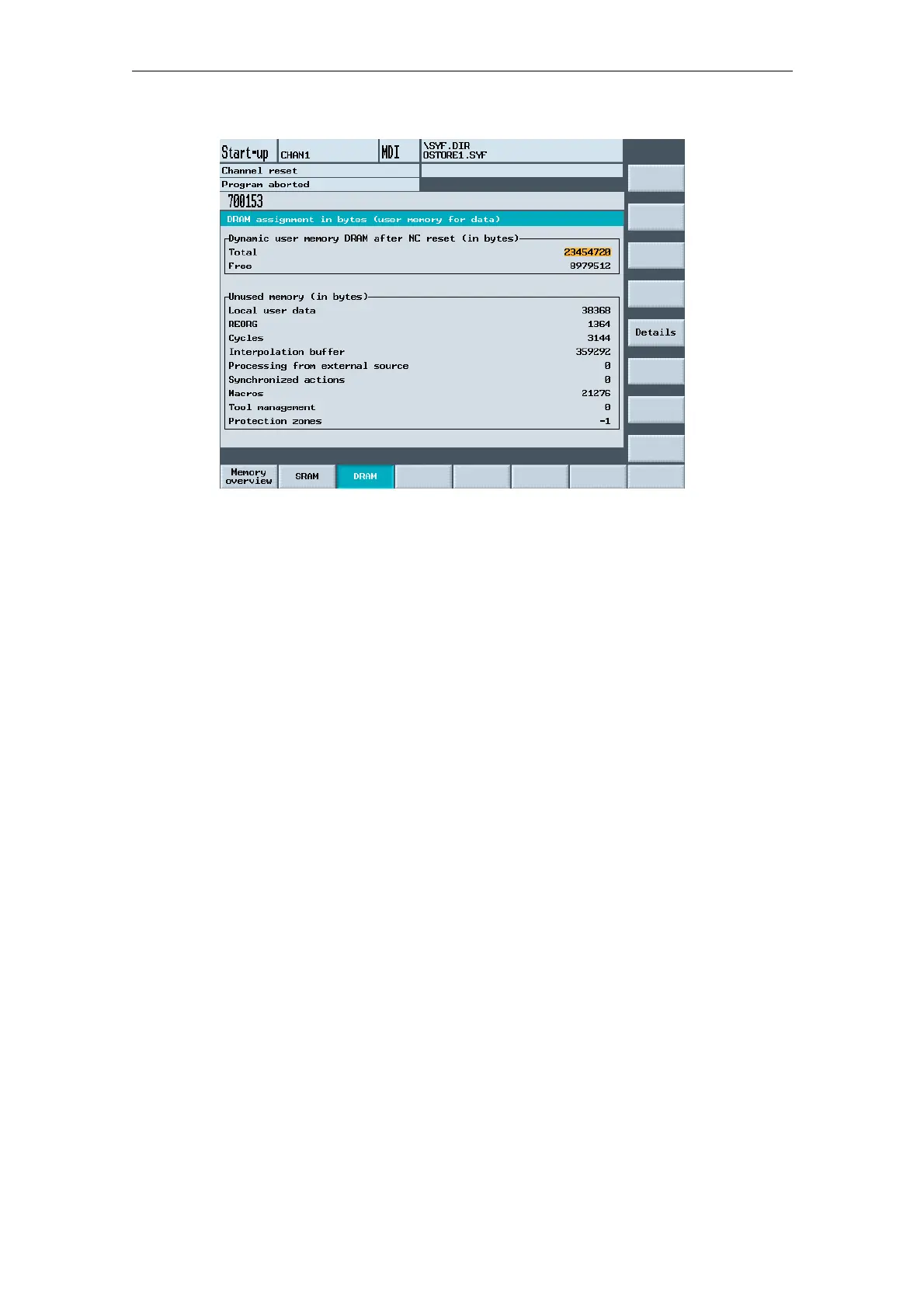08/2005 Starting Up HMI Embedded (IM2)
4 Functions/Parameterization
© Siemens AG, 2005. All rights reserved
SINUMERIK 840D sl/840D/840Di/810D HMI Installation and Start-Up Guide (IAM) – 08/2005 Edition
IM2/4-65
Fig. 4-5 Dynamic user memory DRAM
Operating instructions: See Section "Static user memory (SRAM), Detail view"
Additional elements in DRAM memory allocation screen:
Since the memory of some data areas is allocated to dynamic processes, their
memory requirements vary. By selecting "Peak values=0" softkey, you can reset
the peak values of the currently displayed machine data to zero.
Memory allocation: local user data
In the DRAM main screen, click the "Local user data" area with the cursor and then
click the "Details" vertical softkey to view and edit the memory settings of the
following machine data:
MD 28020: MM_NUM_LUD_NAMES_TOTAL
MD 28040: MM_LUD_VALUES_MEM
Memory allocation: reorganization
When you select the "REORG" area and click the "Details" vertical softkey, you can
display and edit the memory settings in the following machine data:
MD 28000: MM_REORG_LOG_FILE_MEM
MD 28010: MM_NUM_REORG_LUD_MODULES
Memory allocation: cycles
When you select the "Cycles" area and click the "Details" softkey, you can display
and edit the memory settings in the following machine data:
MD 18170: MM_NUM_MAX_FUNC_NAMES
MD 18170: MM_NUM_MAX_FUNC_PARAM
