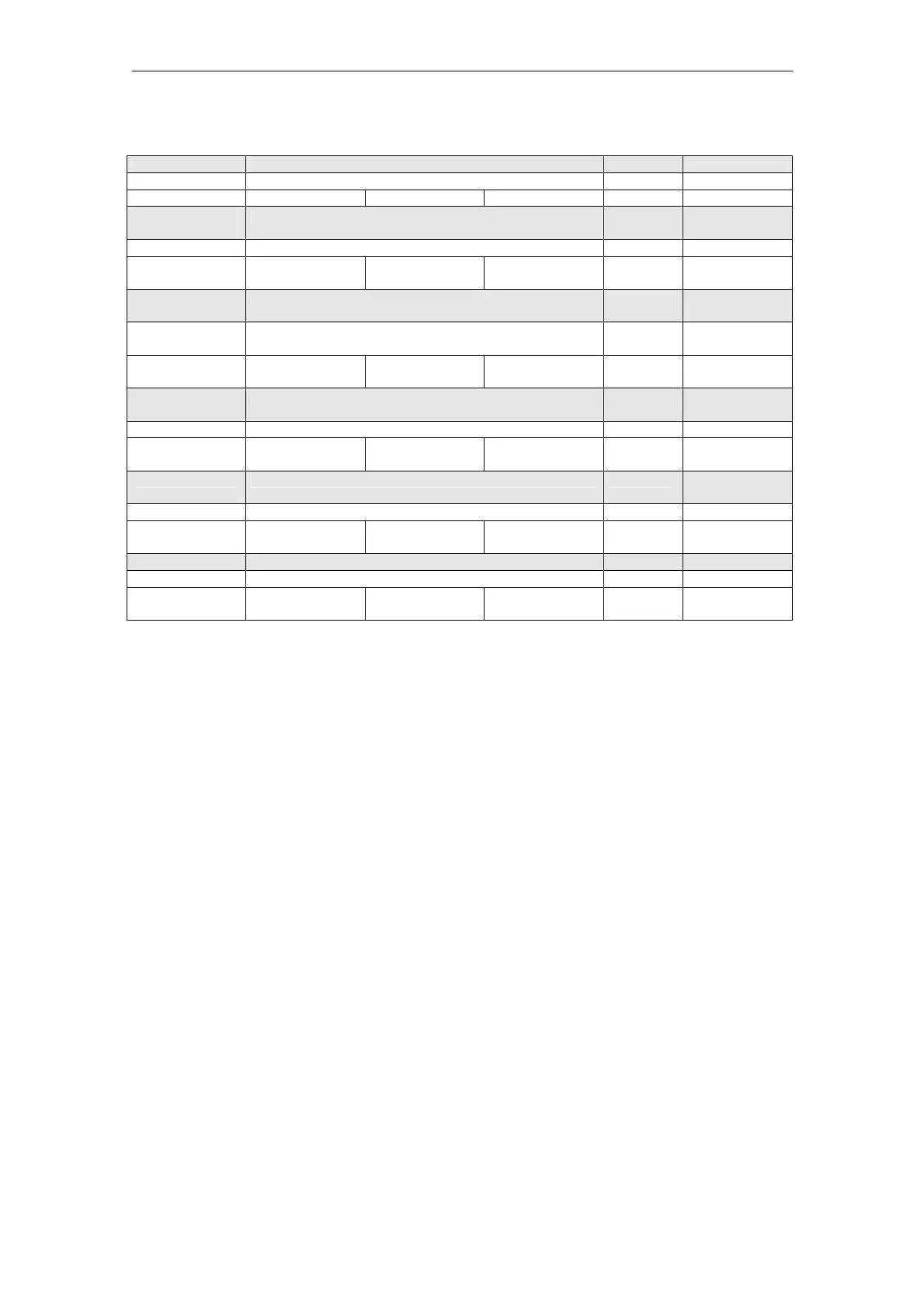Starting Up HMI Embedded (IM2) 08/2005
4 Functions/Parameterization
© Siemens AG, 2005. All rights reserved
IM2/4-94 SINUMERIK 840D sl/840D/840Di/810D HMI Installation and Start-Up Guide (IAM) – 08/2005 Edition
9980 LANGUAGE_SETTINGS
H05
CR:
- Internal language settings INTEGER 0/0
Emb Emb: 513
*** ***
Power On
9990
SW_OPTIONS H05
CR: FBSP,
FBT
- Enable MMC/HMI SW options INTEGER 2/2
Adv, Emb Adv: 0, Emb: 0
*** ***
Power On SW5.3
9991 HMI_HELP_SYSTEMS
H05
CR: FBSP,
FBT
- Enable MMC/HMI help systems
Bit 0 = 1 Help for calculator enabled (default)
INTEGER 2/2
Emb Emb: 1
*** ***
Power On SW6.1
9992 HMI_TESTAUTOMAT_OPTION
H05
CR: FBT,
FBSP, EMB
- Options for HMI automatic test machine INTEGER 2/2
Emb Emb: 0
*** ***
Power On SW6.3
9993 HMI_WIZARD_OPTION
H05
CR: FBT,
FBSP, EMB
- Options for the wizard INTEGER 2/2
Emb Emb: 0
*** ***
Power On SW6.3
9999 TRACE
H05
CR: -
- Test flags for internal diagnosis INTEGER 2/2
OP30, Adv, Emb OP30: 0, Adv: 0,
Emb: 0
0 0xFFFF
Power On -
