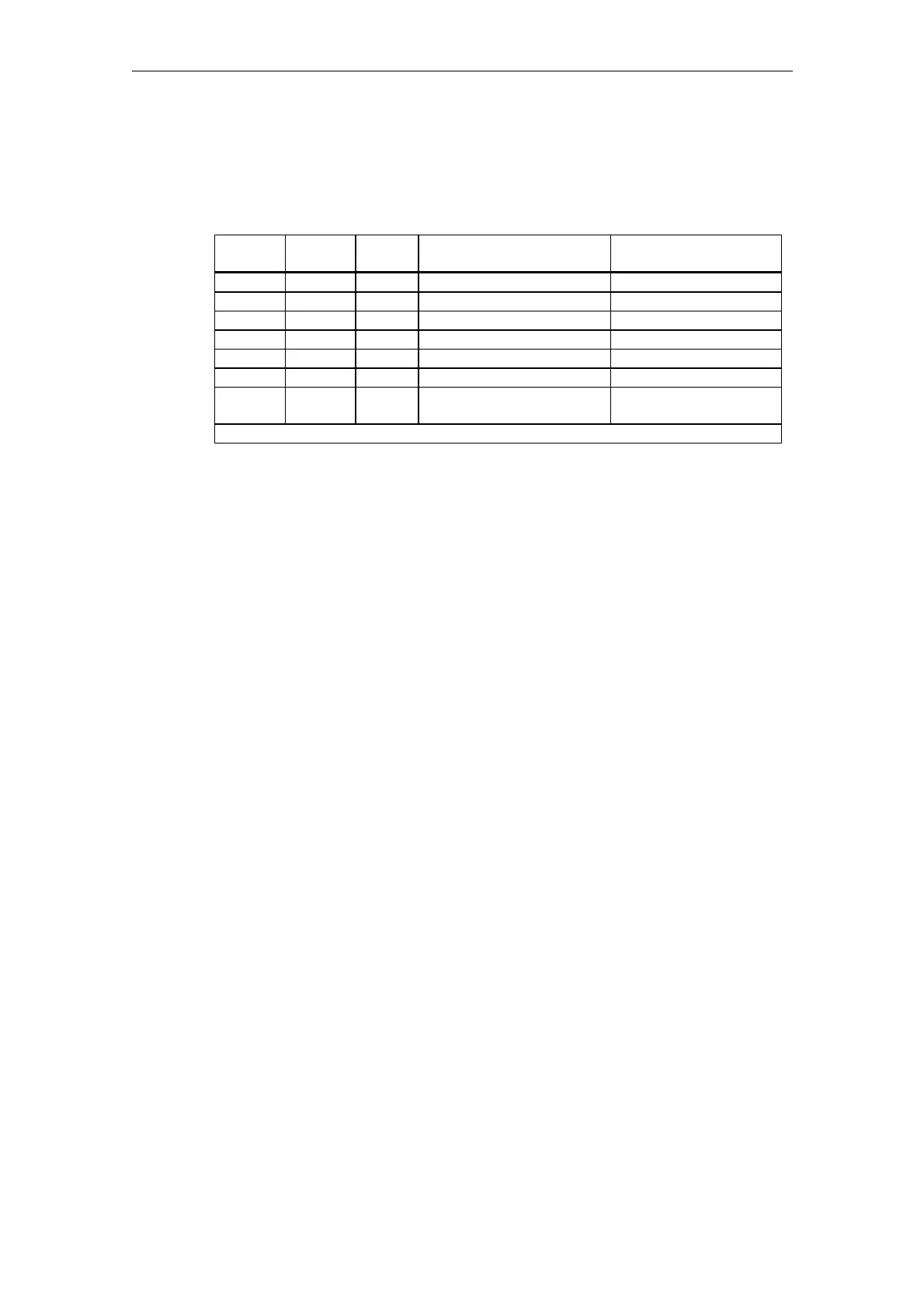Starting Up HMI Embedded (IM2) 08/2005
5 Creating In-House Alarm Texts
© Siemens AG, 2005. All rights reserved
IM2/5-100 SINUMERIK 840D sl/840D/840Di/810D HMI Installation and Start-Up Guide (IAM) – 08/2005 Edition
Format of text file for PLC alarm texts
The ASCII file for PLC alarm texts has the following structure:
Table 5-2 Structure of the text file for PLC alarm texts
Alarm
number
Display Help ID Text or alarm number Text displayed on HMI
510000 1 0 "Channel %K FDDIS all" Channel 1 FDDIS all
600124 1 0 "Feed disable axis %A" Feed disable axis 1
600224 0 0 600124 Feed disable axis 2
600324 1 0 600224 Feed disable axis 3
702463 0 0 "Group index:%A
Number:%N"
Group index:24
Number:63
// Alarm text file for PLC alarm
Alarm number
List of alarm numbers
Display
This number defines the alarm display type:
0: Display in alarm line
1: Display in a dialog box
Help ID
Since help is not displayed with HMI Embedded, a "0" always has to be entered.
Text or alarm number
Characters " and # must not be used in alarm texts. The % character is reserved
for displaying parameters.
If an existing text is to be used, this can be done with a reference to the
corresponding alarm. 6-digit alarm number instead of "text".
• The maximum length of the alarm text is 110 characters in total for a 2-line
display. If the text is too long, it is truncated and the symbol "/*/" added to
indicate missing text. The entries should be separated from one another by
blanks.
Parameter "%K": = 0, e.g., channel number with FC10
(As substitute for %K, the 2nd digit of the 6-digit alarm number
is inserted in the alarm text). Digit count from left to right.
Parameter "%A": = 24, the parameter is replaced by the signal group no. (e.g.,
axis no., user area no., sequence cascade no.)
(As substitute for %A, the 3rd and 4th digits of the alarm
number are inserted in the alarm text).
Parameter "%N": = 63, e.g., signal number
(As substitute for %N, the 5th and 6th digits of the alarm
number are inserted in the alarm text).
Parameter "%Z": e.g., status number for Higraph
(As substitute for %Z, the supplementary information for the
alarm number is inserted in the alarm text. This parameter is
only relevant in conjunction with HIGRAPH programming
800000...899999).
