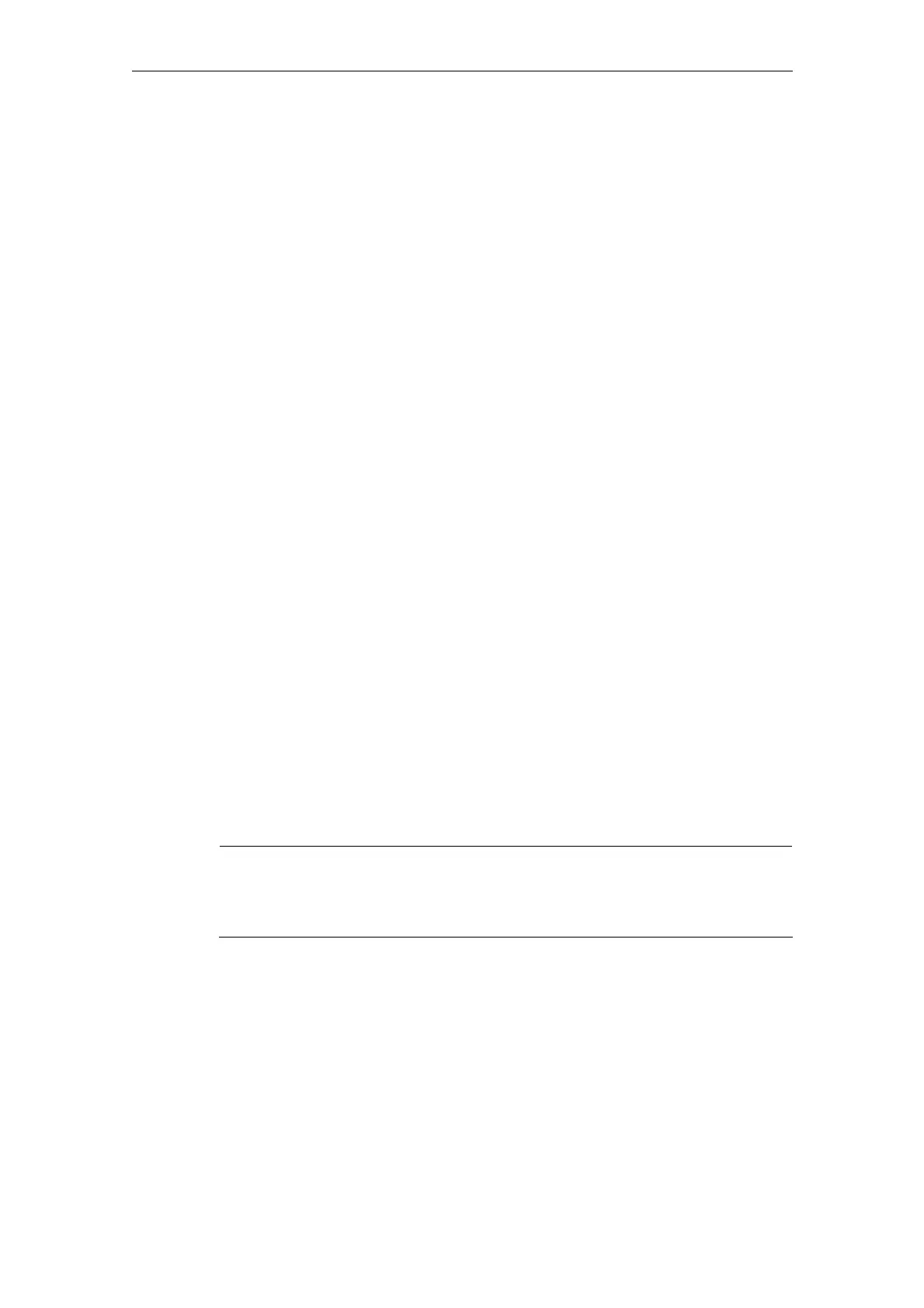Starting Up HMI Embedded (IM2) 08/2005
6 Series Start-Up
© Siemens AG, 2005. All rights reserved
IM2/6-108 SINUMERIK 840D sl/840D/840Di/810D HMI Installation and Start-Up Guide (IAM) – 08/2005 Edition
6.1 Series start-up
In order to transfer a particular configuration to further controls of the same
software version as simply as possible (e.g., those that are operated on the same
machine type), you can create what are called series start-up files.
1. Series start-up with or without compensation data
2. Area-specific archiving:
- PLC data
- Drive data
This type of file cannot be modified externally using an ASCII editor!
6.1.1 Outputting data
Procedure
• Select the "Services" operating area.
• Press the “ETC” key.
• Press the "Series start-up" horizontal softkey.
A window appears where you can select from the following:
- NCK data - With compensation data
- Drive data
- PLC data
Use the arrow keys to select an area (.arc) and mark it with the "Select" key.
• Start the “Output data” operation by pressing the “Generate Archive” softkey.
• The lower part of the window contains the "Save as..." field and the furnished
drives are offered as the storage location.
• Using the arrow keys, select the storage location, e.g. "Memory card CF”
(CompactFlash card) or “USB Front” (USB stick) and press the "OK" softkey.
• The storage directory, e.g.: on the card: card/user/sinumerik/data/archive and
the file, e.g., "PLC.ARC" are displayed. Press the "OK" softkey.
• Now, you can assign a different name.
• Press "OK" again to start the data transmission.
Note
When the drive data is selected, it takes 1 to 2 minutes after pressing the "Create
archive" softkey until the drive has saved the data on the CompactFlash Card.
