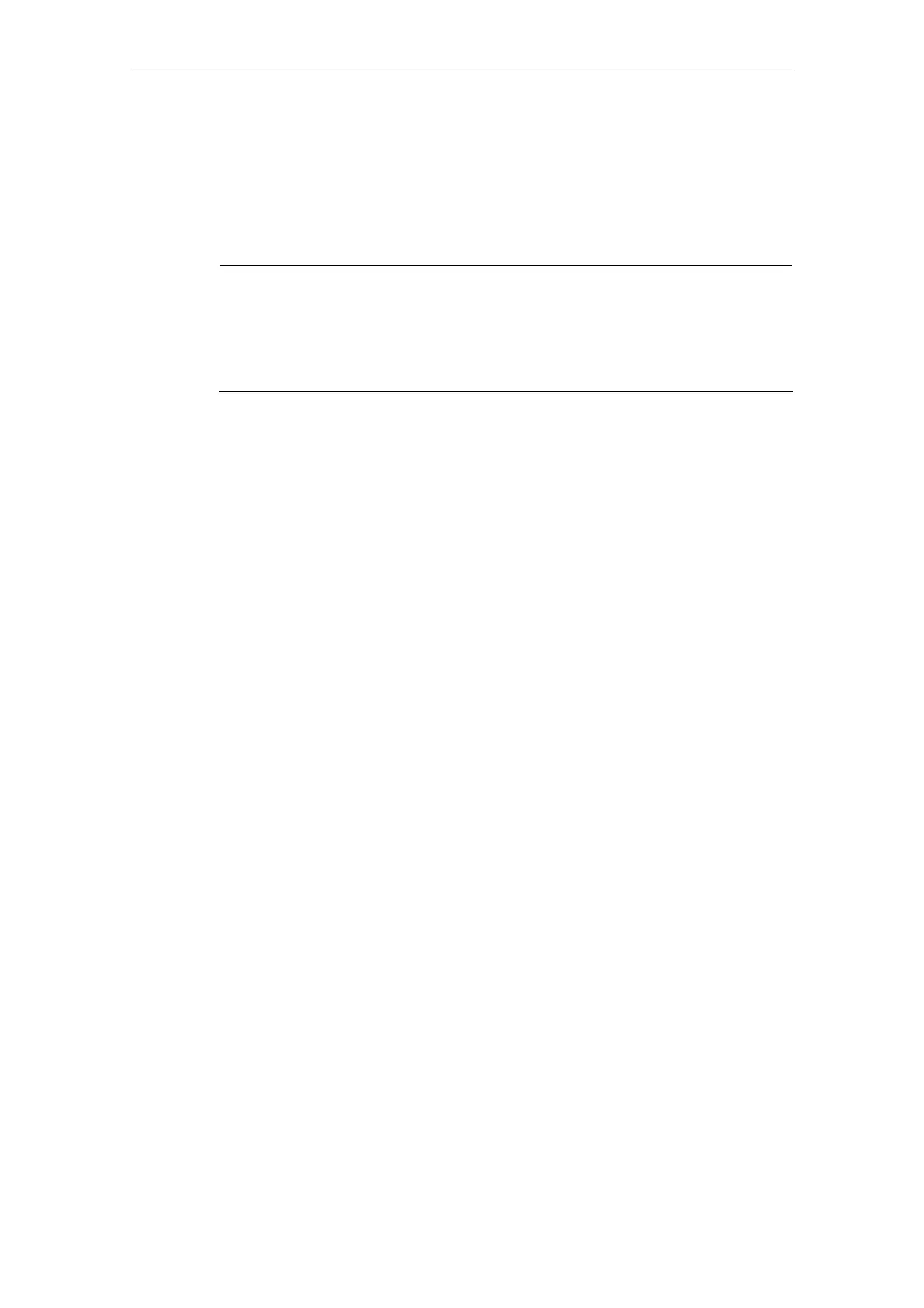Expanding the Operator Interface (BE1) 08/2005
3 Syntax
© Siemens AG, 2005. All rights reserved
BE1/3-30 SINUMERIK 840D sl/840D/840Di/810D HMI Installation and Start-Up Guide (IAM) – 08/2005 Edition
10
/[Colors]
11
/[Help]*)
* HMI Advanced only
Note
The small figures above "(" and "/" are only an aid to assigning the parameter
groups. Here the numbers are only provided in front of the parameter
explanations for the purpose of facilitating assignment. They are not part of the
syntax. The single parameters to be separated by commas are enclosed in round
parentheses.
where:
Identifier Name of variable
1) Variable type Variable type:
R[x] Real (+ digit for the decimal place)
I Integer
See also 3.3.4 “Integer extensions”.
S[x] String (+ digit for string length)
C Single character
B Bool
V Variant (see also 3.3.5 “Details about Variant variable type”)
The variable type must be specified.
2) Limit values Limit values for variables:
Limit value MIN, limit value MAX
The limit values are separated by a comma.
Limit values can be entered for types I, C and R in
decimal format or as characters in the format
"A", "F".
The Limit Values parameter works in conjunction with the
Limit attribute (see Attributes, Limit).
Default setting: Empty
Or
Toggle field List with predefined entries in the I/O field.
The list is initiated by a * ; the entries are separated
separated by commas.
The entries can be assigned a value
(see "Examples").
The entry for the limit value is interpreted as a list
for the toggle field.
Entering only a * generates a variable
Toggle field (see “Variable toggle fields”).
Default setting: No default
Or
