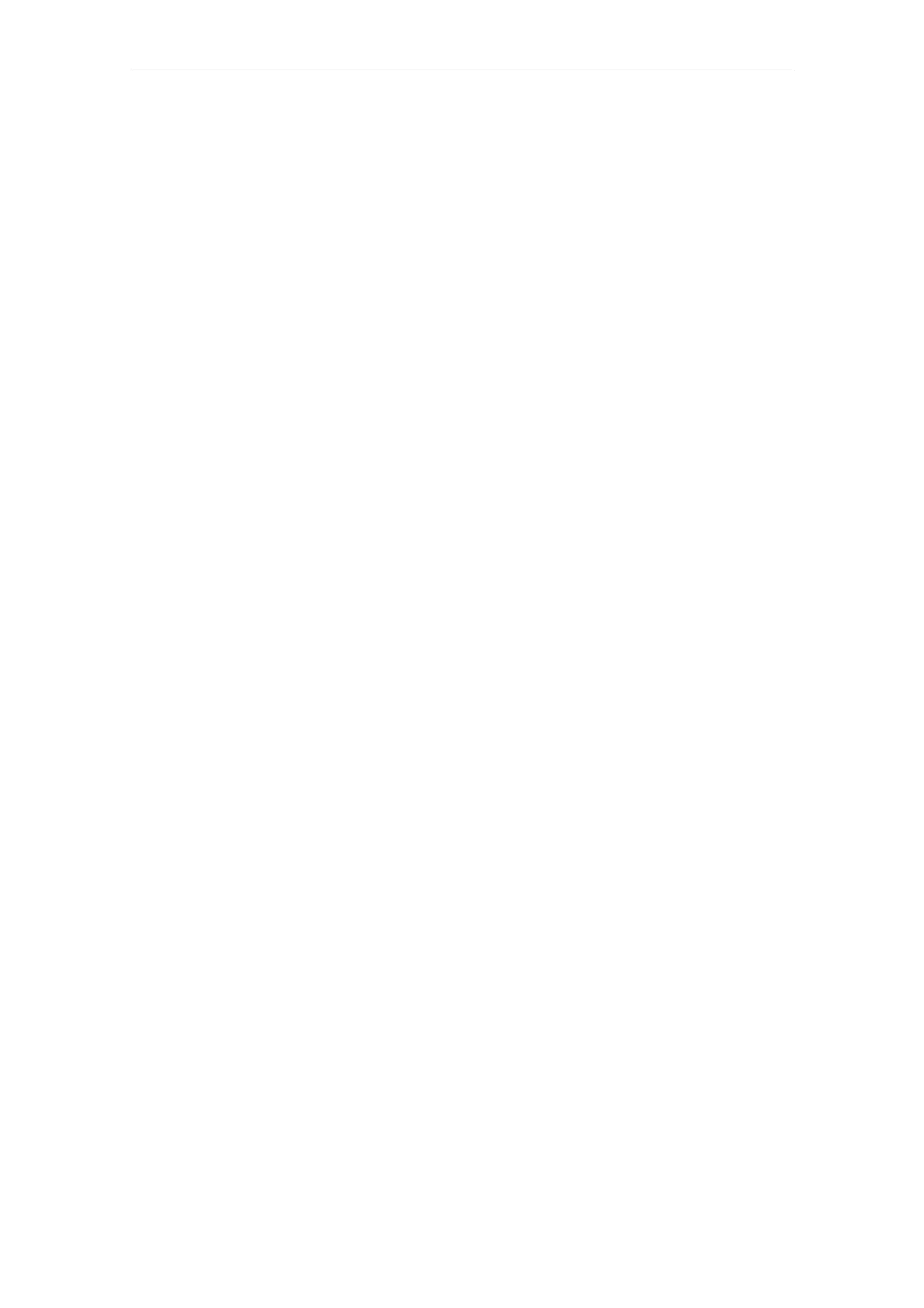08/2005 Expanding the Operator Interface (BE1)
3 Syntax
© Siemens AG, 2005. All rights reserved
SINUMERIK 840D sl/840D/840Di/810D HMI Installation and Start-Up Guide (IAM) – 08/2005 Edition
BE1/3-33
6) Help display Help display file: File name
The name of the Help display file is in
double quotation marks.
The display appears automatically (replacing the
previous graphic) if the cursor is positioned on this variable.
See also Subsection 3.3.10 "Display images".
Default setting: Empty
7) System or A system or user data item can be assigned to the variable
User variable on the NC/PLC.
The system or user variable appears in
double quotation marks.
See Section 8.4 "List of accessible system variables"
and also References /PGA 1/ "Lists of System Variables".
8) Position Position of short text (distance from left, distance from top,
of short text width)
The positions are specified in pixels and
are measured from the top left corner of the main body
of the screen form.
Data is separated by a comma.
See also 3.3.7 "Positions".
9) Position Position of I/O field (distance from left, distance from
of I/O field top, width, height).
The positions are specified in pixels and
are measured from the top left corner of the main body
of the screen form.
Data is separated by a comma.
See also 3.3.7 "Positions".
If this position changes, the positions of the short text,
the graphics text and the
unit text also change.
10) Colors Colors:
Foreground color, background color
Value range: 1...10
For colors, see Section 8.3 "Color table".
The colors are separated by a comma.
Default setting: Foreground color: Black
Background color: White
The color settings only apply to the I/O field
(colors cannot be specified for other texts).
The default colors of the I/O field are determined
by the Write mode:
Wr0 Foreground and background color: Window
background color,
Wr1 Text color: Black, background color for window
Wr2 Text color: Black, background color: White
Wr3 As wr1
Wr4 As wr0
Wr5 As wr2
