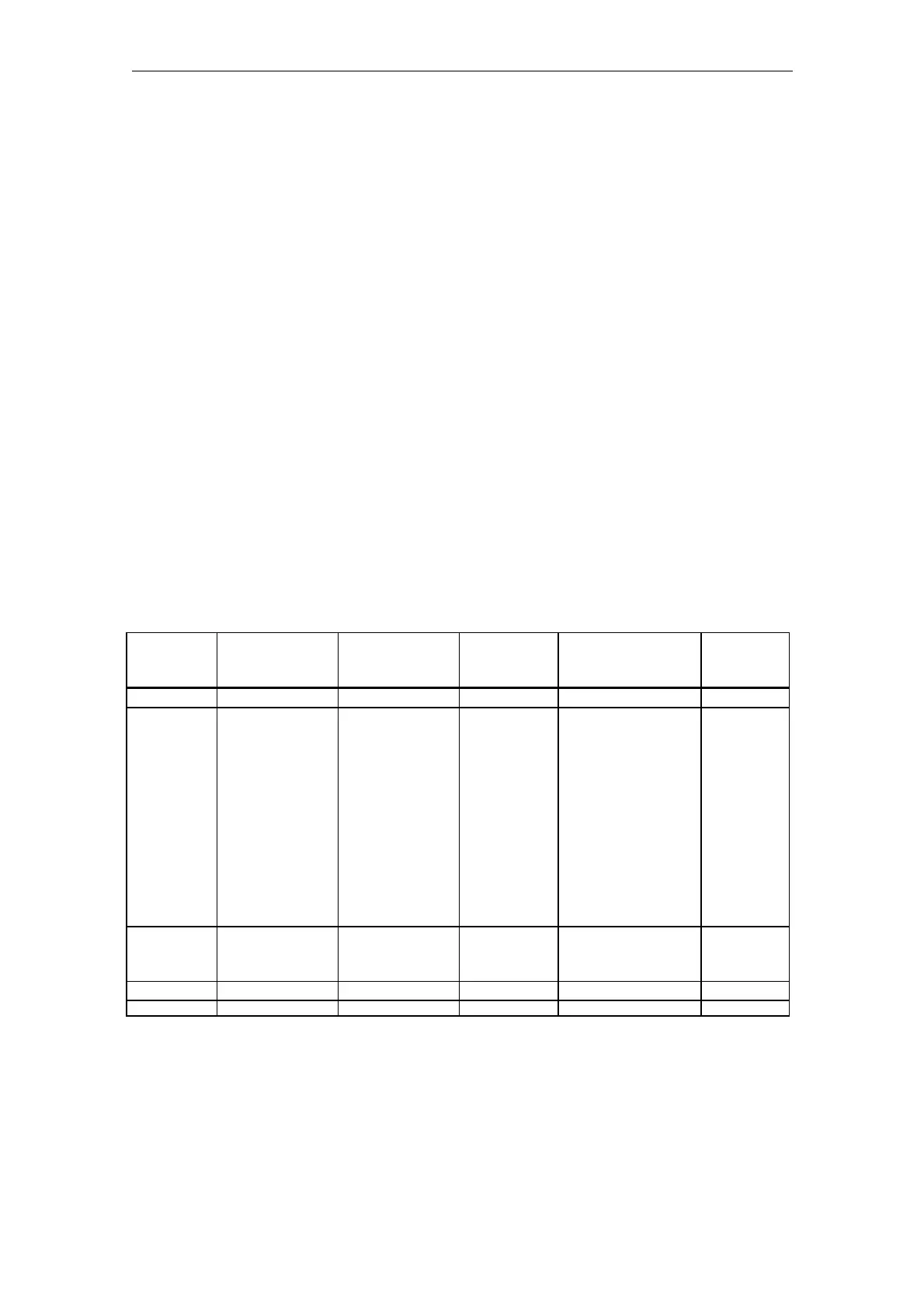08/2005 Commissioning HMI Advanced (IM4)
2 Setting Functions and Parameters
© Siemens AG, 2005. All rights reserved
SINUMERIK 840D sl/840D/840Di/810D Installation and Start-Up HMI (IAM) - 08/2005 Edition
IM4/2-23
If this interface is specified, the text length limitation
Textlength = 33
must also be activated.
• The name of the PLC alarm text file (e.g., "alpu_") must be entered by the user
in the MBDDE.INI file in the [TextFiles] section under "UserPLC":
[TextFiles]
UserPLC=alpu_
User DB interface to PLC
Two lines in the header can be used for the display:
• Program path line
• Program name line
The user DB interface provides
• A start data byte (job detection by HMI), and
• Secondary bytes, with which
- a number,
- an axis index, and
- a text (length 12 characters/special characters)
can be output.
If "00" is written to a byte during text input, the HMI interprets this as the end of
text. Inputs after this "00" entry are not displayed.
Table 2-5 User DB interface to PLC for displays for program path/program name
Program
path line
Start DBBx Start DBWx
+ 1
Start DBBx
+ 3
Start DBBx
+ 4
Start
DBBx + 5-
17
Data type Byte Word Byte Byte String
Meaning
Bit 0=1: there is
something to
do
All bytes=1: job is
acknowledged by
HMI
All bytes=0: PLC
can write to
interface again
Offset for text
from
alpu_xx.com to
be displayed,
700000 is base
address and is
always summed
internally
=0: Delete line
Number
from 0 to
255
(correspond
s to
1st
parameter
%1)
Index from
–127 to 128
negative number
(-1=0xFF, -2=0xFE) is
machine axis index,
positive number is
channel axis index
The index is then
converted to an
axis name before
being displayed.
(corresponds to
2. parameter %2)
Character
string
max. 12
characters
(correspon
ds to
3rd
parameter
%3)
Program
name line
Start DBBx
+20
Start DBWx
+21
Start DBBx
+23
Start DBBx
+24
Start
DBBx
+25-37
Data type Byte Word Byte Byte String
Meaning As above As above As above As above As above
