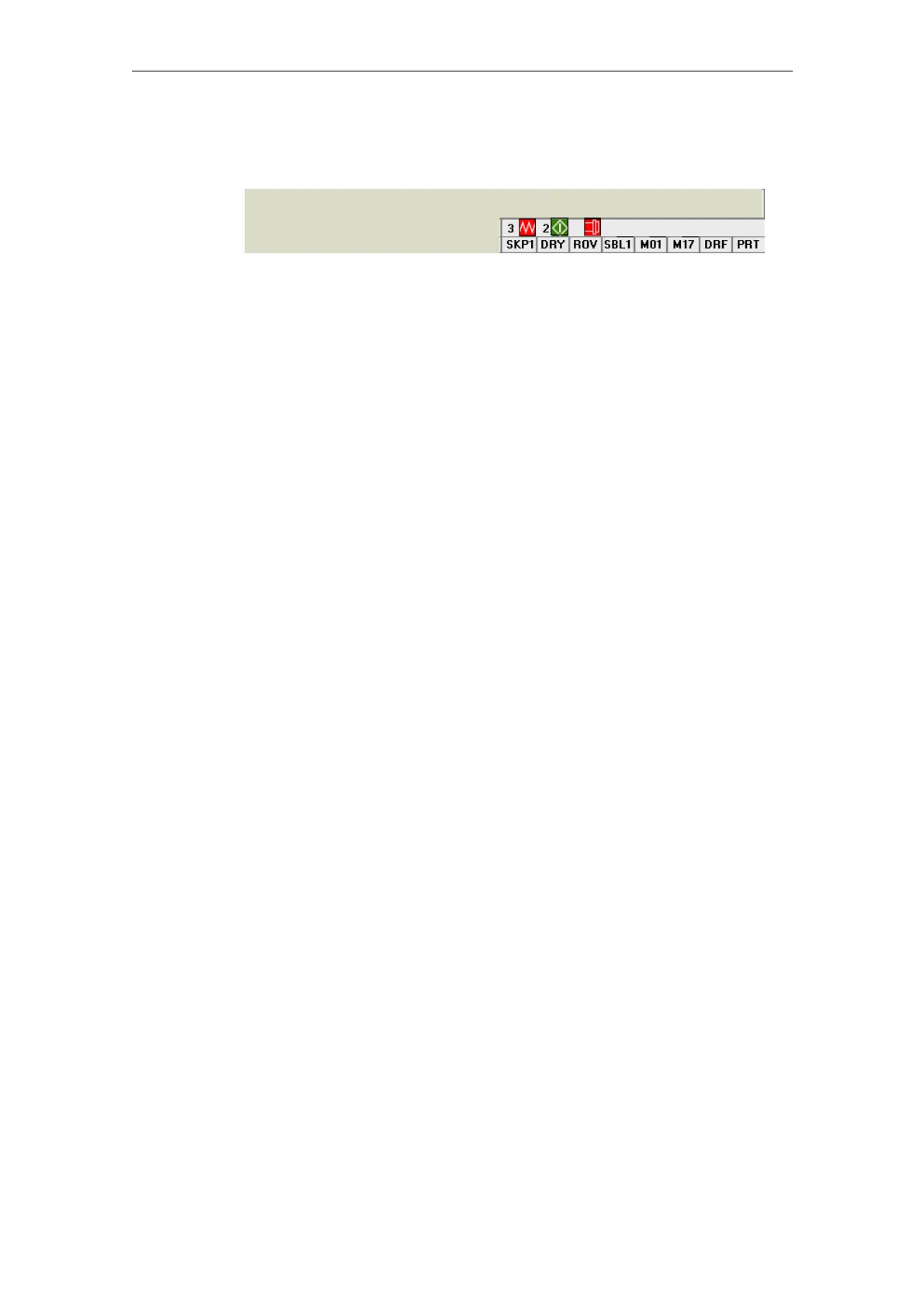Commissioning HMI Advanced (IM4) 08/2005
2 Setting Functions and Parameters
© Siemens AG, 2005. All rights reserved
IM4/2-30 SINUMERIK 840D sl/840D/840Di/810D Installation and Start-Up HMI (IAM) - 08/2005 Edition
The following display, for example, appears in the program status line:
S3
Figure 2-3
Deactivation
Icon displays configured in this way can be deactivated if user status displays are
used as described in B. Create empty entries in a user-specific HEADER.INI file
(not in the HMI_ADV directory, because this would be overwritten again when the
software is upgraded).
Example:
[Pos5]
SpindStat=<EMPTY>
User status display
Additionally (or alternatively), PLC-controlled (DB x, DBB y) user icons linked to
specific machine states can be output.
Procedure:
• Declaration of icons and positions (1.)
• Control of icon call by PLC (2.)
1. Enter the name of the user icons and the associated positions in the
HEADER.INI file in the UserIcons section under identifiers UI_0 to UI_31.
[UserIcons]
UI_0= <Icon_00.bmp> , <Position>
; UI_0: Identifier
; Icon_00.bmp: Name of user icon (8 characters.bmp)
; Position: Display position (1 to 16)
...
UI_31= <Icon_31.bmp> , <Position>
USER_ICON_BASE = DBx.DBBy
Further on in the UserIcons section:
DBx.DBBy: User-defined double word for
control of the icon selection. If a bit for
a user icon is set, the associated UI_x entry
should exist; otherwise, nothing will be displayed.
To display an icon according to the above declaration, the PLC sets the
corresponding bit in the double word.
