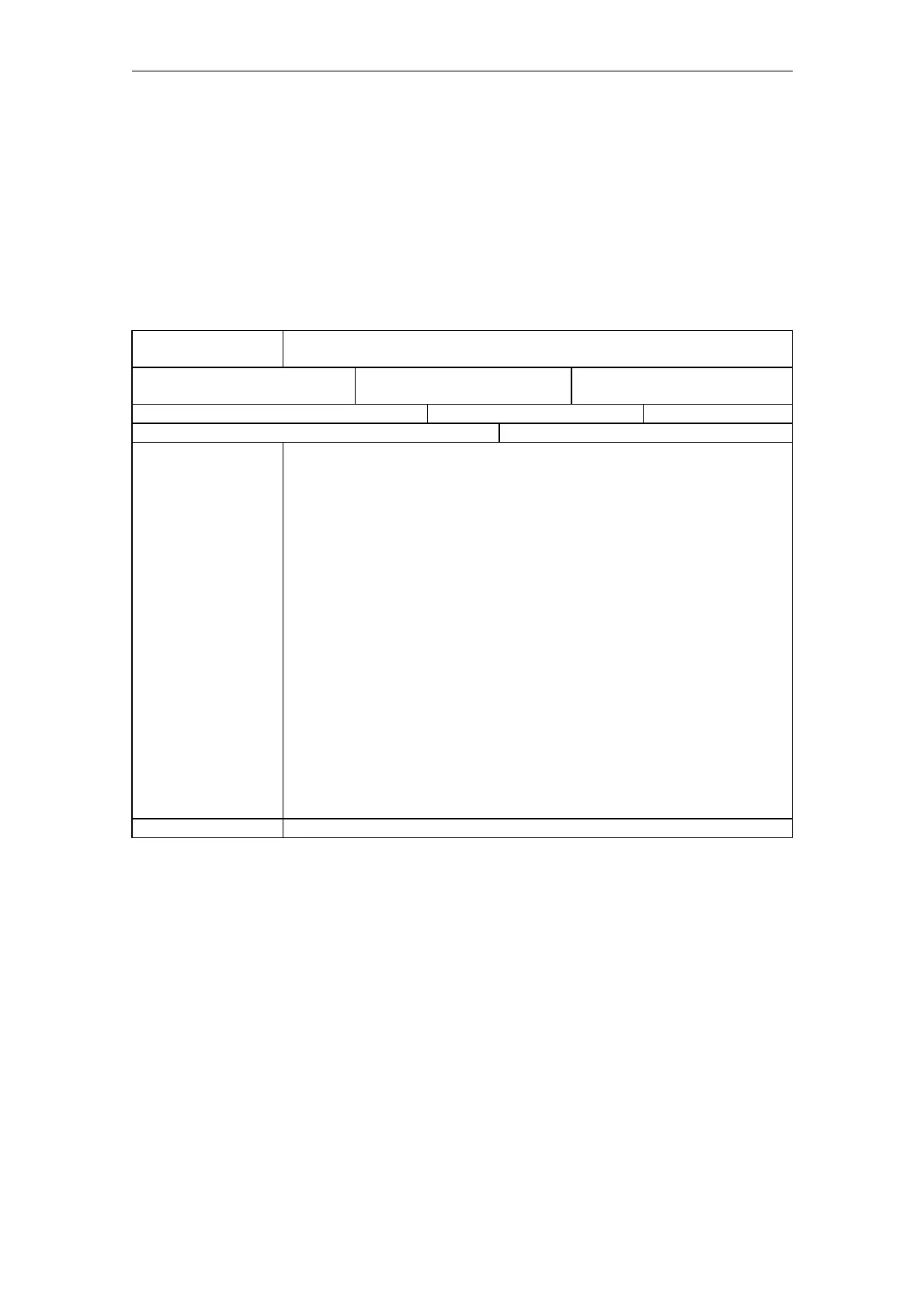Commissioning HMI Advanced (IM4) 08/2005
2 Setting Functions and Parameters
© Siemens AG, 2005. All rights reserved
IM4/2-40 SINUMERIK 840D sl/840D/840Di/810D Installation and Start-Up HMI (IAM) - 08/2005 Edition
Reference point approach and Safety Integrated (special cases)
MD 20098 DISPLAY_AXIS is not evaluated in the referencing mode displays, i.e.,
in the axis reference point and acknowledge safe position display. All machine
axes are always displayed.
The operator cannot change the values for the basic work offset without the
appropriate access authorization.
Access authorization 7 is entered as the default value in MD 9247 / 9248.
20098 DISPLAY_AXIS
MD number Display or hide axis on the HMI
Default setting: 0xFFFFFFFF Minimum input limit: 0 Maximum input limit:
0xFFFFFFFF
Changes effective after POWER ON Protection level: 2/7 Unit: -
Data type: DWORD Applies from version 4.4
meaning:
Bits 0 to 15: WCS
Bit 0= 1 Show geometry axis in actual-value windows
0 Hide geometry axis in actual-value windows
Bit 1 1 Show geometry axis in reference point window
0 Hide geometry axis in actual-value windows
Bit 2= 1 Show geometry axis in Preset/Basic
offset/Scratch/Work offset window
0 Hide geometry axis in Preset/Basic offset/
Scratch window
Bit 3= 1 Show geometry axis in Handwheel selection window
0 Hide geometry axis in Handwheel selection
Bits 16 to 31: MCS
Bit 16= 1 Show machine axis in actual-value windows
0 Hide machine axis in actual-value windows
(Bit 17) Not assigned
Bit 18= 1 Show machine axis in Basic offset window
0 Hide machine axis in Basic offset window
Bit 19= 1 Show machine axis in Handwheel selection window
0 Hide machine axis in Handwheel selection window
