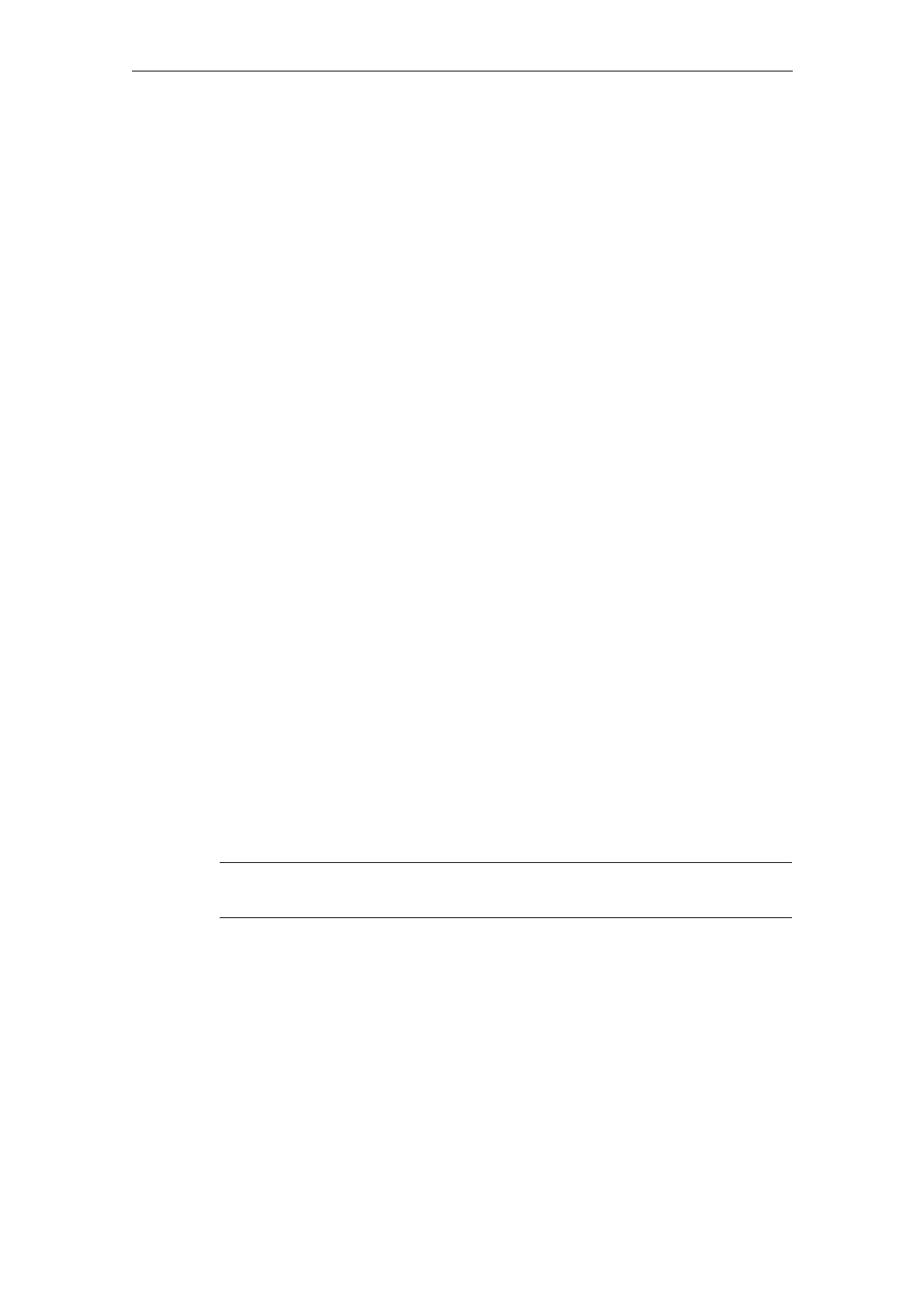08/2005 Commissioning HMI Advanced (IM4)
2 Functions/Parameterization
© Siemens AG, 2005. All rights reserved
SINUMERIK 840D sl/840D/840Di/810D Installation and Start-Up HMI (IAM) - 08/2005 Edition
IM4/2-53
The directories contain the following contents:
• hmi_adv:
The directory contains area applications, DLLs and HMI-specific data.
• mmc2:
System directory for basic HMI software.
• add_on:
Directory for additional Siemens products (e.g., TPM, MDA, DNC, etc.).
This can have the same directory structure (e.g. language subdirectory) and
directory contents as mmc2. Entries for the add-on product in REGIE.ini and
re_*.ini, for example, are also stored here.
• oem:
Directory for machine manufacturers and OEM users in which internal OEM
applications are located. This can have the same directory structure (e.g.,
language subdirectory) and directory contents as mmc2. Entries for the OEM
product in REGIE>INI and re_*.ini, for example, are also stored here.
• user:
User directory in which customer differences from the ini files supplied are
stored. Changes to the appearance of the user interface, which can be made
by the user by means of settings on the HMI user interface, are also stored here
(e.g. language setting, file selection, file manager view, etc.). Other settings that
do not concern OEM or add-on products are also stored in the user directory,
e.g. alarm server settings.
Changes to “auxiliary files”, e.g. assignment of specific access authorizations
for functions, or hiding of specific softkeys, also have to be stored in the user
file.
In principle, only entry differences in the ini files as compared with the originals in
mmc2 are stored in the parallel directories to mmc2. For example, if an OEM
application is added to "oem", a complete "regie.ini" is not created; only the
modified sections are stored in "oem".
REGIE.INI would then look like this, for example:
[TaskConfiguration]
Task7:=oem1appl, .....
Note
None of the INI files in the "mmc2" and "hmi_adv" directory may be modified.
