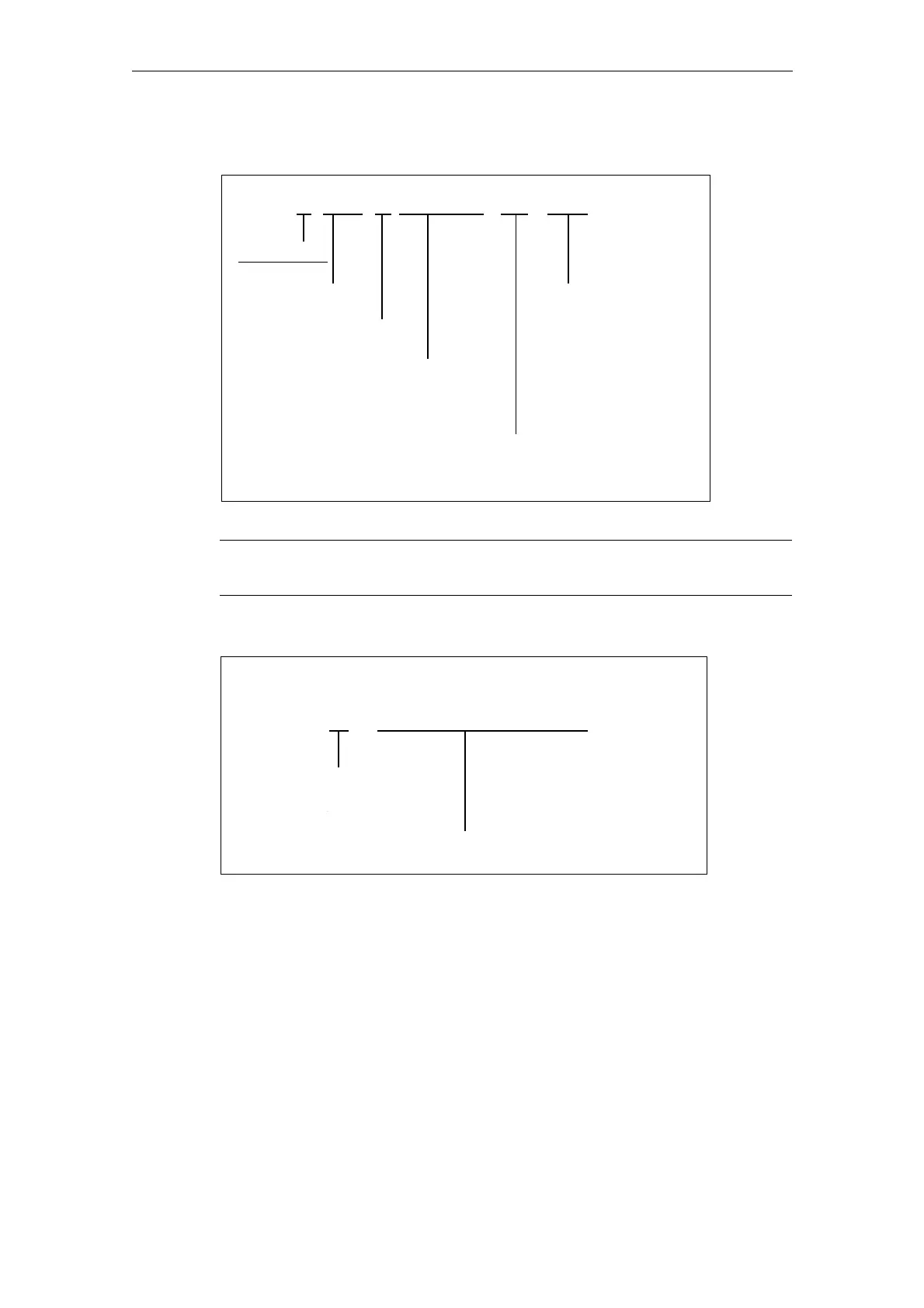Commissioning HMI Advanced (IM4) 08/2005
2 Functions/Parameterization
© Siemens AG, 2005. All rights reserved
IM4/2-138 SINUMERIK 840D sl/840D/840Di/810D Installation and Start-Up HMI (IAM) - 08/2005 Edition
Dialog screen file in the cycle directory (*.COM)
//C3(Bild3)
R/ 15 75 / 5 /KOMMENT,%1,%2,%3/ W,RJ / TEST_1 / ....)
Variable type
Real Integer String
Input limits:
min. 15, max. 75
Default value
for user variable
Comment text with
optional text variables
Access type:
W = read/write
= read only
W, r j = read/write with comment
None j: left-aligned to input or output field
: right-aligned to input or output field
User variable
Note
For variable names, text variables and cycle names, capital letters must be used.
Text variables
[TEXTVARIABLEN]
A1 = Example2: MMC command without acknowlg.
Reference param
for MMC
Caption of comment text
Configuring a softkey for screen call
Softkey assignment for MMC command with asynchronous acknowledgment
mode.
[SCREEN3]
SK1 = END
SK2 = Screen2
Softkeys SK0 to SK15 can be configured
