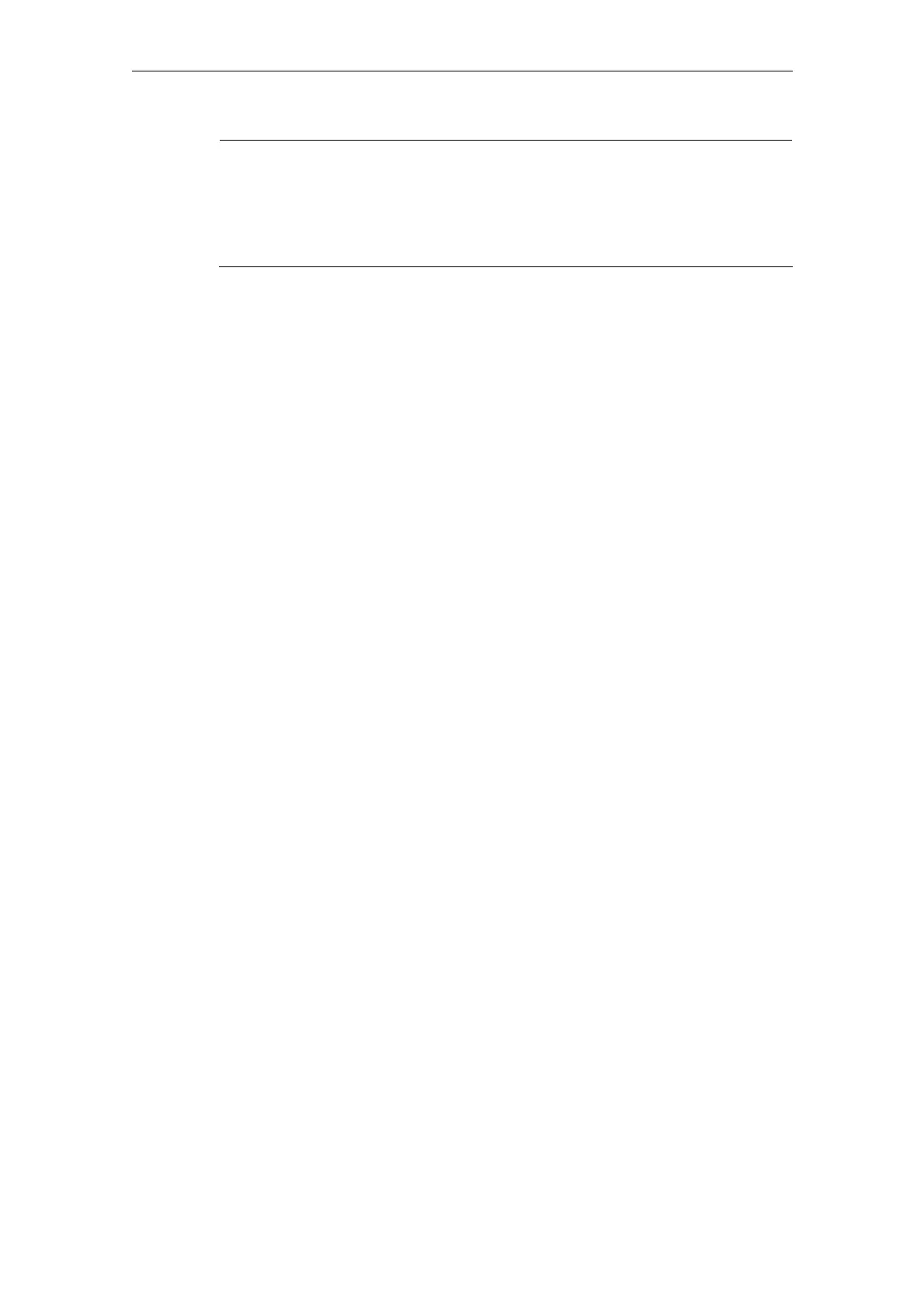08/2005 Expanding the Operator Interface (BE1)
3 Syntax
© Siemens AG, 2005. All rights reserved
SINUMERIK 840D sl/840D/840Di/810D HMI Installation and Start-Up Guide (IAM) – 08/2005 Edition
BE1/3-79
Note
The sequence of variables/variable values must be the same as the sequence of
transfer values programmed for the LM function to preclude assignment errors.
Any unspecified variable values will not be changed when the transfer is made.
The modified transfer variables are immediately valid in the master screen form
on execution of the LM function.
//M(Maske1)
...
PRESS(HS1)
LM("FORM2",”C:\CUS\CFI.COM”,1, POSX, POSY,
DIAMETER)
;Interrupt screen form1 and open screen form2. At the same
;time, transfer variables POSX, POSY and DIAMETER.
DLGL("Form2 ended")
;On return from screen form2, the following text appears in the
;dialog line of screen form1: Screen form2 ended.
END_PRESS
...
//END
//M(form2)
...
PRESS(HS1)
EXIT(5, , CALCULATED_DIAMETER)
;Exit screen form2 and return to screen form1 in the line after
;LM. At the same time, assign value 5 to variable
;Assign the value of the
;CALCULATED_DIAMETER variables to the DIAMETER variables. The
;variable POSY retains its current value.
END_PRESS
...
//END
EXITLS function
You can use the EXITLS function to exit the current user interfaces and load a
defined softkey menu.
EXITLS("Softkey menu"[, "path name"][, action])
where:
Softkey menu Name of the softkey menu to be loaded
Path name Directory path of the softkey menu to be loaded
Action Instruction to a softkey of the new menu
PRESS(HS1)
EXITLS( "Bar1", "COM.DIR\AEDITOR.COM" )
END_PRESS
