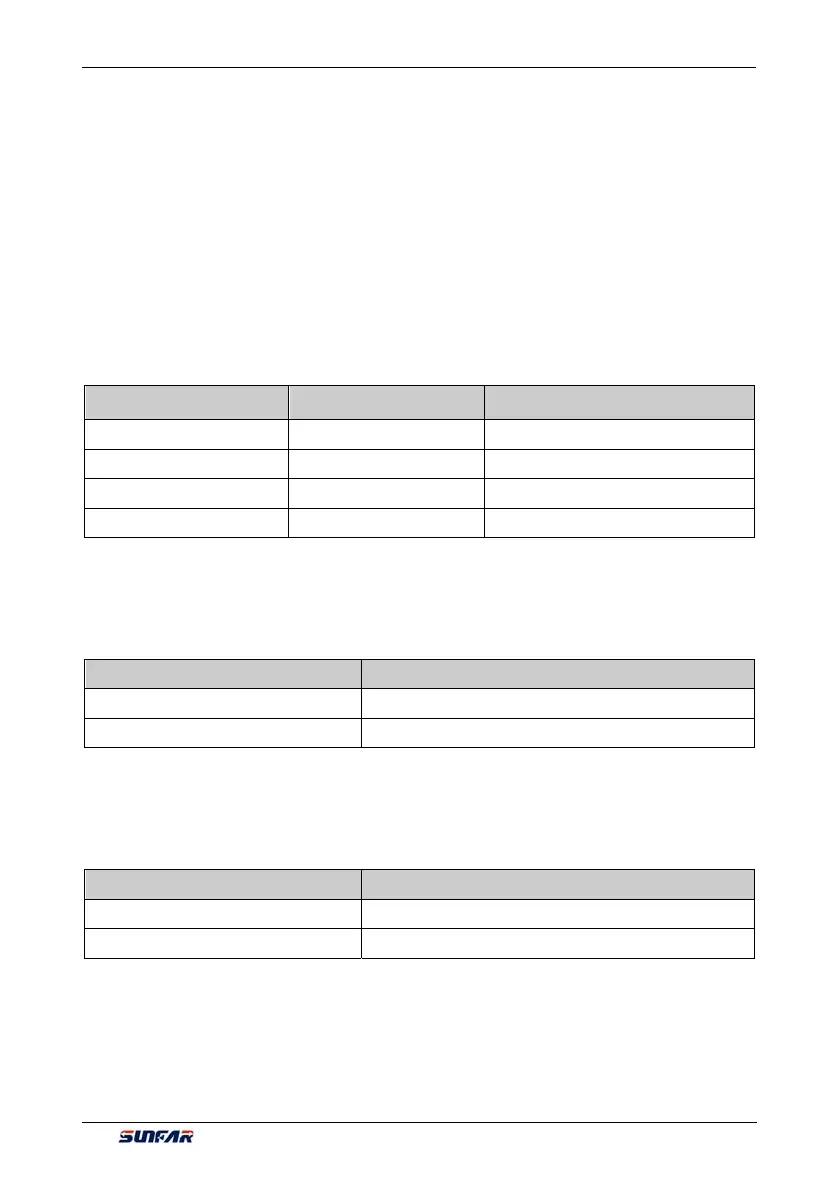136 Description Of Specific Functions
V560 Series High Performance Closed-Loop Vector Inverter User Manual
5~6: External forward/Reverse jog control
Apply to jog operation control under the external terminal control (regard F0.3.33/F0.3.34 as 1).
7~8: FWD/ REV running command terminal
Apply to forward (FWD)/reverse (REV) running command under the external terminal control (regard
F0.3.33/F0.3.34 as 1); According to the setup of F0.3.35, it can jog two-line mode and three-line mode
(regard another external control terminal as three-line running command function (Function No.19)).
9~10: Acceleration and deceleration time 1 and 2
By means of the acceleration and deceleration time, selecting the ON/OFF status combinations of terminals
can realize the selection of acceleration and deceleration time 1~4 (refer to parameter specifications of
F1.0.03~F1.0.10). If the user doesn't define this function, frequency inverter can automatically select
acceleration and deceleration 1, except simple PLC jog. See the acceleration and deceleration time
selection as following table.
Table 7-4 Contrast table of acceleration and deceleration time selection
Acceleration and deceleration
time selection 2
Acceleration and deceleration
time selection 1
Acceleration and deceleration time
OFF OFF Acceleration time 1/Deceleration time 1
OFF ON Acceleration time 2/Deceleration time 2
ON OFF Acceleration time 3/Deceleration time 3
ON ON Acceleration time 4/Deceleration time 4
11: Running command switching
This function is applied to switch running command of frequency inverter between control command 1 and
control command 2. See the running command switching status as following table:
Table 7-5 Contrast table of jog command switching
Terminal status Running command of frequency inverter
ON Running command 2
OFF Running command 1
12: Frequency command switching
This function is applied to switch frequency setting source of frequency inverter between frequency setting
source 1 and frequency setting source 2. See the frequency command switching status as following table:
Table 7-6 Contrast table of frequency command switching
Terminal status Frequency setting source of frequency inverter
ON Frequency setting source 2
OFF Frequency setting source 1
13: Fault resetting input (RESET)
Once frequency inverter occurs to fault alarm, reset it through external terminals and be valid to input rising
edge; the function is coincident to operation board's STOP/RESET buttons'.
14: Emergency stop (EMS)
Whatever status frequency inverter operates, if the functional terminal is effective, frequency inverter stops in