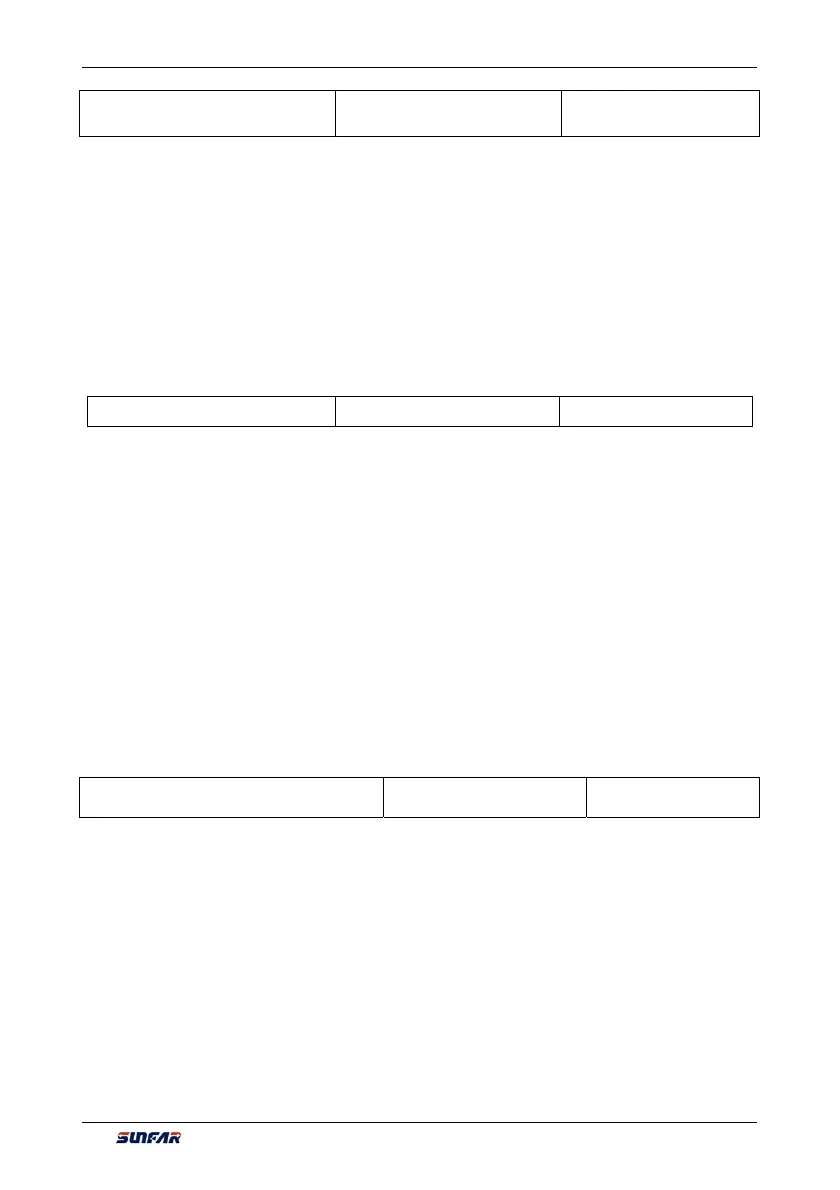Description Of Specific Functions
V560 Series High Performance Closed-Loop Vector Inverter User Manual
192
FF.2.36 DC bus volts detection
level gain
Setting range: 0.950~1.050 Factory default: 1.000
When the actual bus of the inverter is deviated from the value of the DC side voltage monitoring parameter
d0.0.07, it is applicable to set this parameter combined with the correction of potentiometer in the bus voltage
detection circuit.
7.46 SPECIAL FUNCTIONAL PARAMETERS (GROUP FF.3)
The modification of this group of parameters should be conducted under the guidance of professionals, and
no modification is needed generally.
7.47 OTHER CONFIGURATION PARAMETERS (GROUP FF.4)
FF.4.41 Cooling fan control Setting range: 0000~0111 Factory default: 0101
_ _ _ X: Soft start function (effective for model 4T0370 below)
This function helps effectively reducing the instantaneous power required for starting the fan, hence
guarantee stable and reliable operation of the switch power supply.
_ _ X _: Air volume auto adjustment (effective for model 4T0370 below)
The revolution of the cooling fan can be automatically adjusted according to the ambient temperature and
operation status of the inverter, so as to maximize service life of the cooling fan.
_ X _ _: Start time
0: Start immediately after power-on
The fan will run according to the settings in the unit and ten’s digit of this parameter immediately after the
inverter is powered on.
1: Start during running
The fan will run according to the settings in the unit and ten’s digit of this parameter after the inverter is
powered on and has received the running command.
FF.4.42 Operating panel control
options
Setting range: 0000~2001 Factory default: 0000
X _ _ _ : Panel control selection (except STOP key)
0: Standard panel interface control
The control command can only be given through the standard operating panel, and external monitoring panel
can be connected via RS485.
1: RS485 port external panel control
The control command can only be given via RS485 port, and the standard panel is only used for monitoring.
2: Multifunctional terminal switching
The master control panel is selected by the multifunctional input terminal (Function No. 40) and the terminal
function is set with the parameters F3.0.00 ~ F3.0.08.