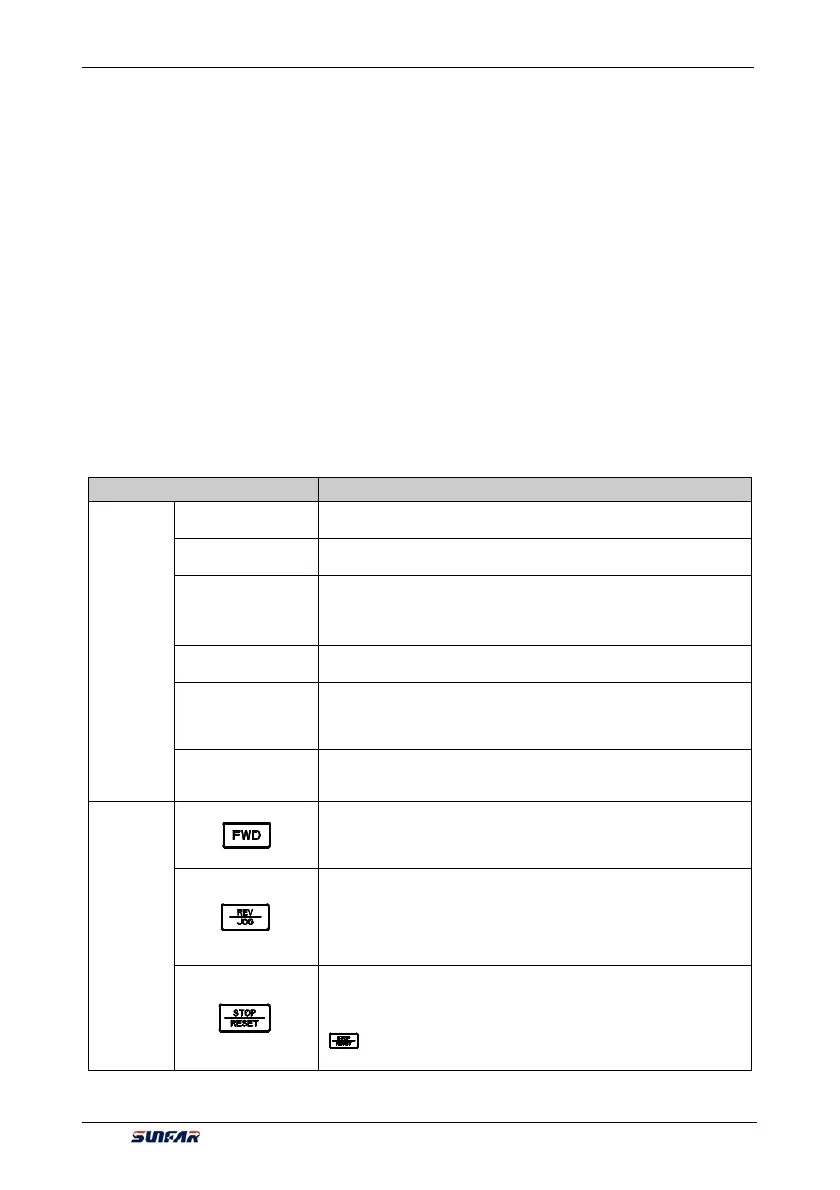Operation And Simple Running Of Frequency Inverter 33
V560 Series High Performance Closed-Loop Vector Inverter User Manual
5. OPERATION AND SIMPLE RUNNING OF
FREQUENCY INVERTER
5.1 BASIC FUNCTION OF PANEL
The panel of the frequency inverter mainly has two functions apart of basic starting and stopping control:
monitoring of parameters for operating status and query and modification of internal parameters. Accordingly,
the operation panel is divided into two operating modes: monitoring mode and parameter modification/query
mode.
At the beginning of energizing, the main display column presets “sunfr” static display characters and shifts
out “sunfr” characters from right to left and recovers normal display about 3 seconds later. At the same time,
the auxiliary display column displays the serial number of the frequency inverter statically such as “V-560”
and displays the model information of the frequency inverter except “T, S” 3 seconds later such as “4.0037”
and displays normally 3 seconds later. At this time, the operating parameters displayed in the operation panel
are determined by the internal parameters of the frequency inverter [F0.0.12], [F0.0.13]. The operation panel
will return normal monitoring mode at any status if there is no keying operation within 1 minute. (See Chapter
3 for the appearance of the operation panel).
Table 5-1 Functions of Keys
Items Functions
Display
function
Main digital display
Display the current operating status parameters and setting parameters
of the frequency inverter
Auxiliary digital
display
Display the current operating status parameters and setting parameters
of the frequency inverter
A, Hz, V, %
A, Hz, V displays the corresponding measurement unit of the data of the
main digital display. % displays compound unit
The compound unit indicator is defined as follows: Hz + A = RPM ;
V + % = Sec. ; A + V = Min.
FWD、REV
Indicator for operating status, its flicker shows the frequency inverter is
in F/R operation and has voltage output.
PANEL/REMOTE
The indicator is off: the external terminal command is valid; the indicator
is on: the operation panel command is valid; the indicator is flashing: the
communication interface (or expanded communication board or
expanded function board) command is valid.
ALARM
The indicator is on: the frequency inverter is in warning status. It shall
check up and eliminate abnormalities; otherwise, the frequency inverter
may be faulty and shut down.
Keyboard
function
Forward operation command key. Press this key to send forward
operation command when the operation command channel of the
frequency inverter is set as operation panel control ([F0.3.33] or
[F0.3.34] =0).
Reverse/inching operation command key. Press this key to send
reverse operation command when the reverse function ([FF.4.42=# # #
0]) is selected and the operation command channel of the frequency
inverter is set as operation panel control ([F0.3.33] or [F0.3.34]=0) ; and
press this key to send inching operation command when inching
function ([FF.4.42=# # # 1]) is selected.
Stop/reset key. When this key is pressed in operating status, the
frequency inverter will shut down as per set mode; and when pressing
this key in fault conditions, the frequency inverter will reset and return to
normal stopped status.
Key can be locked or functions can be changed by users (refer to
Functional Parameter F0.011).