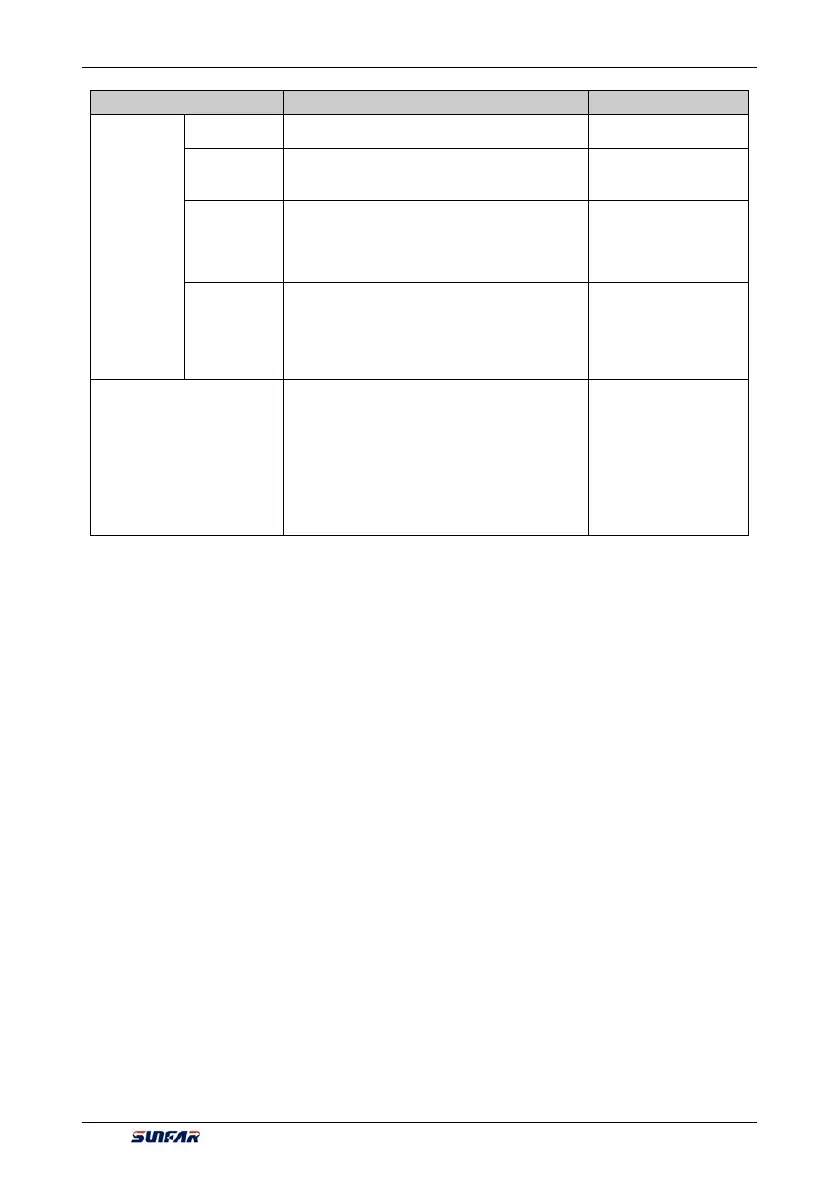Operation And Simple Running Of Frequency Inverter
V560 Series High Performance Closed-Loop Vector Inverter User Manual
40
Process Operations References
motor vary smoothly in the initial and end phase of
acceleration and deceleration.
DC braking
Access DC current to rotating motor before
starting or in the stopping process to produce
braking torque to stop the motor quickly.
Refer to F0.4.44 ~
F0.4.47 parameter set
for DC braking function
Rotating
speed
tracking
The frequency inverter will automatically track the
speed of rotating motor caused by inertia in
starting and execute the set starting procedure
after smoothly cutting over the current speed of
the motor so as to reduce starting impact.
Refer to F0.4.38
parameter functions for
starting and stopping
mode
Special
terminal
control
The switching value has strong control functions
and can be used in combination with external
control period to constitute various application
solutions. Before using the control functions of
special terminals, corresponding settings must be
conducted in function code
Refer to F3.0.00 ~
F3.0.11 parameter set
for multifunctional input
terminal function
Inspection during operation
Whether the motor is steadily rotated and the
direction of rotation is correct; Whether there’s
abnormal vibration or noise; Whether the
acceleration and deceleration process is stable;
whether the output state and panel display of the
frequency inverter is correct; Whether the fan is
normally operated and there’s abnormal vibration
or noise; If there are abnormalities, it shall stop
and cut off the power supply for inspection
immediately.
Refer to Chapter 3 and 5
5.3.2 INITIAL SETTING OF FREQUENCY INVERTER
1) Selection of control mode
V560 frequency inverter has three control modes: vector control without PG, vector control with PG and V/F
control. The operation control mode is selected by the application parameter F0.0.09.
Mode 0: vector control without PG, i.e. vector control without velocity sensor, also called open loop vector
control. It is applicable to the place where encoder is not installed, has higher requirement to starting torque
and speed control precision and the normal V/F control mode can not satisfied.
Mode 1: vector control with PG, i.e. vector control with velocity sensor, also called closed loop vector control.
It is applicable to the place where faster response of torque and higher control precision is required.
Mode 2: V/F control mode. Except normal V/F control application, it can also be applied to the place where
the frequency inverter drives more than one motor.
The control modes of frequency inverter vary from the type and control requirements of motor and set by
parameter F0.0.09=####. For instance, the field where three-phase asynchronous motor is used can be
selected through setting F0.0.09=###0 and the field where the control precision is highly required with
velocity sensor can be set F0.0.09=##1# speed closed loop vector control mode.
Mode 3: V/F separate control mode. It is applicable to the separate control of torque motor. Under this control
mode, the output voltage and output frequency of the frequency inverter are not related and set by the user
itself.
2) Selection of frequency input channel (F0.1.16 and F0.2.25, F0.2.26, F0.2.29, F0.2.32)
V560 frequency inverter has two frequency channels to select parameters with 29 frequency setting modes
for each of the channel (refer to parameter F0.2.25, F0.2.26). The two channels can both work independently
and set in combination (refer to F0.1.16 parameter). For instance, if F0.1.16 is set as frequency setting
channel 1 which is valid separately and F0.2.25 is set as 2 valid panel digital setting (maintaining after
stopping and storing after power down), the frequency setting of the frequency inverter will be determined by
F0.2.29.