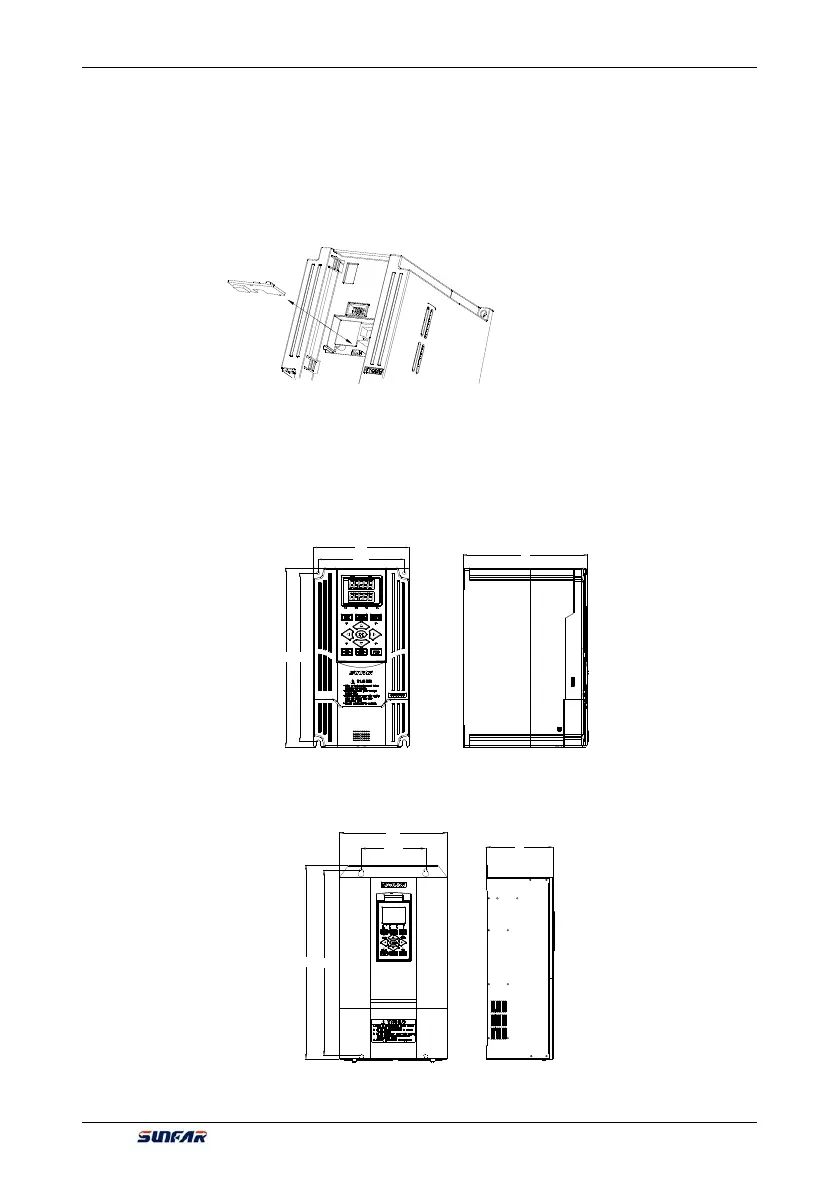Installation Of Frequency Inverter
V560 Series High Performance Closed-Loop Vector Inverter User Manual
17
3.6.2 installation of type II function card
Install the function card on the control panel through the guide slot and USB plug,as 3-7-B demonstrate .
apply to the inverter model below V560-4T0030G/4T0040P.
Installation:
① Take the keyboard out.
② Zero in the square functional expansion card at guiding slot, keep the USB plug downward and use the
index finger or the middle finger to press it into the bottom.
3.7 INSTALLATION SIZE OF FREQUENCY INVERTER
Type I suitable model: V560-4T0007G/4T0011P ~ V560-4T0300G/4T0370P
Type II suitable model: V560-4T0370G/4T0450P ~ V560-4T2000G/4T2200P
W1
W
D
H1
H
W
W1
H1
D
H
Figure 3-7-B installation and disassemble of type II function card