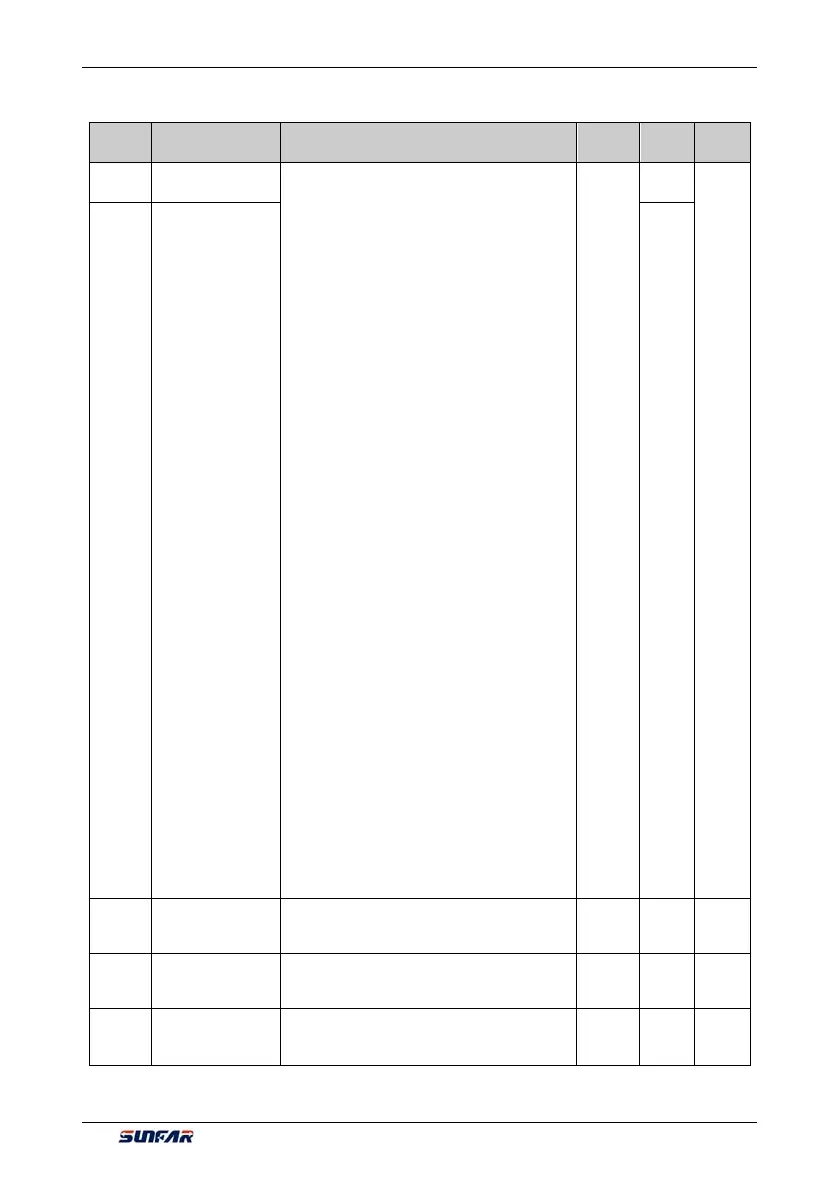Functional Parameter Table
V560 Series High Performance Closed-Loop Vector Inverter User Manual
47
6.2.3 FREQUENCY SETTING
Function
Code
Name Setting Range and Description
Minimum
Unit
Factory
Default
Change
Limit
F0.2.25
Frequency setting
channel 1
0: Panel digital setting (maintained after stop )
1: Panel digital setting (zero clearing after stop)
2 :Panel digital setting (maintained after stop and
saved after power-off)
3: Setting of panel shuttle potentiometer
4: Remote UP/DW 1 (keep value at power off)
5: Remote UP/DW 2 (go to zero when stopped)
6: Remote UP/DW 3 (keep value at power off)
7: Remote UP/DW Bipolar Setting 1
(keep bipolar when stopped)
8: Remote UP/DW Bipolar Setting 2
(keep at power off)
9: Analog input AI1
10: Analog input AI2
11: Analog input AI3
12: Given by the analog input AI1 bipolarity
13: Given by the analog input AI3 bipolarity
14: Pulse input Fin
15: Given by the pulse input bipolarity
16: MODBUS fieldbus set value 1
(relative set value)
17: MODBUS fieldbus set value 2
(absolute set value)
18: AI1+AI2
19: AI2+AI3
20: AI2+pulse input Fin
21: AI1*AI2/rail-to-rail input (10V)
22: AI1/AI2
23: Process PID output
24: Compensation PID output
25: Disturbance running frequency
26: Automatic multi-sage running frequency
27: Terminal selection multi-stage frequency
28: Virtual analog input SAI1
29: Virtual mode input SAI2
In the case of V/F separate control, F0.2.25
changes to frequency giving channel, and
F0.2.26 changes to voltage giving channel.
1
2
F0.2.26
Frequency setting
channel 2
0
F0.2.27
Minimum value of
frequency setting
source 1
0.0~[F0.2.28] 0.01 0.0
F0.2.28
Maximum value of
frequency setting
source 1
[F0.2.27]~[F0.1.20] 0.01 50.0
F0.2.29
Panel digital set
value of frequency
setting source 1
0.0~[F0.1.28] 0.01 0.0