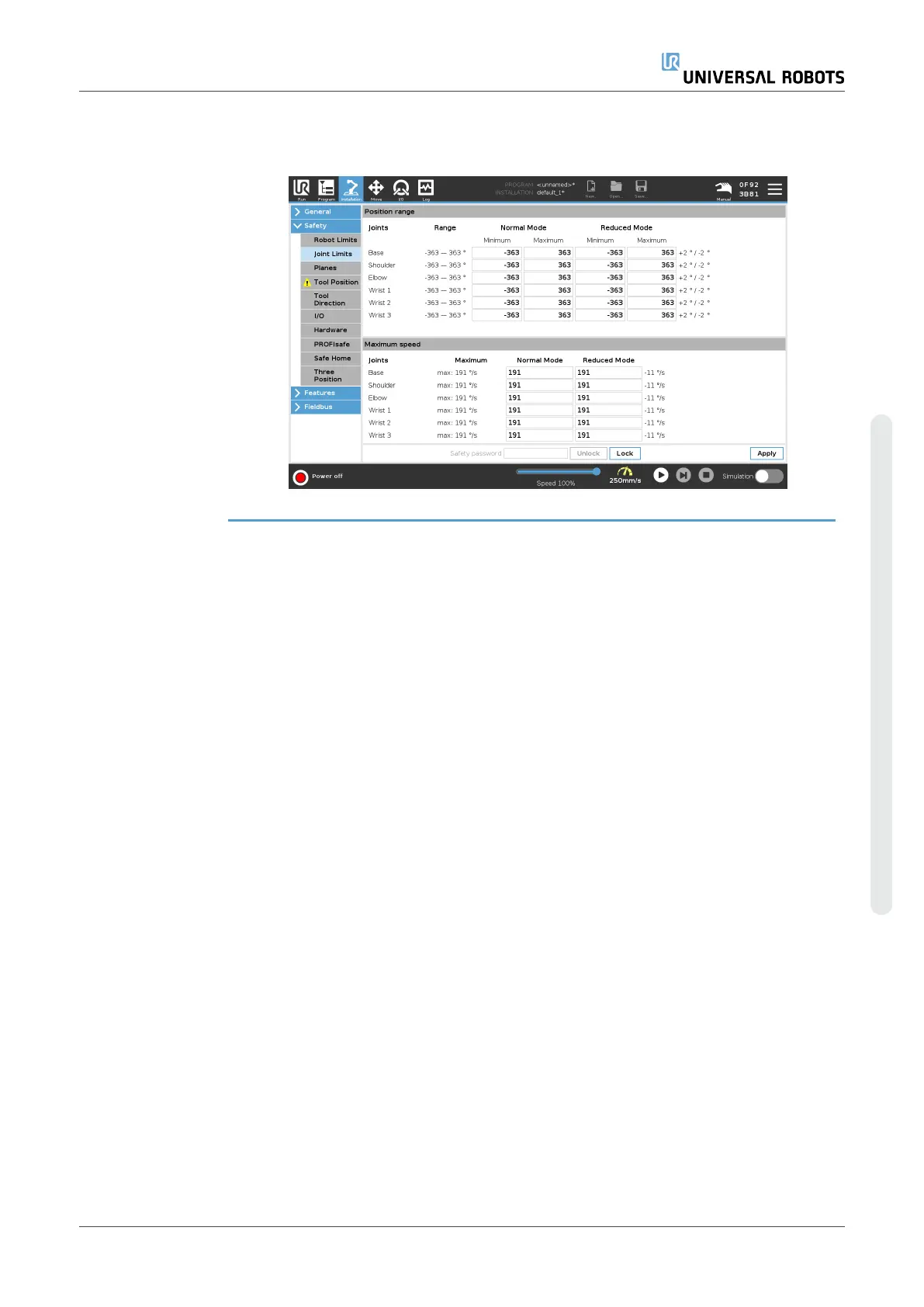Safety
PlanesModes
You can configure each plane with restrictive Modes using the icons listed
below.
Disabled
The safety plane is never active in this state.
Normal
When the safety system is in Normal mode, a normal plane is active
and it acts as a strict limit on the position.
Reduced
When the safety system is in Reduced mode, a reduced mode plane is
active and it acts as a strict limit on the position.
Normal & Reduced
When the safety system is either in Normal or Reduced mode, a
normal and reduced mode plane is active and acts as a strict limit on
the position.
Trigger Reduced Mode
The safety plane causes the safety system to switch to Reduced mode
if the robot Tool or Elbow is positioned beyond it.
Show
Pressing this icon hides or shows the safety plane in the graphics
pane.
Delete
Deletes the created safety plane. There is no undo/redo action. If a
plane is deleted in error, it must be remade.
Rename
Pressing this icon allows you to rename the plane.
Configuring safety
planes
1. In your PolyScope header, tap Installation.
2. In the Side Menu on the left of the screen, tap Safety and select
Planes.
3. On the top right of the screen, in the Planes field, tap Add plane.
4. On the bottom right of the screen, in the Properties field, set up
Name, Copy Feature and Restrictions.
User Manual 147 UR16e
Copyright © 2009–2024 by UniversalRobotsA/S. All rights reserved.