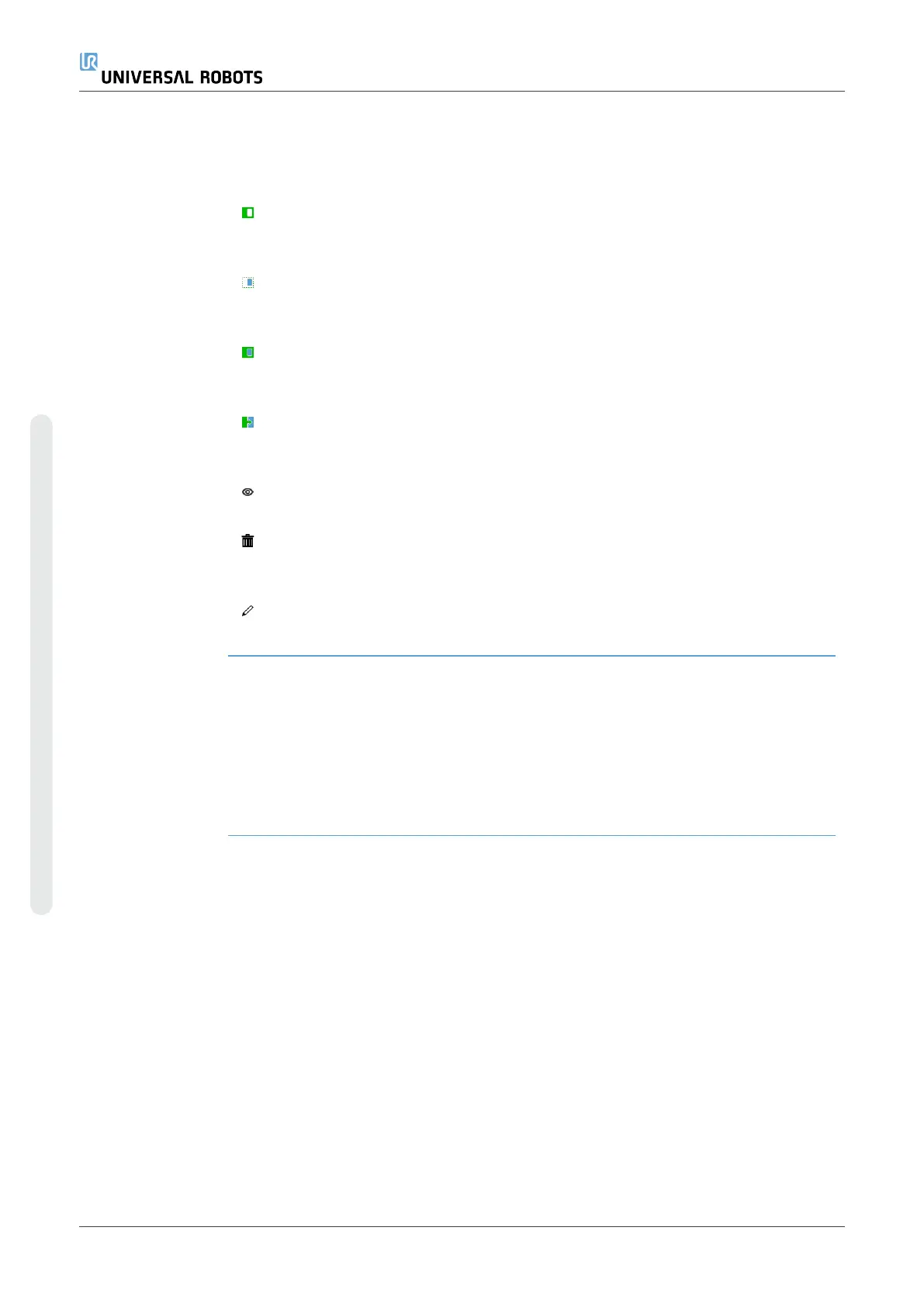Limit Properties The Tool Direction limit has three configurable properties:
1. Cone center: You can select a point or plane feature from the drop-
down menu, to define the center of the cone. The Z axis of the
selected feature is used as the direction around which the cone is
centred.
2. Cone angle: You can define how many degrees the robot is allowed
to deviate from center.
Disabled Tool direction limit
is never active
Normal Tool direction limit
is active only when safety system is in Normal mode.
Reduced Tool direction limit
is active only when the safety system is in Reduced mode.
Normal & Reduced Tool direction limit
is active when the safety system is in Normal mode as well as when it
is in Reduced mode.
You can reset the values to default or undo the Tool Direction configuration
by setting the copy feature back to "Undefined".
Tool Properties By default, the tool points in the same direction as the Z axis of the tool
output flange. This can be modified by specifying two angles:
•
Tilt angle: How much to tilt the Z axis of the output flange towards
the X axis of the output flange
•
Pan angle: How much to rotate the tilted Z axis around the original
output flange Z axis.
Alternatively, the Z axis of an existing TCP can be copied by selecting that
TCP from the drop-down menu.
UR16e 154 User Manual
Copyright © 2009–2024 by UniversalRobotsA/S. All rights reserved.