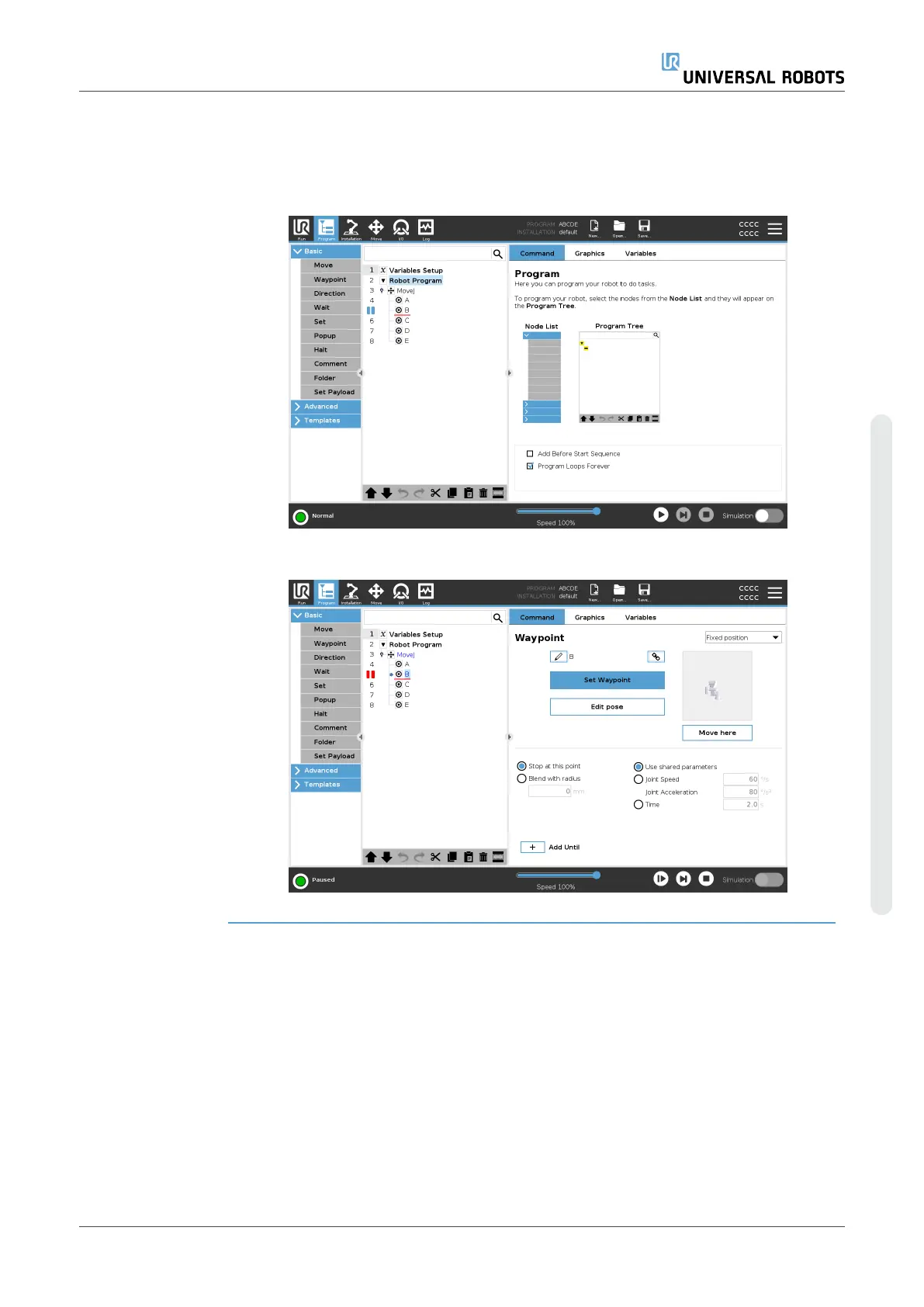Set the TCP in a
Move
To set the TCP in a Move
1. Access the Program Tab screen to set the TCP used for waypoints.
2. Under Command, in the drop down menu on the right select the
Move type.
3. Under Move, select an option in the Set TCP drop down menu.
4. Select Use active TCP or select a user defined TCP.
You can also choose Ignore Active TCP.
Move: Feature Feature is an option in the Move pane. Use Feature between waypoints for
the program to remember the tool coordinates.
This is useful when you are setting the waypoints (see 8.13. Featureson
page306).
See the different Features below.
Feature You can use Feature in the following circumstances:
•
Feature has no effect on relative waypoints. The relative movement
is always performed with respect to orientation of the Base.
•
When the robot arm moves to a variable waypoint, the Tool Center
Point (TCP) is calculated as the coordinates of the variable in the
space of the selected feature. Therefore, the robot arm movement
for a variable waypoint changes if another feature is selected.
•
You can change a feature’s position while the program is running by
assigning a pose to its corresponding variable.
Time
Speed
Acceleration
Cruise
Deceleration
30.1:
Speed profile for a motion. The curve is divided into three
segments: acceleration, cruise and deceleration. The level of the
cruise phase is given by the speed setting of the motion, while the
steepness of the acceleration and deceleration phases is given
by the acceleration parameter.
User Manual 191 UR16e
Copyright © 2009–2024 by UniversalRobotsA/S. All rights reserved.