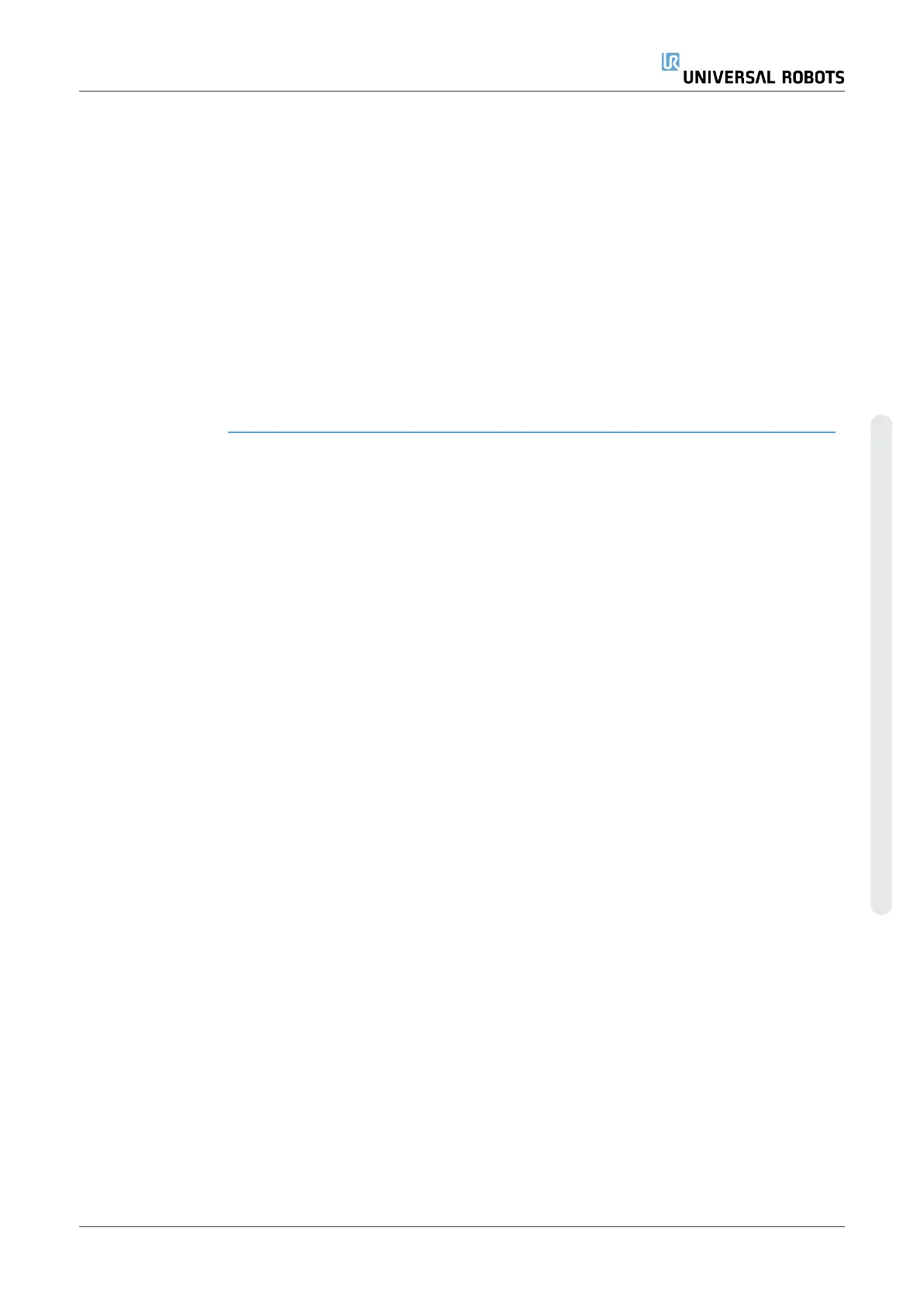Force value
selection
•
Force or torque value can be set for compliant axes, and robot arm
adjusts its position to achieve the selected force.
•
For non-compliant axes robot arm will follow the trajectory set by the
program.
For translational parameters, the force is specified in Newtons [N] and for
rotational the torque is specified in Newton meters [Nm].
NOTICE
You must do the following:
•
Use get_tcp_force() script function in separate
thread, to read actual force and torque.
•
Correct wrench vector, if actual force and/or torque
is lower than requested.
Speed limits Maximum Cartesian speed can be set for compliant axes. The robot moves
at this speed in force control, as long as it does not come into contact with
an object.
Test force settings The on/off button, labelled Test, toggles the behavior of the Freedrive
button on the back of the Teach Pendant from normal Freedrive mode to
testing the force command.
When the Test button is on and the Freedrive button on the back of the
Teach Pendant is pressed, the robot will perform as if the program had
reached this force command, and this way the settings can be verified
before actually running the complete program. Especially, this possibility is
useful for verifying that compliant axes and forces have been selected
correctly. Simply hold the robot TCP using one hand and press the
Freedrive button with the other, and notice in which directions the robot
arm can/cannot be moved.
Upon leaving this screen, the Test button automatically switches off, which
means the Freedrive button on the back of the Teach Pendant is again
used for regular Freedrive mode.
The Freedrive button is only effectual when a valid feature is selected for
the Force command.
User Manual 257 UR16e
Copyright © 2009–2024 by UniversalRobotsA/S. All rights reserved.