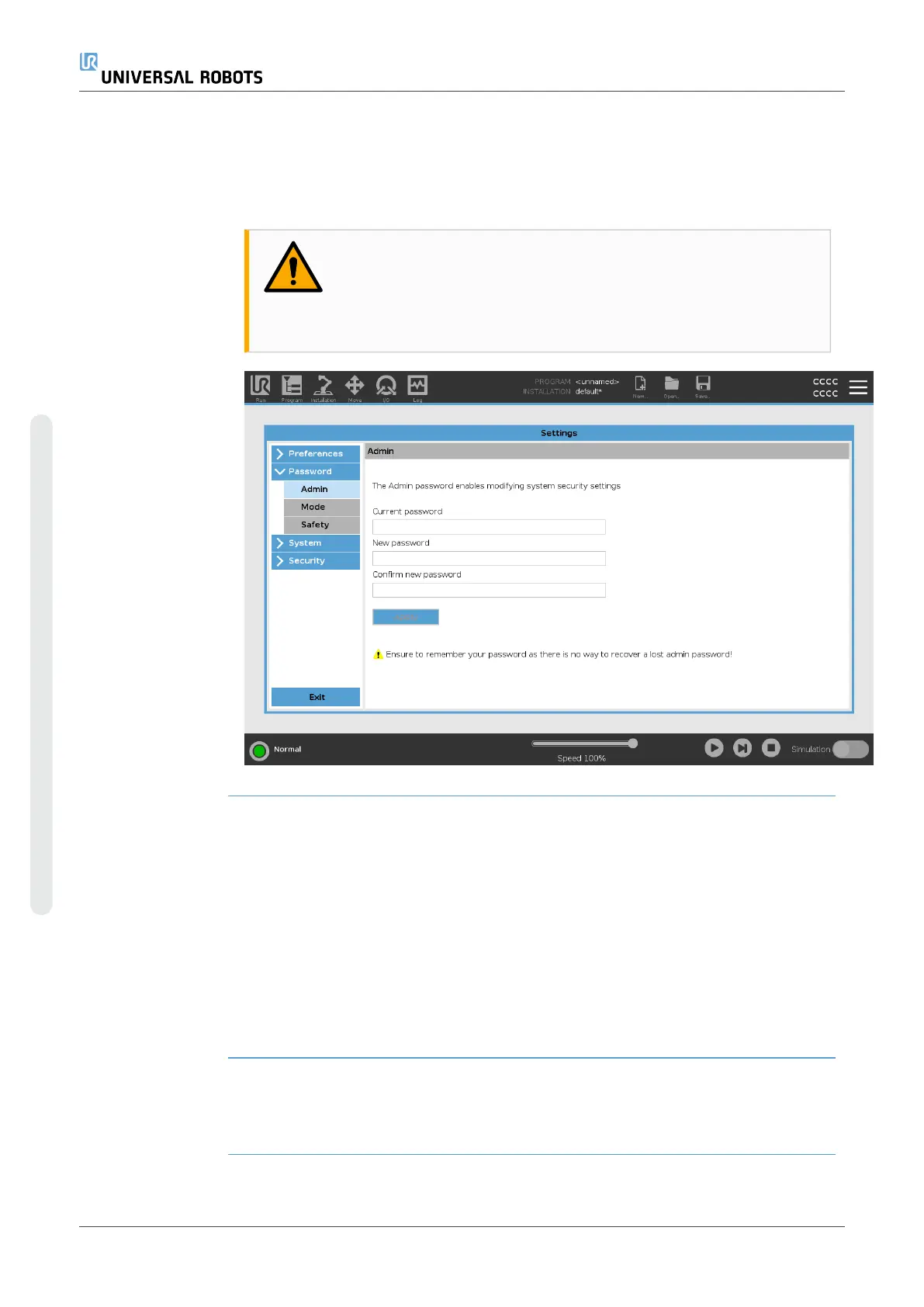12.Program and Installation Manager
Description The Program and Installation Manager refers to three icons that allow you
to create, load and configure Programs and Installations:
•
New...
•
Open...
•
Save...
The File Path displays your current loaded Program name and the type of
Installation.
File Path changes when you create or load a new Program or Installation.
You can have several installation files for a robot. Programs created load
and use the active installation automatically.
UR16e 338 User Manual
12.Program and Installation Manager
Copyright © 2009–2024 by UniversalRobotsA/S. All rights reserved.