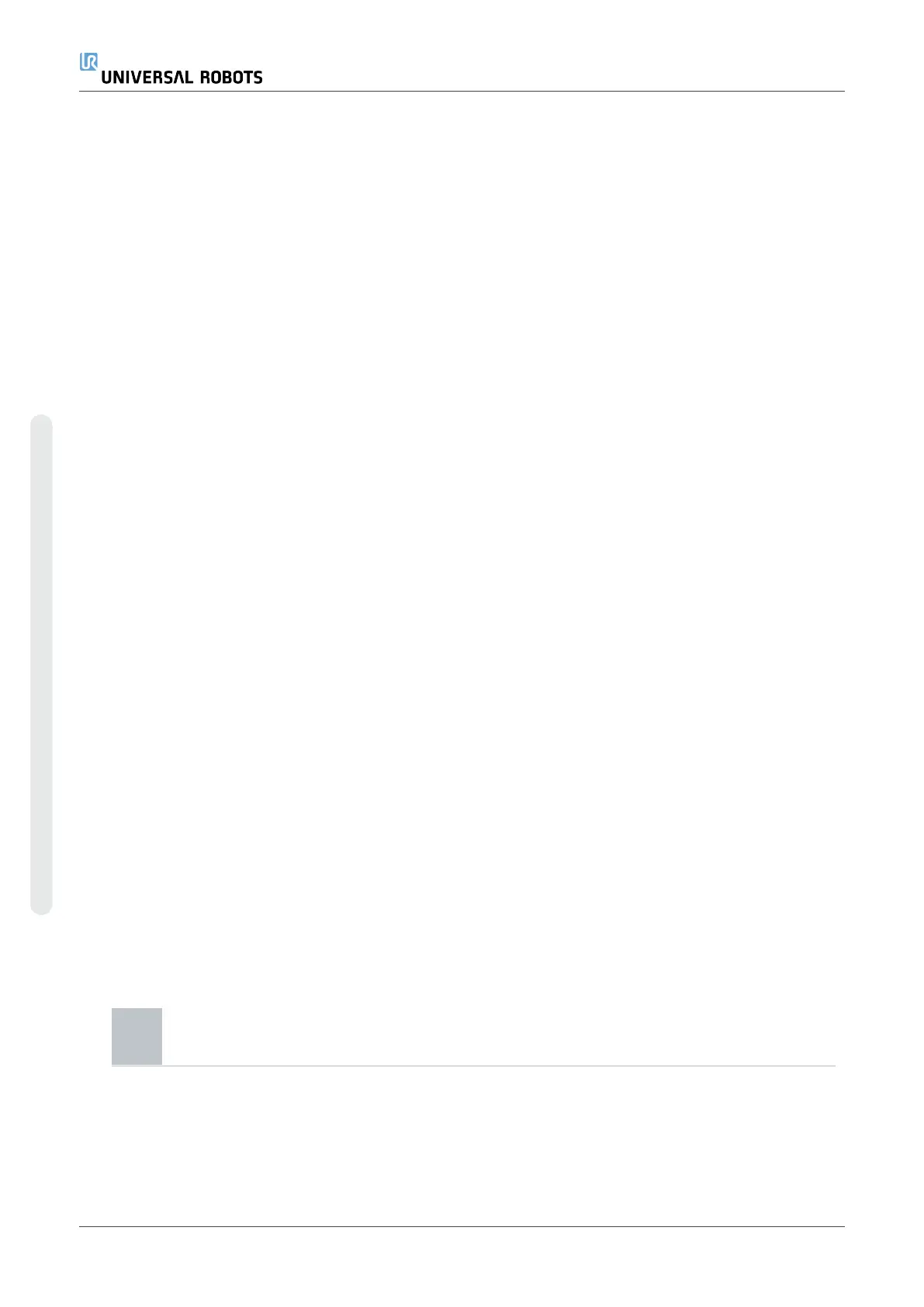Magic Files Magic files have unrestricted privileges to make system changes, thus they
must be considered as a security liability.
To enable Magic
Files on PolyScope
1. In the Header, tap the Hamburger menu and select Settings.
2. Under Security, select General.
3. Enter your Admin password.
4. Enable Run Magic Files.
Restrict Inbound
Connections
The network access has been set to 0.0.0.0/0 has a security setting to
ensure that there is no access to the subnet in PolyScope.
WARNING
URCaps may require particular network interfaces to be
open in order to function.
•
Consult your URCaps vendor/s, if any of your
URCaps require particular network interfaces
(ports/services) to be open.
Configuring Inbound
Connections
Use Restrict inbound network access to a specific subnet to make sure
network connections originating from an IP-address outside the indicated
subnet will be refused.
For example:
•
Use 192.168.1.0/24 to only allow access from hosts in the range of
192.168.1.0 – 192.168.1.255.
•
Use 192.168.1.96 to allow inbound access only from this host.
1. In the Header, tap the Hamburger menu and select Settings.
2. Under Security, select General.
3. Enter your Admin password.
4. Enter subnet restrictions under Restrict inbound network access to
a specific subnet.
UR16e 358 User Manual
Copyright © 2009–2024 by UniversalRobotsA/S. All rights reserved.