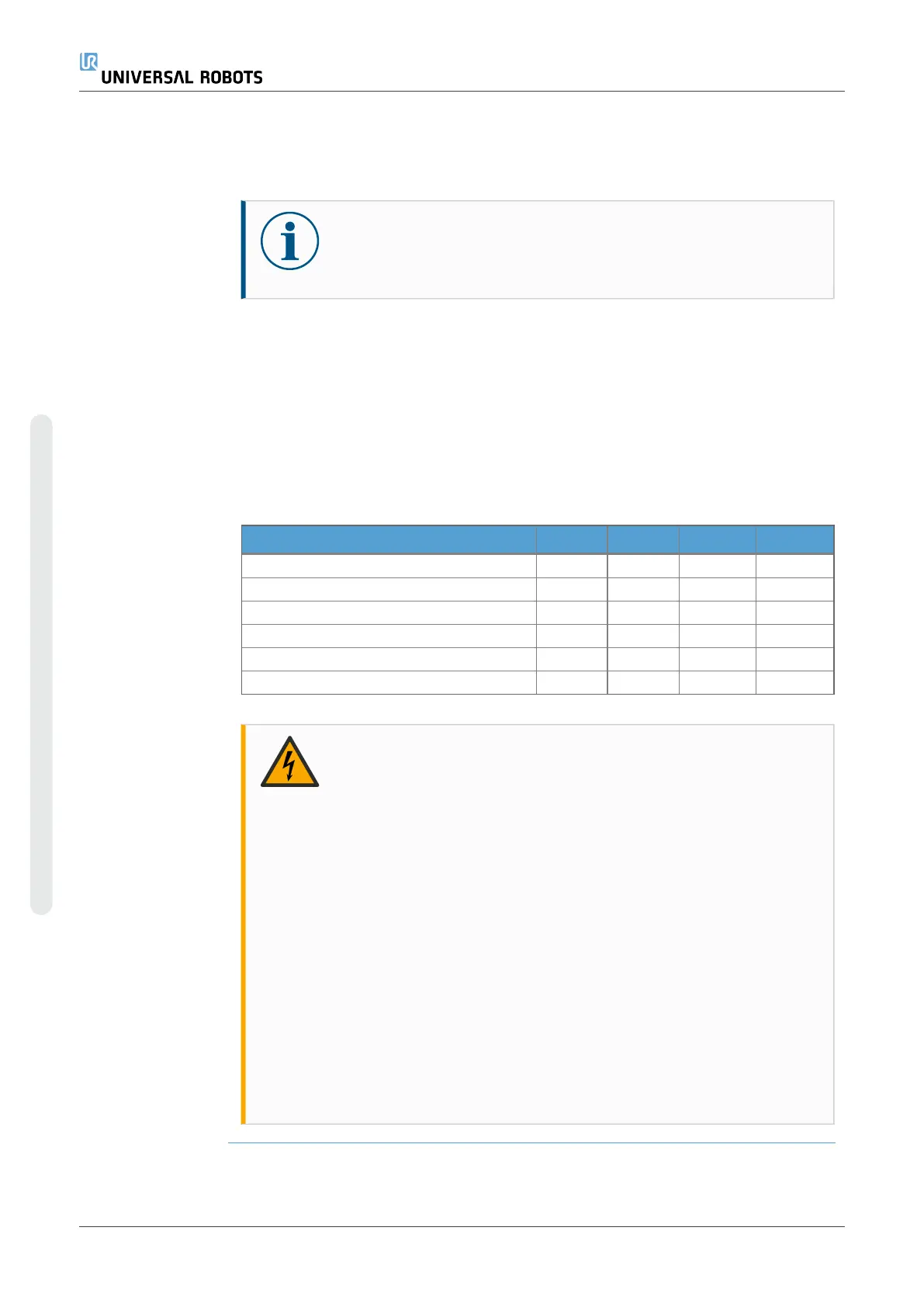You can access the Service Manual (http://www.universal-robots.com/support) for more on how to
perform inspections.
Inspection action type Timeframe
Monthly Biannually Annually
1 Check Emergency stop on Teach Pendant F ✘
2 & 3 Check Backdrive mode F ✘
Check Freedrive mode F ✘
4 & 5 Check Teach Pendant cable and
connector
V ✘
6 Check and clean air filters on Control Box V ✘
V = Visual inspection F = Functional inspection
Control Box Visual Inspection
1. Disconnect the power cable from Control Box.
2. Check for any dirt/dust outside the Control Box.
•
Clean with ESD vacuum cleaner if needed.
NOTICE
Using compressed air to clean inside the Control Box can damage components.
•
Do not use compressed air to clean inside the Control Box.
2.7. Disposal and Environment
Universal Robots e-Series robots must be disposed of in accordance with the applicable national
laws, regulations and standards.
Universal Robots e-Series robots are produced with restricted use of hazardous substances to
protect the environment; as defined by the European RoHS directive 2011/65/EU. These
substances include mercury, cadmium, lead, chromium VI, polybrominated biphenyls and
polybrominated diphenyl ethers.
Fee for disposal and handling of electronic waste of Universal Robots e-Series robots sold on the
Danish market is prepaid to DPA-system by Universal Robots A/S. Importers in countries covered by
the European WEEE Directive 2012/19/EU must make their own registration to the national WEEE
register of their country. The fee is typically less than 1€/robot. A list of national registers can be
found here: https://www.ewrn.org/national-registers.
UR16e 62 User Manual
2.Part I Hardware Installation Manual
Copyright © 2009–2024 by UniversalRobotsA/S. All rights reserved.