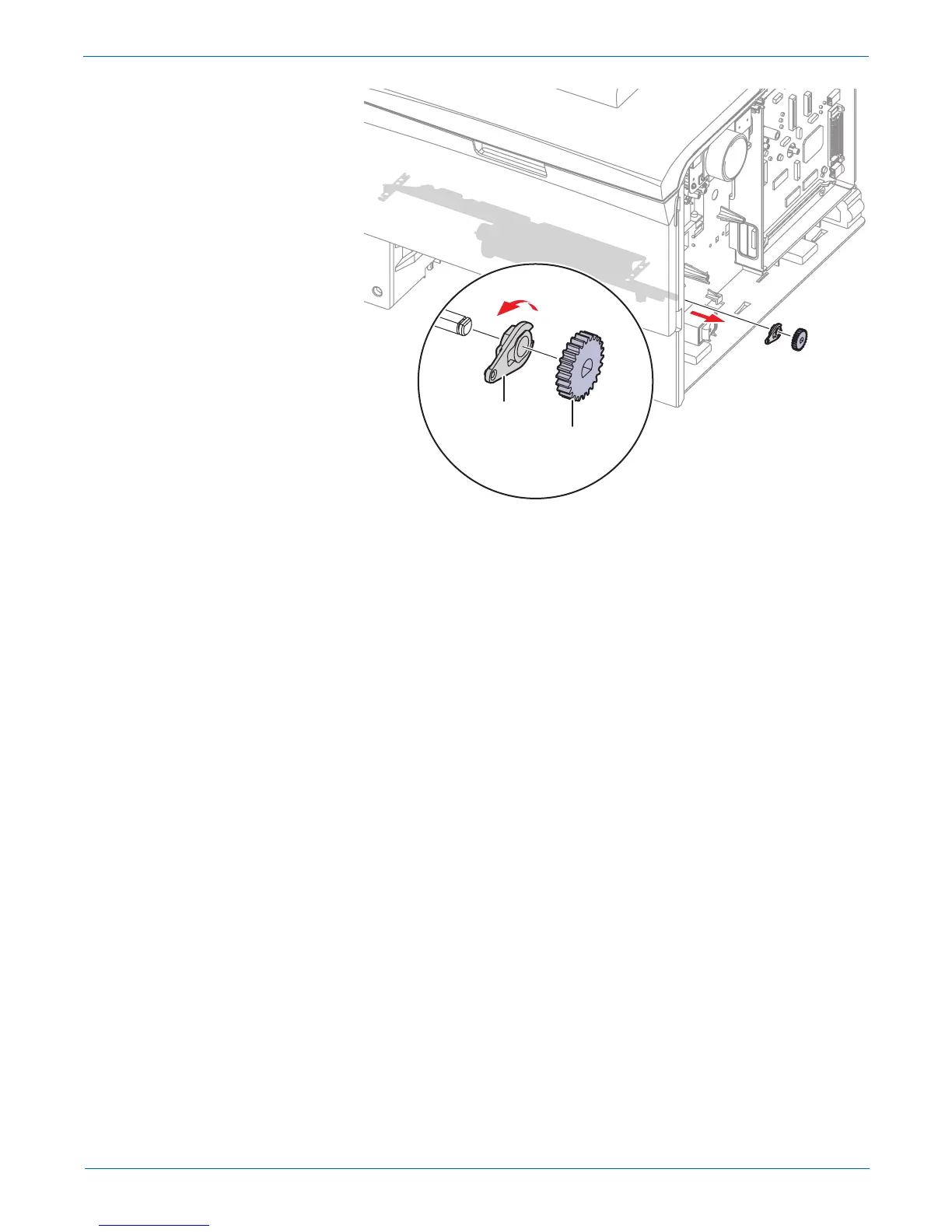Phaser 3600 Printer Service Manual 7-31
Service Parts Disassembly
11. Remove the black locking tab to free and remove the purple gear on the
Retard Shaft.
12. Press the plastic release tab on the Retard Roller to remove the roller.
13. Remove 4 screws securing the Pick-Up Assembly and maneuver the pick
assembly out of the printer.
14. Remove the Front Bottom Cross Bar secured by 2 screws and the ground
strap.
Bearing
Feed2 Gear
s3500-046
