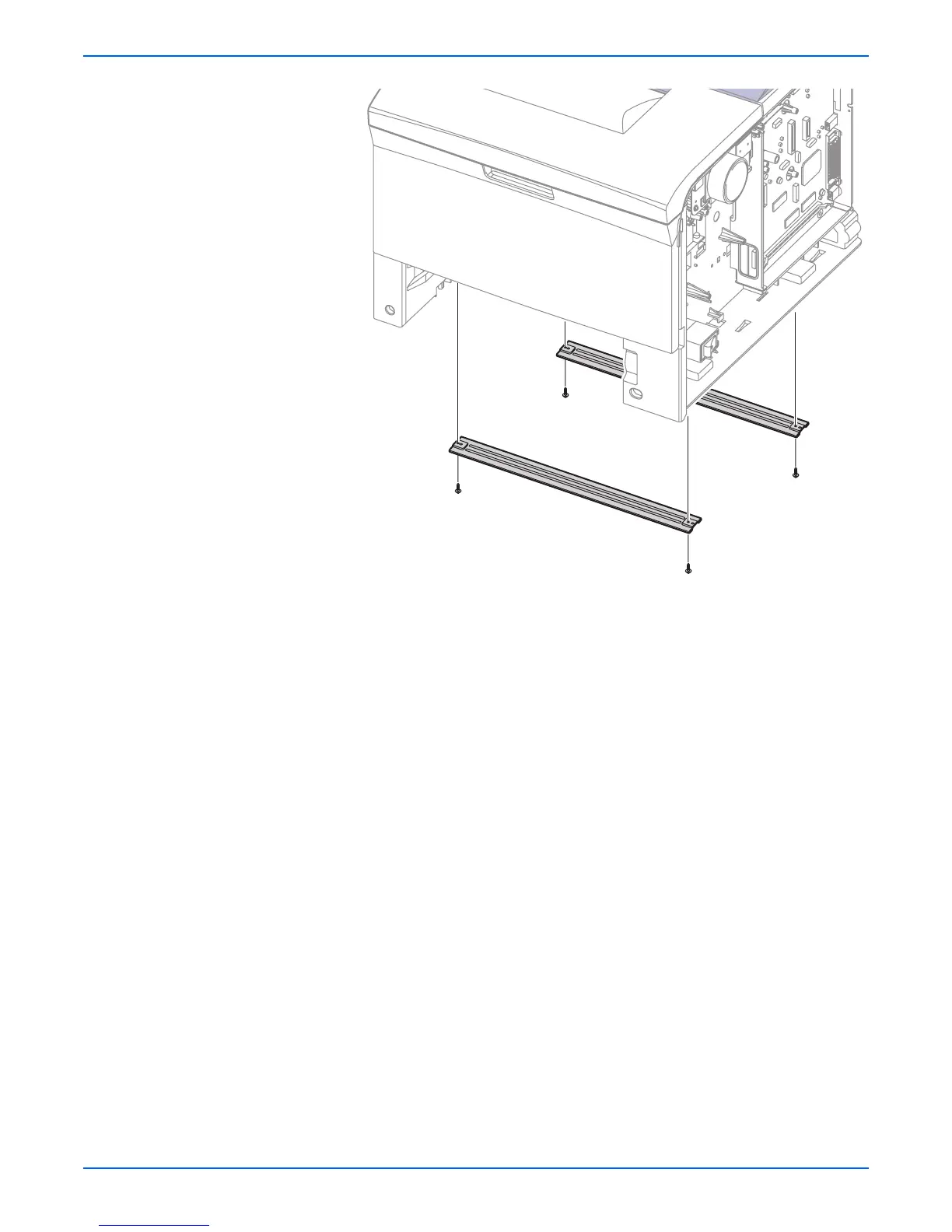7-32 Phaser 3600 Printer Service Manual
Service Parts Disassembly
Replacement Note
When you are replacing the Cross Bar, place the ground strap
between the bar and the printer before you insert the screw.
Note
Remove a small support metal bracket and screw separately from the
main feeder assembly while removing the 4 securing screws. Also,
remove a rubber spacing block held in place by the metal support
bracket.
s3600-047
