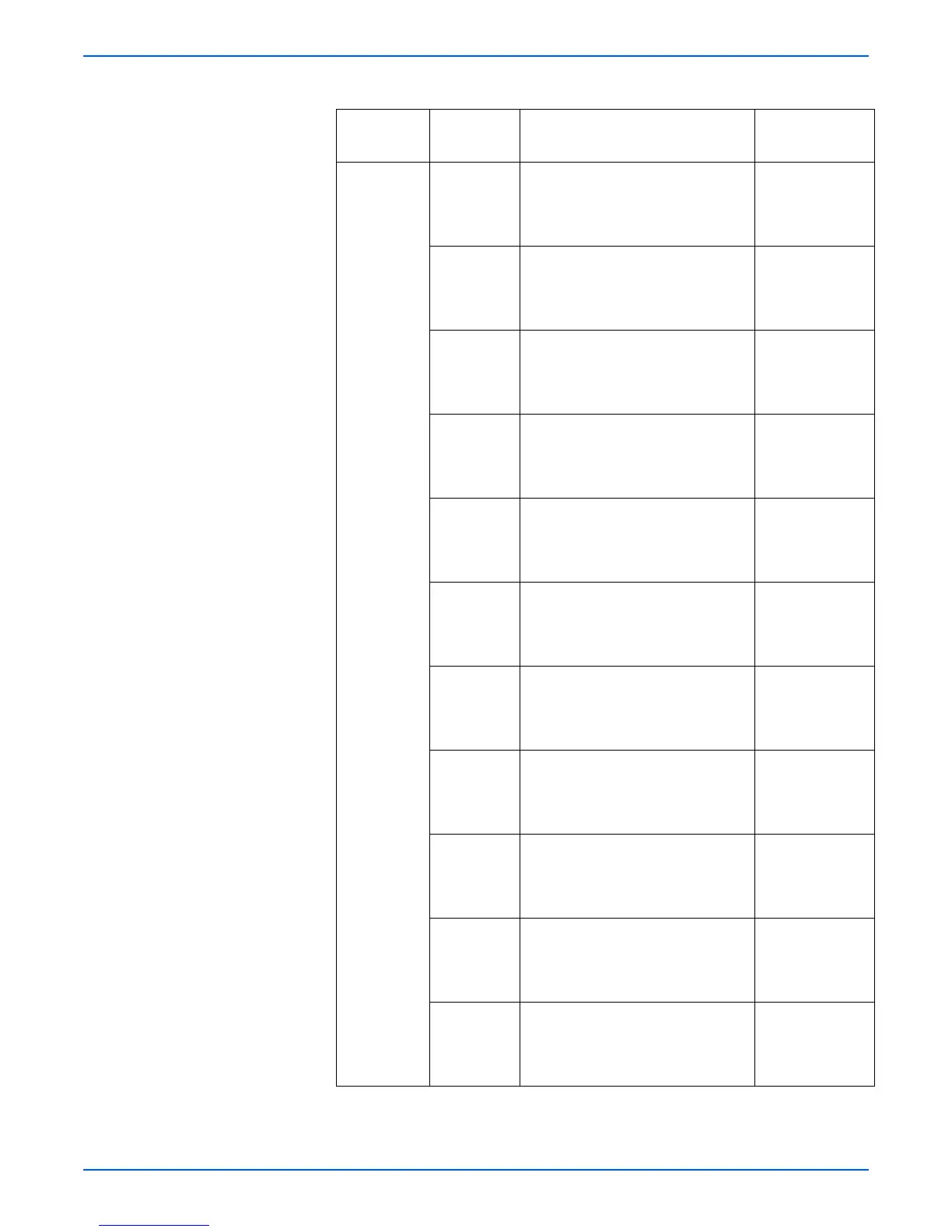Phaser 3600 Printer Service Manual 3-7
Error Messages
Sensor
Status (cont)
Outbin
Sensor
The first value lists normal display
before touching the sensor, and the
second value lists normal display
after touching the sensor.
Outbin Sensor
[Normal] [Full]
Bypass
Em
p
ty
The first value lists normal display
before touching the sensor, and the
second value lists normal display
after touching the sensor.
Bypass Empty
[Empty][Present]
T1 Paper
Em
p
ty
The first value lists normal display
before touching the sensor, and the
second value lists normal display
after touching the sensor.
T1 Paper Empty
[Empty][Present]
T2 Paper
Emp
ty
The first value lists normal display
before touching the sensor, and the
second value lists normal display
after touching the sensor.
T2 Paper Empty
[Empty][Present]
T3 Paper
Em
p
ty
The first value lists normal display
before touching the sensor, and the
second value lists normal display
after touching the sensor.
T3 Paper Empty
[Empty][Present]
T4 Paper
Em
p
ty
The first value lists normal display
before touching the sensor, and the
second value lists normal display
after touching the sensor.
T4 Paper Empty
[Empty][Present]
T1 PSize0
Sen
s
or
The first value lists normal display
before touching the sensor, and the
second value lists normal display
after touching the sensor.
T1 Psize0 Sen
[Low] [High]
T1 PSize1
Sen
s
or
The first value lists normal display
before touching the sensor, and the
second value lists normal display
after touching the sensor.
T1 Psize1 Sen
[Low] [High]
T1 PSize2
Sen
s
or
The first value lists normal display
before touching the sensor, and the
second value lists normal display
after touching the sensor.
T1 Psize2 Sen
[Low] [High]
T2 PSize0
Sen
s
or
The first value lists normal display
before touching the sensor, and the
second value lists normal display
after touching the sensor.
T2 Psize0 Sen
[Low] [High]
T2 PSize1
Sen
s
or
The first value lists normal display
before touching the sensor, and the
second value lists normal display
after touching the sensor.
T2 Psize1 Sen
[Low] [High]
Diagnostic Menu Map Options
Mai
n
Menu Sub Menu Description/Function Control Panel
Display
