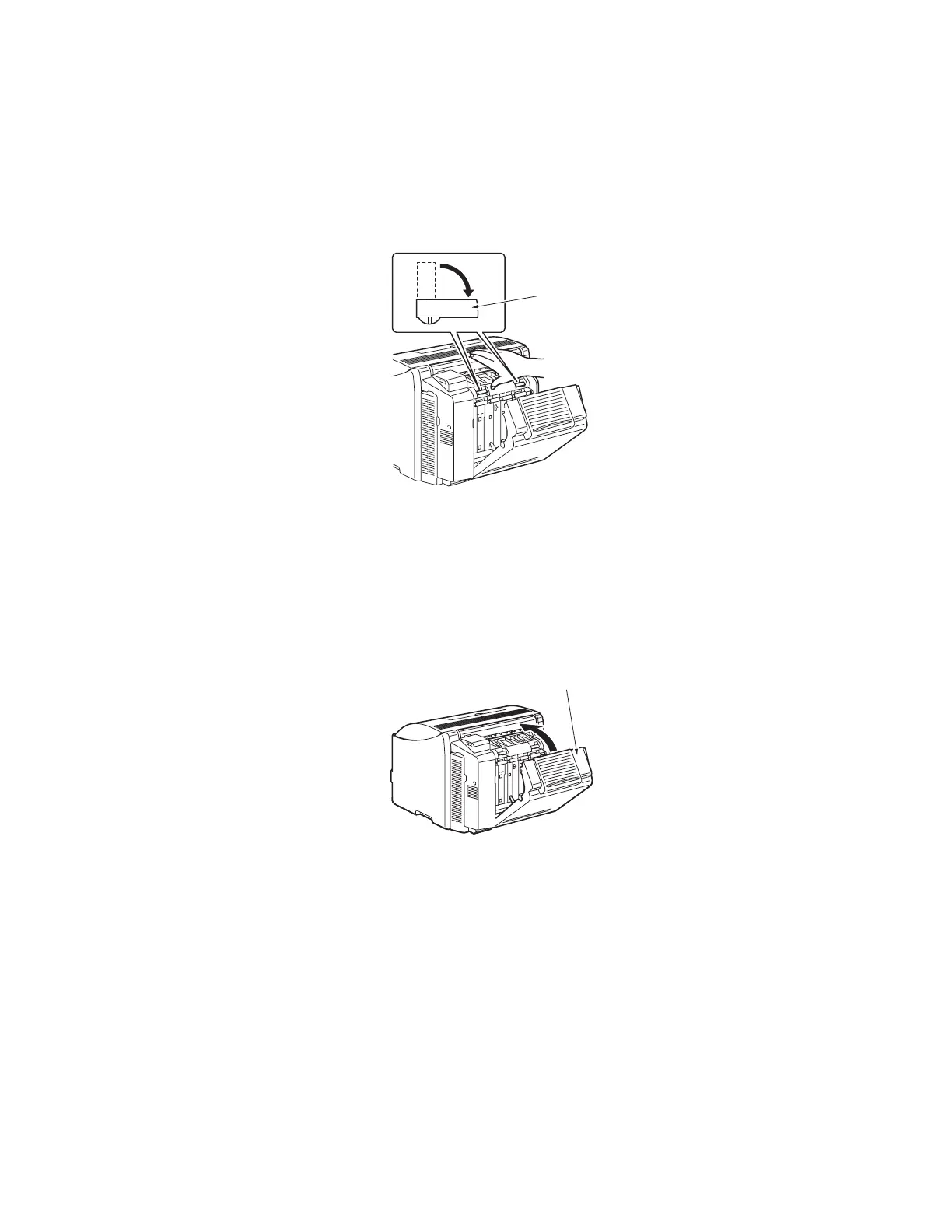Service Parts Disassembly
Phaser® 6120 Color Laser Printer Service Manual
9-7
3. Turn the two locking knobs [4] to lock the Duplex Unit into position.
Note: When locking the Duplex Unit into position, be sure to hold the unit with a hand
and, at the same time, press it up against the printer main body.
Note: After the Duplex Unit has been locked into position, check that the two locking
knobs are in the correct locked position.
4. Close the Duplex Unit Door [5].
[4]
4057fs2506c0
[5]
4057fs2507c0
